Managing your marketing contact limit in HubSpot is a key factor in implementing the CRM for your education organisation. Marketing contacts are provided with a 'marketing status' which allows these people to receive your marketing emails. What happens when you hit this limit? Let's take a look!
Marketing Contacts in HubSpot
Marketing contacts in HubSpot should be at the center of your marketing communication strategy, as each contact who you wish to receive marketing emails will need to be set as a marketing contact. Each HubSpot account has a certain limit of these contacts, depending on which tier you have chosen.
It's very important that you set processes in place to manage your limit, as if you exceed the amount of marketing contacts you have used, you'll automatically be charged and pushed into the next marketing contact tier.
Tip One - Understand how it works
Take time to understand how marketing contacts work. The number of marketing contacts you've used can be found by navigating to 'account & billing' below your account name. This number refreshes every month, so if you have a limit of 1,000 and assign 600 contacts as marketing contacts on the 1st of the month, and then remove 100 people as marketing contacts out of that 600, then assign 500 new contacts as marketing contacts in the same month, you will go over. HubSpot will still count those initial 600, plus the new 500, regardless of how many you may have removed in that time. Each account will refresh on a different date of the month, so it's always good to know when this is for you!
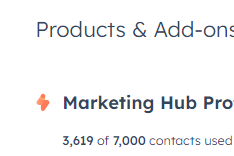
Tip Two - Consider criteria
There are a couple of ways you can set marketing contact status, but before you begin to do so, you need to consider who would need a marketing contact status, vs any contacts that don't need to take up a space.
Common criteria for non-marketing contacts include;
- Contacts who haven't received, opened or clicked your past 11 marketing emails
- Contacts who do not have any associated deals (student records in lots of cases)
- Contacts who are associated to a deal (student) in a closed lost stage (perhaps they've withdrawn or rejected an offer)
Tip Three - Start with HubSpot's 'unengaged contacts' list
If you are unsure on where to start with your criteria, HubSpot have default criteria we can use to create a list of unengaged contacts. This will help us to segment contacts that we can remove as marketing, or prevent them from becoming marketing contacts to control our limit. To find this, navigate to a regular marketing email, move to the 'send or schedule' tab, and click on the 'unengaged contacts' link at the bottom of the page. This will automatically create this list, adding in default criteria for you to use in your automation and reporting.
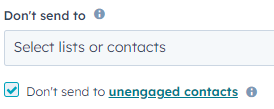
Tip Four - Use automation and reporting
Setting up workflows that set both marketing and non-marketing contacts is key to managing this limit. Once we have our criteria, it's easy enough to add this in to your workflow trigger, and then use the marketing status action to automatically set contacts' marketing status.
Using automation here will ensure no one slips through the net, and will save your admissions team so much time!
Alongside automation, ensure you add key marketing contact reports to a dashboard, visible to those managing this limit. You can choose to display both marketing and non-marketing contacts as a number, making it even easier to keep on top of this. It's also worth mentioning that within your form settings, HubSpot will have the 'set contact as marketing contact' toggl on by default, so always turn this off if you don't wish to follow up with marketing emails when someone submits this form.
Tip Five - Manually updating a contact's marketing status
You are able to manually update a contact's marketing status, on an individual basis or at bulk. First navigate to the contacts index page, then select those that you wish to update by clicking the boxes next to their name(s). Next, choose 'more' from the top menu, and then 'set marketing contact status'. This will allow you to update this for all contacts you have previously selected.
Main takeaways here would be that your limit refreshes on a set date each month, and anyone set as a marketing contact within this time will be counted, whether they've been set back to non-marketing or not. You can set this status for contacts automatically, or manually at an individual level, or at bulk! Lastly, create both marketing and non-marketing workflows to manage the bulk of this limit automatically! Remember, if you go over your limit, you will be charged. HubSpot will always prompt you to review this before you go over, but once you have done so, it cannot be undone.
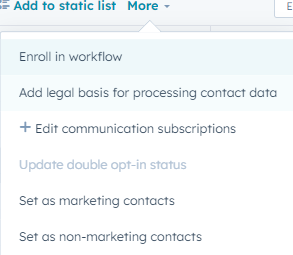
Similar Blog Articles
⭐ What is the HubSpot meetings tool and how to make the most out of it.
⭐ Create family views using same-object associations in HubSpot
⭐ What is HubSpot Content Assistant and how will it help the Education sector?
.png?width=150&height=101&name=HUBGEM%20Logo%20-%20smaller%20logo%20(1000%20x%20673).png)
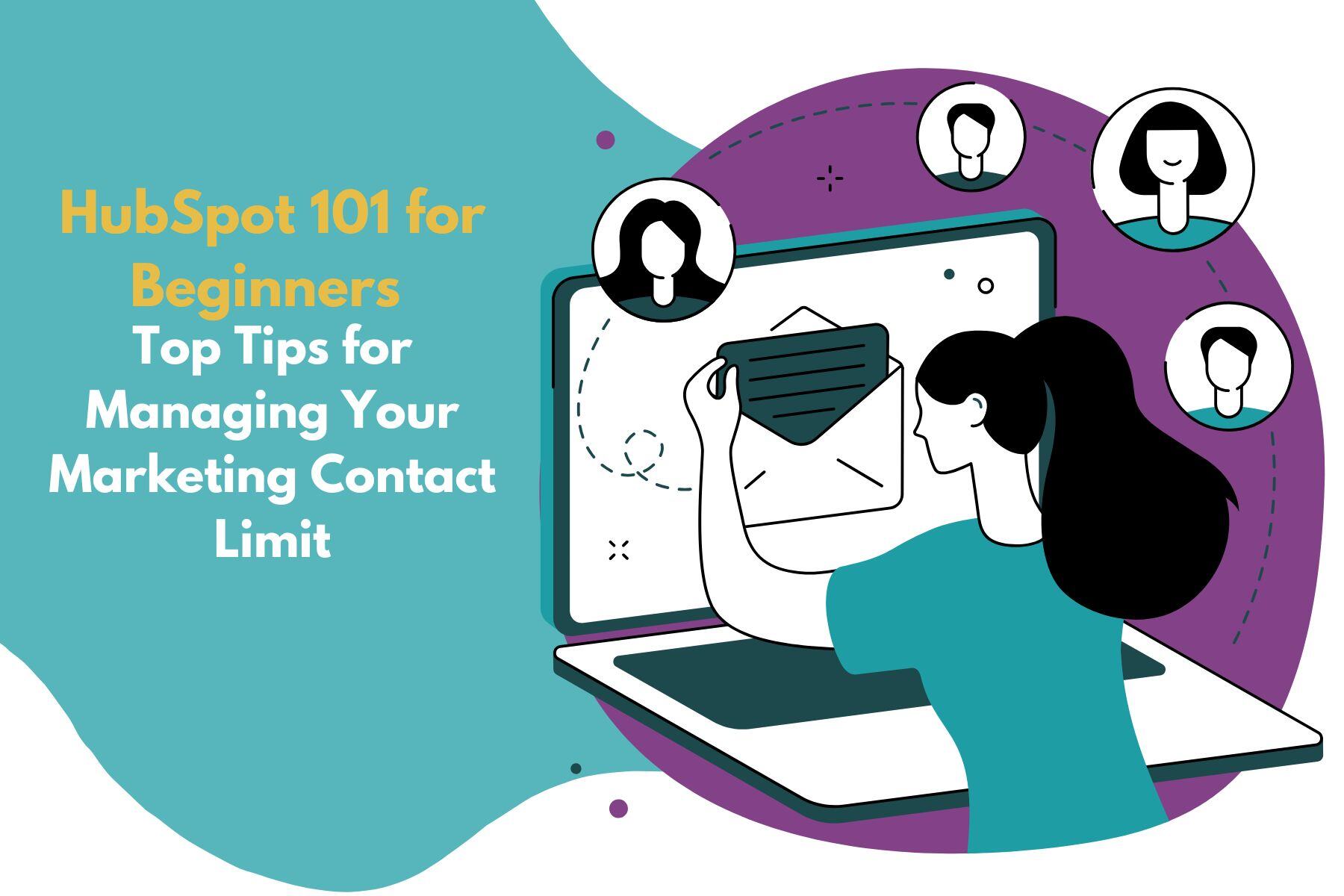

.png)




