I often get asked by Marketing and Admissions teams in schools how they can easily see relationships in HubSpot between parents and siblings and up until now this was only possible by changing the object you were viewing e.g. navigating to a child (Deal) record to see the associated parents or navigating to a parent (Contact) record to see associated children. HubSpot recently launched an exciting product update which now makes this much easier!
If you work for an education organisation where applications for children are managed via communicating with parents (usually schools and some colleges) then we recommend using multiple objects to manage these relationships, namely Contacts to store information on parents and Deals to store information on students. This has a whole host of benefits which if you would like to find out more about, you can speak to one of our team. Structuring your data sets and making use of multiple HubSpot objects then allows you to view associations between these e.g. parent-child relationships. HubSpot's new feature, same object associations, takes this a step further allowing you to view associations between objects of the same type, e.g. sibling relationships between Deals or marital relationships between Contacts. This allows for a ‘family’ view to be visible from either a Deal or Contact record where all family members can be clearly seen without needing to navigate between different records.
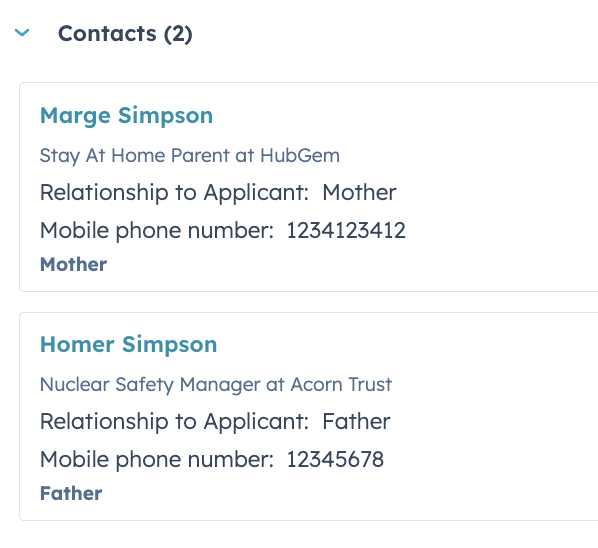

This can be taken one step further by using HubSpot’s association labels to label different relationships between objects of the same type. For example, an association label for ‘Husband/Wife’ could be created and used on Contacts, or a ‘Siblings’ label created and used on Deals.
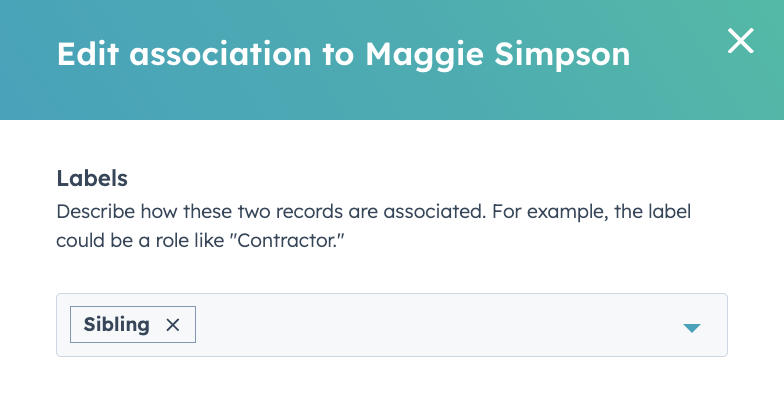
These features coupled together are game changers for schools wanting to easily view family records in HubSpot!
Here are some other use cases for same-object associations in education organisations:
- Associating Contacts of different types with each other to easily show those involved in applications, for example, Agents associated with Applicant contacts in accounts used by Colleges or Universities.
- Where Deals are used for Applications, associating Deals with each other to show previous applications for courses.
- Same object associations can also be used for custom objects in Enterprise accounts.
If you would like to find out more about same-object associations or how to set up your HubSpot account for success, you can contact one of our team today.
Similar blog articles:
➡️ What HubGem do to promote wellbeing
.png?width=150&height=101&name=HUBGEM%20Logo%20-%20smaller%20logo%20(1000%20x%20673).png)


.png)




