I'm sure many of you know by now that email communication is a must for nurturing relationships with clients, prospects, and colleagues. Thankfully, HubSpot comes equipped with a useful selection of email tools to allow to to do just that with email tracking and email logging. Despite their initial resemblance, these tools serve unique purposes, with a significant impact on refining your communication strategies. This blog post delves into the differences between email tracking and email logging in HubSpot, offering insights into when and how to best utilise them.
What is Email Tracking?
At its core, email tracking allows you to see when someone opens an email you sent them and clicks on any links in the email. This information can help you understand how interested people are in your emails and where you can improve them. It works by embedding an invisible pixel or unique link in an email. When the recipient opens the email or clicks the links, the tracking mechanism sends data back to the sender, revealing recipient interaction. Here are some of the key features:
-
Read receipts: HubSpot email tracking notifies the sender when the recipient opens an email. This feature is helpful for understanding when and how often emails are being viewed.
-
Click tracking: HubSpot email tracking also tracks when a recipient clicks on links within an email. This information can be used to identify which content or links are most engaging to the audience.
-
Engagement metrics: Users can access data on email open rates, click-through rates, and the number of times an email has been viewed. This data provides insights into the effectiveness of email campaigns.
-
Follow-up timing: Based on the real-time tracking data, users can make informed decisions about when to follow up with leads or prospects, optimizing their chances of conversion.
Email tracking in HubSpot is crucial for admissions teams in education. It provides real-time insights into how prospective students and their parents engage with admissions emails, helping optimize communication and follow-ups for better enrollment outcomes.
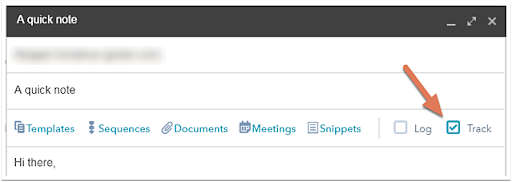
What is Email Logging?
Email logging, unlike email tracking, offers you the ability to record and store copies of emails. Designed primarily to streamline and centralize email communications within the CRM system, its purpose is to assist users in preserving a thorough record of all email interactions with contacts, companies, or leads. Some key features of email logging include:
- Seamless Integration: Email logging in HubSpot smoothly consolidates all incoming and outgoing emails, providing a centralized email history for educational institutions.
- Record Keeping: HubSpot not only stores email content but also crucial details like timestamps, recipients, and associated records. This thorough record-keeping is vital for educational institutions, supporting student interactions, administrative tasks, and accurate records.
- Collaboration: Email logging encourages teamwork within educational teams by allowing multiple users to access and contribute to the same email history. This ensures everyone has an updated view of interactions with students and institutions, enhancing communication and support.
School admission teams can benefit from this as it centralizes email records, streamlines collaboration, improves student support, ensures compliance, and optimizes communication for a more effective and efficient admission process.
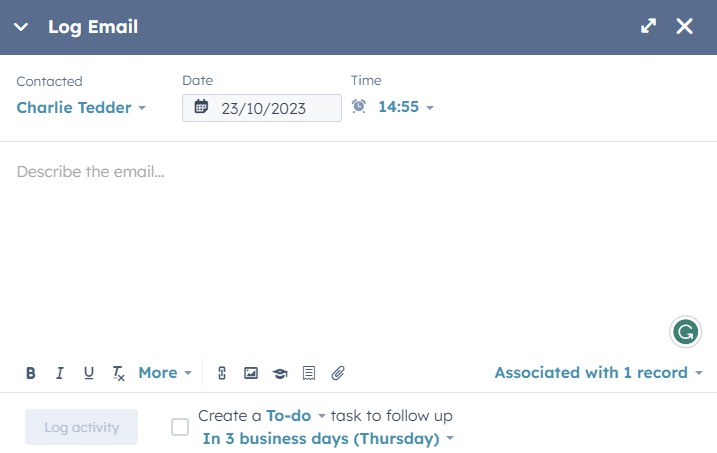
What can we take away from this?
Understanding these tools can be quite beneficial in today's education environments. It enables individuals and teams to adapt, ensuring their communication strategies remain effective and efficient, whether in sales or admissions. If you have any questions, feel free to reach out to me personally at charlie@hubgem.co.uk, or get in touch with the team below!
To learn more about HubSpot's reporting and all their other amazing tools that could help you, book an education-specific demo here!
Similar blog articles:
➡️Sharing application and enquiry reports with Senior leaders
➡️Align Admissions & Marketing Teams through Shared Reporting Dashboards
➡️ How to track, manage and report on independent school boarding
.png?width=150&height=101&name=HUBGEM%20Logo%20-%20smaller%20logo%20(1000%20x%20673).png)


.png)





