If you work in a school and want to know the different ways that HubSpot can help you with reporting, you’ve come to the right place. HubSpot makes it a really simple process to share application and enquiry reports with senior leaders and this article will guide you through the process.
In this article we will look at, HubSpot reports and dashboards, custom and template reports, some examples of application and enquiry reports and how easy it is to share these with senior leadership.
- Why use HubSpot Reports?
- Why use HubSpot Dashboards
- Creating reports for enquires and applications
- Sharing dashboards and reports with senior leaders (step by step guide)
Why use HubSpot Reports?
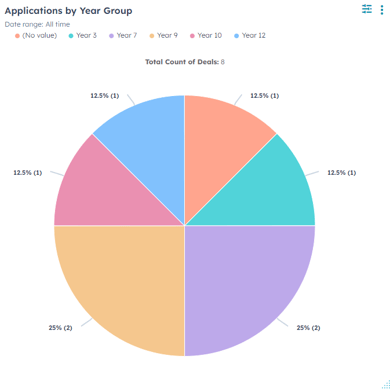
- HubSpot Reports can save you so much time and energy. You only need to set them up once, and then the system will update these reports in real time as your data updates.
- You can then share these reports with senior leadership. This means no more creating completely new reports every month or quarter!
- Reports are powerful enough for an analyst, but accessible enough for anyone of your team to understand.
- HubSpot reports look tidy, visual and professional.
- You can create a report from any single property (data point) in your account, so if you have a property for something, you can report on it.
- HubSpot has a huge range of report templates that you can use on its starter accounts. Report templates allow you to use HubSpot’s pre-made properties to enable you to see your data visually.
- If you have access to HubSpot Starter or above, you can create custom properties and therefore you can create custom reports. As an example, a single property type could be “Open Event date” and you can therefore create a report regarding open events at your school.
Why use HubSpot Dashboards?
Now you know how reports can help you on HubSpot, you’ll be wondering, what is a Dashboard? And how can it help me share reports?
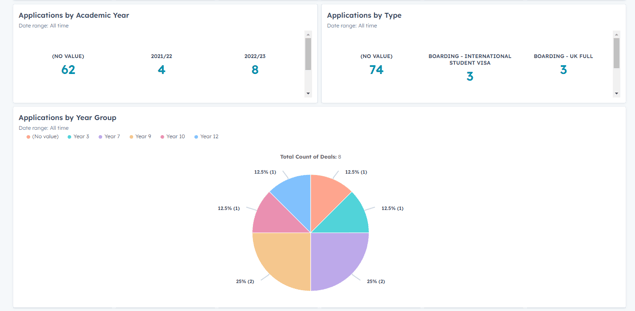
- A Dashboard within HubSpot is simply an interactive page in which users can display multiple reports regarding a certain topic. For example, you can have an “Enquiries” dashboard, in which you have all your different reports about enquiry numbers.
- You can move these around the page with drag and drop features, fitting them wherever is visually pleasing. You can also change report sizes, colours and add headings and more.
- If you click into a report on a dashboard, it will give you further information about this report, which can help if you need to get to the nitty gritty.
- Both reports and dashboards update in real time with your data, and they can be shared in an email with your senior leaders! But more on that later...
Creating reports for enquires and applications
I will share with you a few examples of reports that you may want to create for your enquires or application dashboards. For a more in depth exploration of creating custom reports, please view the article here.
Examples of a template report (available on all HubSpot levels)
Closed Revenue by content type
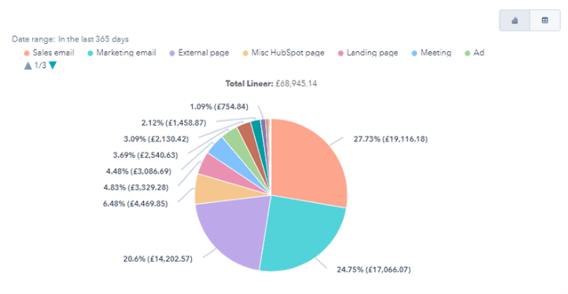
- This is a great report that is a custom template within HubSpot. You don’t have to do anything to get this report, you just choose it from templates and add it to your dashboard of choice.
- This pie chart allows you to see, out of all your deals, who has come to you by which method. For example, adverts, marketing emails, sales emails, external pages, landing pages or meetings.
Example of a custom report (available on HubSpot Professional and above)
Applications by year group
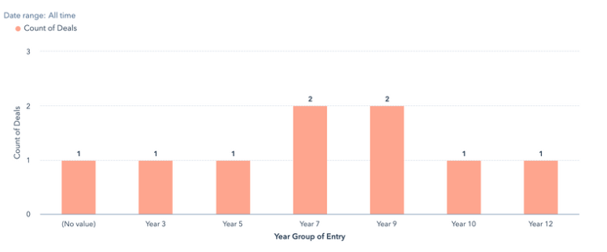
- Using custom reports means you can report on any property that you have created yourself.
- For example, in this case the custom properties are: year group and year group on entry. You can then easily see how many applications you’ve had in each year group.
- Custom reports can be built using one object or multiple objects. Objects within HubSpot are a set of data points that all relate to the same thing.
- For example, a Deal is an object within HubSpot. And Deals are used to hold information about children within Schools. Therefore, the object in this custom report is a Deal.
Sharing dashboards and reports to senior leaders
Now we understand what reports and dashboards are, and how we can use them in the enquiry and application process, we can investigate how to share these with senior leaders. The great thing is, that this is the easy bit! When you create your reports and add them to your dashboards, you can sit back and let HubSpot do the rest of the work for you.
You won’t have to update these reports on a regular basis, because HubSpot will automatically update your reports in line with your data. However, you may need to share this information with others in your team or with your senior management. It couldn’t be easier to do this. You can share a single report or an entire dashboard.
Read on as we guide you through a step-by-step process of how to share these reports.
Sharing a single report
- First, go to your reports page on HubSpot by clicking on Reports > Reports.
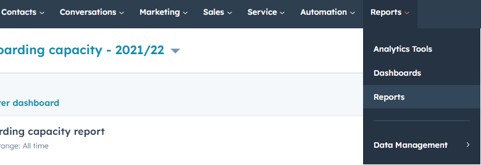
- You will then be in a list of all your pre-existing reports. Click on the 'Actions' setting next to the report that you want to share.
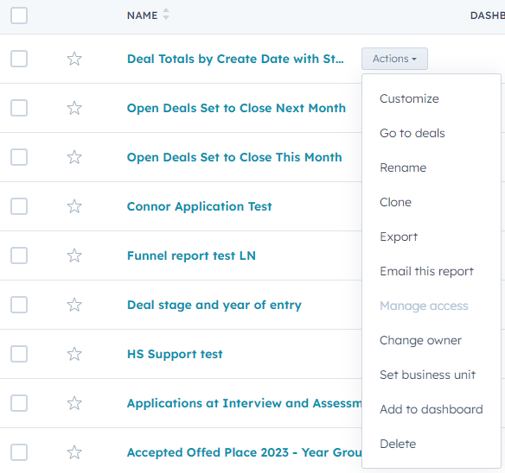
- From here, you can see the option 'Email this report'.
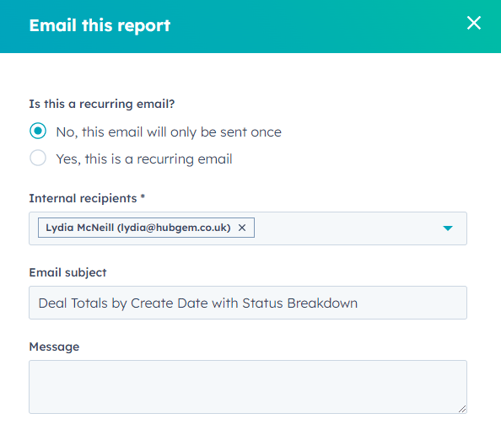
- You can then decide if you'd like to email this report once, or set up a recurring email. You choose the recipients, subject and message.
- You can then preview this report or send it straight away.
Sharing a dashboard
- Head to your Dashboard pages under, Reports>Dashboards.
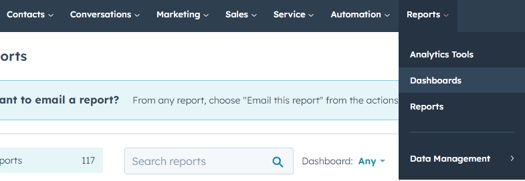
- In your Dashboards screen, choose the correct Dashboard in the top left hand corner of the screen.
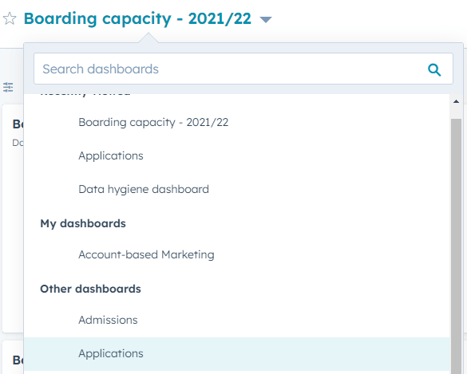
- When on the correct Dashboard, click the share button on the top right. You will then have the option to share the Dashboard by copying the URL or again, you can email the Dashboard.
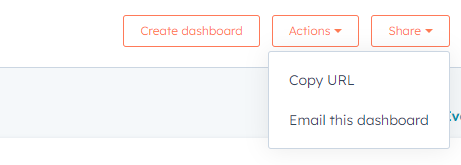
- If you copy the URL, you can then share this link with whoever you like. If you decide to email the dashboard, you then have further options.
- You can again, send the email once, or set it up as a recurring email. You can also decide to include filters or not, or include certain reports.
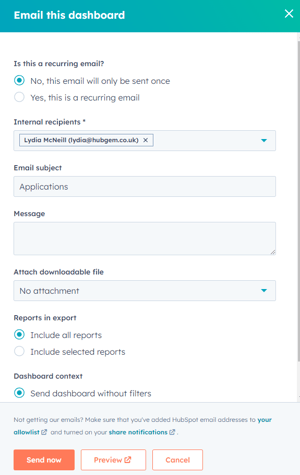
With all this in mind, we encourage you to reach out if you have any further questions or need any clarifications. If you would like to watch this information in a video format, we can provide access to our HUG event here.
To find out more about all the HubSpot tools and how they can help your school, please book a completely free, education specific CRM Demo!
Not ready for a demo yet? Book a call with one of our team members to discuss any questions you may have.
.png?width=150&height=101&name=HUBGEM%20Logo%20-%20smaller%20logo%20(1000%20x%20673).png)

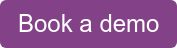


.png)





