Managing your data and keeping it neat and tidy can often be a very tedious yet very important task for many schools, colleges and universities. HubSpot's Operations Hub has many tools that make data management super easy.
I'm no gatekeeper so I'm here to tell you more about HubSpot, Operations Hub and the fantastic little tools it has to help you manage your data, from formatting to, quality insights and data syncs.
What is HubSpot?
HubSpot is a Customer Relationship Management (CRM) system designed to hold all of your data and processes all in one place, providing a 360 degree view to marketing, admissions and senior leaders. HubSpot is designed to streamline processes, boost return on investment (ROI) and optimise your inbound marketing strategy to generate more qualified leads.
HubSpot is split into multiple 'Hubs' - Marketing, Sales, Service, CMS (content management system) and Operations - each designed to help you achieve a different aspect of your business processes.
In this blog I am going to focus on Operations (Ops) Hub, where all of the lovely tools for data management sit.
What is Operations (Ops) Hub?
As mentioned above, Ops Hub is one of five key 'Hubs' within HubSpot.
HubSpot's Operations software lets you easily sync, clean, and curate your customer data, and automate business processes. Your departments will stay aligned with a clean, connected source of truth for customer data, and your organisation will be empowered to adapt to the ever-changing needs of your customers.
Some of the key tools in Ops Hub are all about data management and helping to keep your data clean, correctly formatted and up to date.
Now for the good stuff...read on to find out our favorite Ops Hub features that allow you to clean and manage your data better with just a few clicks.
*Disclaimer - all features below are only available on Operation Hub at Professional level .
Our favourite tools for data management
1. Formatting Data
There are a couple tools that help with formatting data, one is directly within a workflow (a series of steps built to process data and take people on a journey automatically), and the other through a tool called 'Data Quality', not to mention you can also set requirements for fields in properties (fields that store information about a student, for example, 'first name').
Let's start with the workflow action. When building a workflow you always need an enrolment trigger, so for a workflow like this you would want to choose a trigger that will always be known so that all contacts(including new) will enrol. Something like 'First name is known'.
- In your HubSpot account, navigate to Automation > Workflows.
- Click the name of an existing workflow, or create a new workflow.
- In the workflow editor, click the + plus icon to add a workflow action.
- In the actions panel, select Format data.
- Select the property you want to add formatting to e.g. 'first name'
- Select what type of formatting you want to add e.g. capitalise first letter
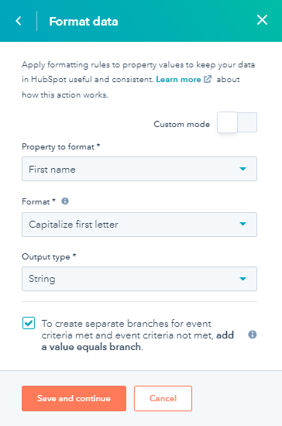
In the format data workflow action you are given many options of how to format your data, a few of the ones we love are 'capitalise first letter', this is great for any name properties and also means that if you're using any personalisation tokens in emails for the name of a student or parent it will definitely be capitalised correctly.
Another we love is 'trim whitespace'- if you have any integrations with your HubSpot account and you're syncing properties, these property values will need to identical and more often than not we see integrations not working due to a space at the end of a property in one system and not in the other. So, being able to automatically trim any whitespace can remove an headaches with integration errors.
Other include 'add amount of time' and 'generate a random number' - good for assigning a student with a ID number (if you don't wish to use HubSpot's own record ID).
2. Data Quality Centre
Accessed via contacts > data quality or reports > data management > data quality.
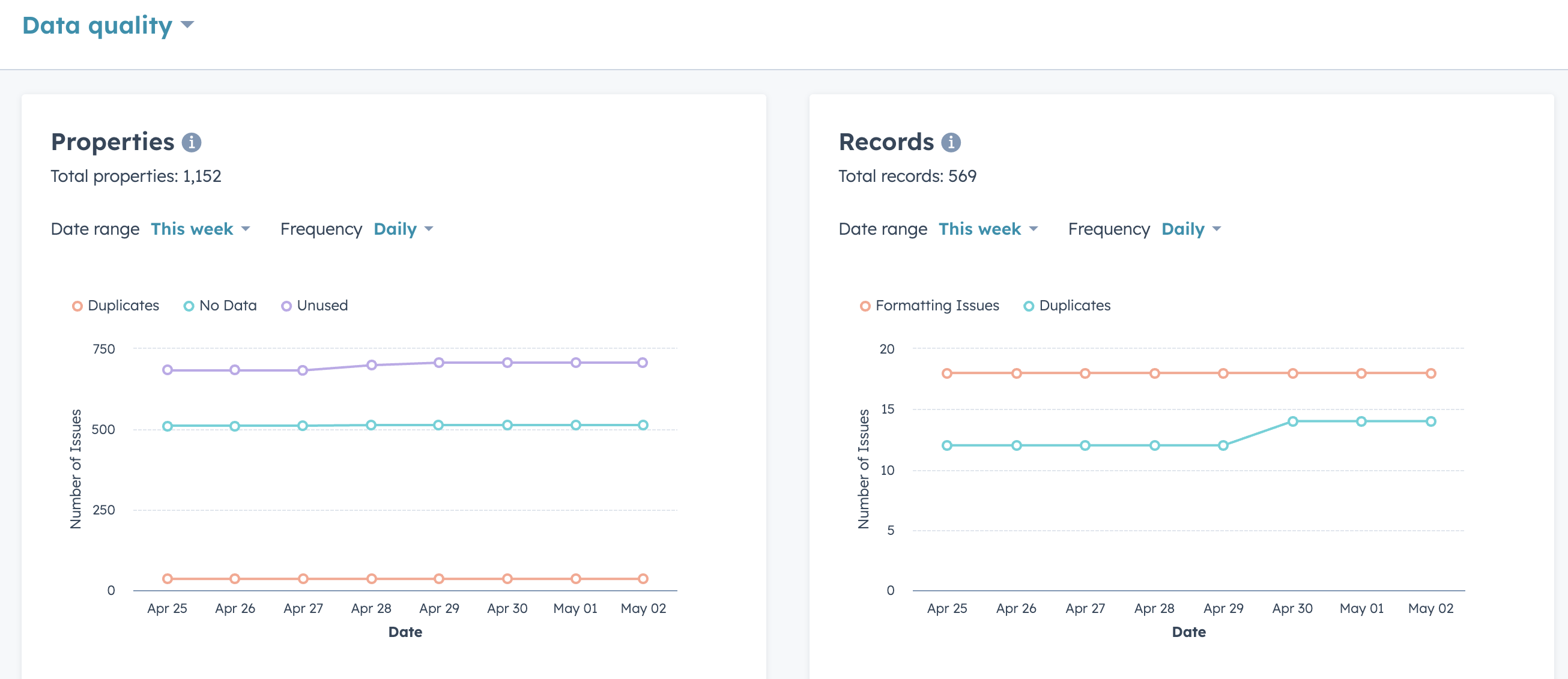
From the data quality centre you are able to see reports giving insight into properties, records, data syncs and workflows as well as navigating to see more in depth 'property insights' - like unused properties, properties that have no data and any duplicates. This data is automatically put into a nice table format for you to review and use to help manage your properties and in turn keeping your data a bit more clean and tidy.
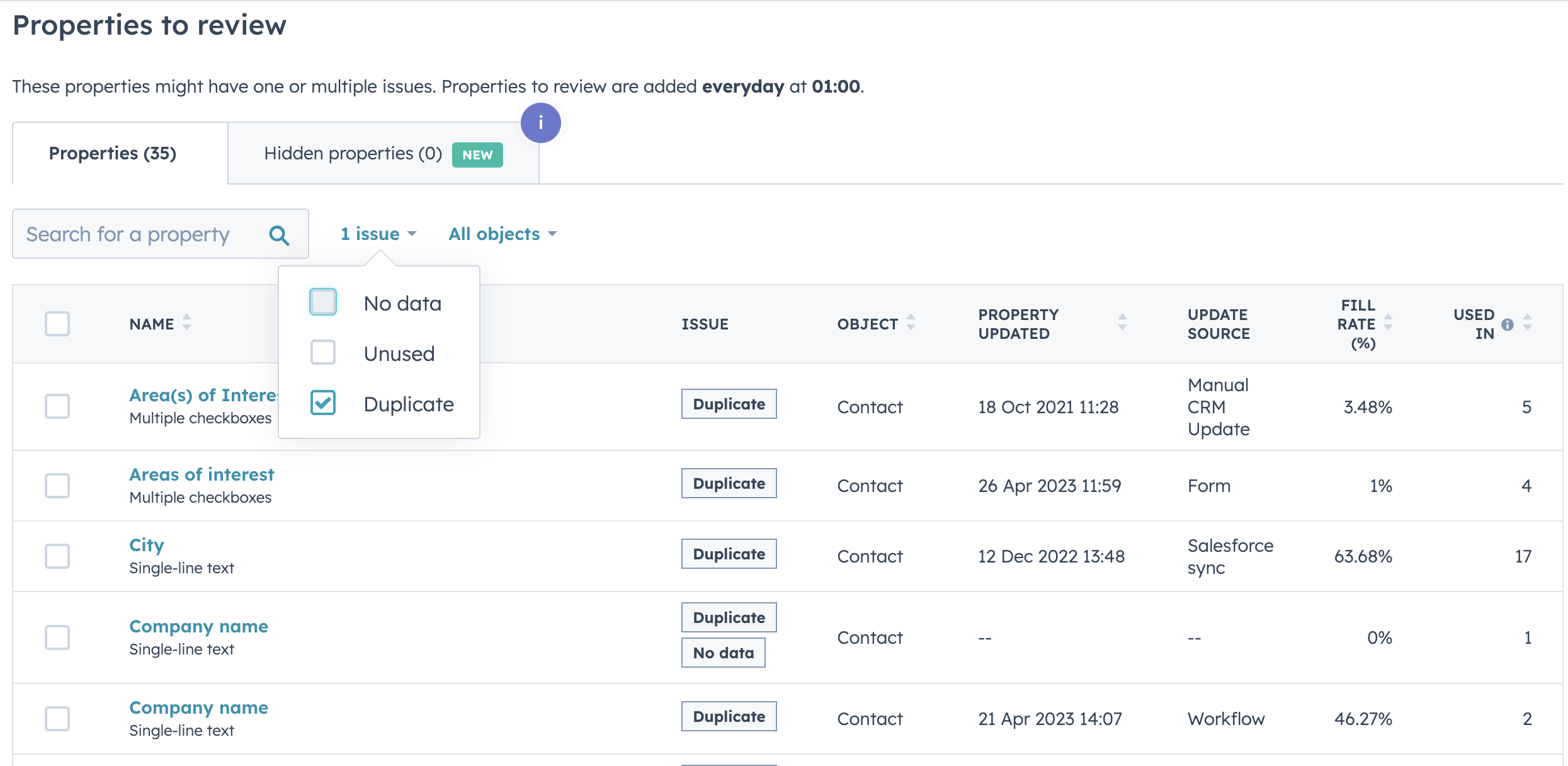
Within this section you can also if you navigate records > formatting issues > view all, you will be met with a table (like the image below) where the CRM has automatically scanned all your record data and added any suspected formatting changes that might be needed for you to review. You can choose to either accept or reject these suggestion - but if you want to amend it to something different this will have to be done within the record itself.
This is such a handy tool for making a data clean up much less laborious and manual. You could hop into this screen once a month to keep on top of any formatting issues and just watch that list go down - how satisfying!?
-1.png?width=1851&height=754&name=image%20(1)-1.png)
Although hopefully if you have set up some automation to manage any formatting this list will be quite short!
4. Managing Duplicates
It can be quite common to get duplicate records in your CRM but don't worry there is an easy way to manage this with Ops Hub. Also within the data quality centre if you navigate to records > duplicates > view all, you will be given a table very similar to the one above, showing any potential duplicate records. You then have to option to select 'accept', which will merge the two contacts, or 'reject'. My advice would be to go in and look at the contact records to make sure you are merging to the one that has the most up-to-date and recent data and you know for sure that the email address is correct.
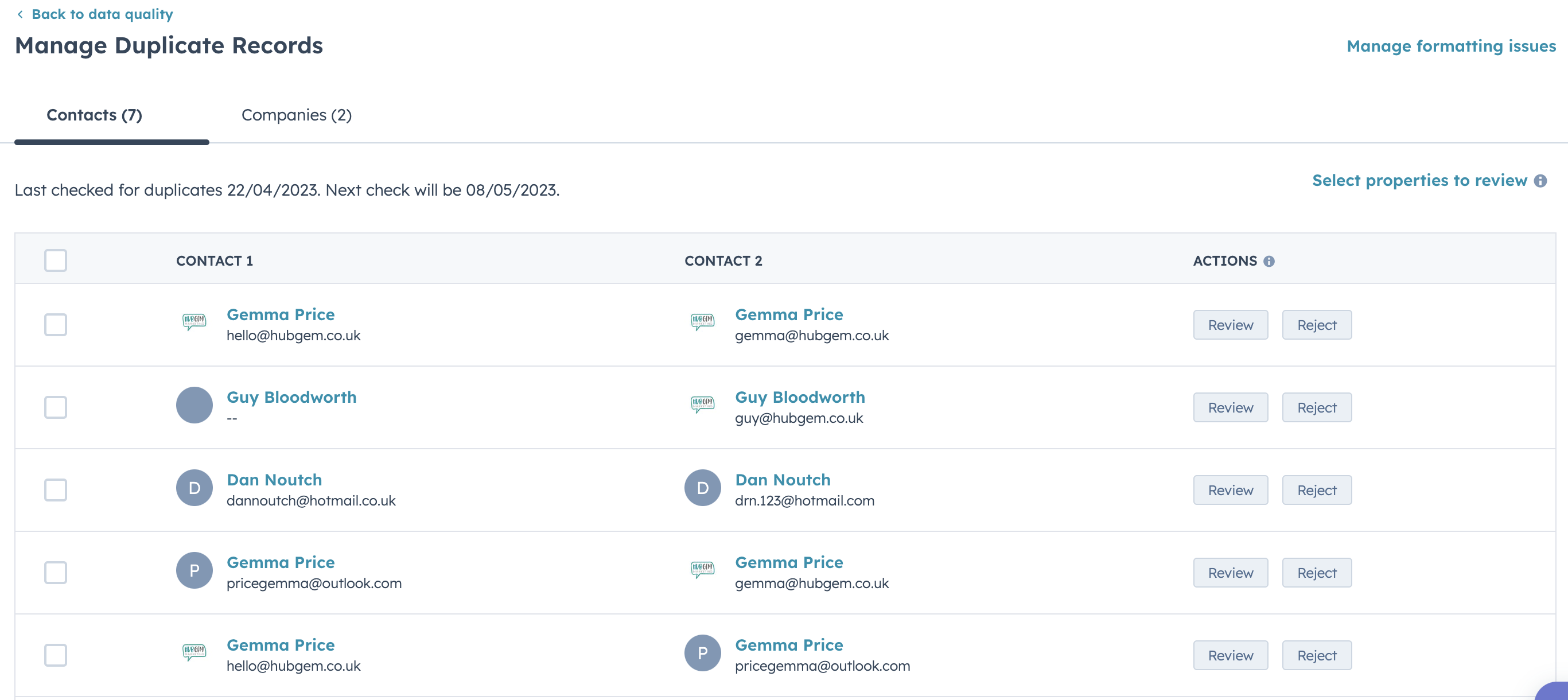
For schools or colleges it is common that two different email addresses could be used by the same person at various points in the student recruitment journey. For example a student could register for an open day with one email address but submit an application with another, resulting in two contacts records for the same person. So this tool really helps to identify those contacts that may need to be merged.
5. Data Sync
The data sync tool allows you to have two way data syncing between any third-party integrations you have with your HubSpot account. To be more specific, they do have to be 'off-the-shelf' integrations found in HubSpot's App Marketplace - if you have a custom integration this will have to be built by a developer.
But for now, HubSpot’s data sync packs all the punch of a custom-built connector, making data sharing between software simple and code free. HubSpot's Data Sync features include:
- bidirectional sync
- custom field mappings
- filtering
- historical syncing
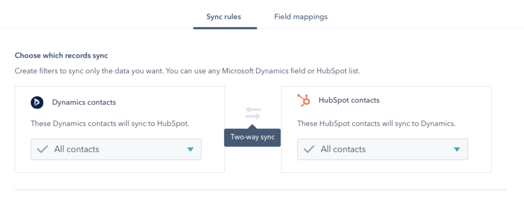
The key benefit to this tool is your data always being up to date, as the information is flowing both ways between the two systems, so HubSpot will always be your source of truth - no retrieving data from one and manually entering it to the other!
To summarise...
So that's a bit of a round-up of some of our favourite features within Operations Hub. As mentioned before these features are only available on Ops Hub Pro, so if you would like to discuss the value of this package further then please feel free to reach out so we can help you explore the need and benefits of this Hub for your organisation.
To learn more about the other Hubs - Sales, Marketing, Service and CMS you're more than welcome to book onto a sector specific demo where we will showcase the best tools for your industry.
Similar blog articles:
➡️ HubSpot gives you security, privacy and control of your data
.png?width=150&height=101&name=HUBGEM%20Logo%20-%20smaller%20logo%20(1000%20x%20673).png)


.jpeg)
.png)




