HubSpot have just announced a whole new product! Here's a summary of the exciting new features.
Operations are the essential processes within your business that keep things running smoothly, in education you will have a number of operations that streamline the day-to-day work of your marketing, admissions, sales, and service efforts.
As organisations grow or embrace new technologies, their software stack snowballs. Every department will have their own needs and often implement point solutions to meet their needs, every manager has a spreadsheet and each team implements their own processes. To survive and thrive, your organisation needs to reimagine operations and make sure ops isn't an afterthought.
On Wednesday 21st April, HubSpot announced their latest addition to their growth platform: Operations Hub. Unlike siloed data tools, Operations Hub combines an ops team’s full toolkit into a CRM platform, uniting all your prospect data on one connected platform. The result: a more efficient, aligned, and agile business, unhindered and strategic teams, and a friction-free customer experience.
Key features of Operations Hub:
Data Sync
HubSpot’s data sync packs all the punch of a custom-built connector, making data sharing between software simple and code free. HubSpot's new Data Sync features include:
- bidirectional sync
- custom field mappings
- filtering
- historical syncing
With your organisation's apps in-sync, your ops and IT teams will be free from integration fires, your marketing and admissions will be more closely aligned and empowered, and your customer experience can be friction-free.
Demo Video: Data Sync
Programmable Automation
Automation is one of the most popular HubSpot features amongst the schools, colleges and universities we work with. Programmable automation takes HubSpot workflows to the next level, making them as flexible as your imagination. Create custom automation actions for every process, from time management notifications to NPS, keep your team efficient and customers happy.
Demo Video: Programmable Automation
Data Quality Automation
With new data quality actions in workflows, automate the work out of annoying and time-consuming data issues. Clean up date properties, capitalise first names, and much more with new out-of-the-box automations.
With HubSpot workflows, your data will be clean and under control, automatically, so your teams can focus on sparking growth instead of fixing data problems and inconsistencies.
Demo Video: Data Quality Automation
Extended Operational Capacity
To keep up with your organisation's growth, you need more room to run. Operations Hub includes higher limits on lists, workflows, and reports ensuring your CRM will grow as fast as you do.
Use cases for education
Integrate and establish HubSpot as your central source of truth:
- Sync your CRM with your other systems, to ensure that customer data stays up to date between front-office teams (marketing, admissions, and service) and back-office (finance and billing).
We will be researching capabilities of some of the most popular education MIS systems to see if they are compatible. - Integrate your CRM and marketing apps — whether HubSpot’s your CRM or not. Sync CRM fields to marketing to personalise campaigns and analyse revenue impact.
- Sync marketing data to CRM to score and rotate leads and inform admissions conversations.
- Phone contacts: Sync your contact lists with HubSpot, ensuring your teams always have access to up-to-date information.
Clean up dirty data
- With the new data quality actions in workflows, you can clean your data with less time-consuming Excel work.
Use custom automation for more complex processes
- Rotate leads and enquiries with custom logic and third-party queries.
Example: when a new enquiry comes in, query another system to determine your admission's team capacity, route the lead in HubSpot based on that information. - Enrich HubSpot records with third-party data.
Example: when a lead fills out a form, query another database, and append that data to the HubSpot record, then create a task if the data is worth following up on. - Customer Service or admissions-based Service Level Agreements.
Example: Create deadlines for response time based on ticket open-date. “Has ticket been open for x amount of time? Has it met X threshold? If so, rotate in XYZ way” - Renewal management. When a deal closes, or an enrolment happens, create a deal in the future (e.g. 3 years from now) and manipulate it in some way (e.g. remove discount from price, etc.)
- Create complex calculated properties. Manipulate and transform your property value in any way you choose.
Example: create a lead score using data from HubSpot and inputs from other systems, and use a custom action to populate the value in HubSpot.
In summary...
HubSpot's new Operations Hub offers come exciting new features that will make life easier! We speak to lots of education providers who are frustrated with systems that do not talk to each other and have series of complicated processes to try and achieve simple data handling tasks. Operations Hub means that HubSpot is now geared up to reduce this friction.
We will be exploring how some of these key features could work with popular education MIS systems, edu-specific systems will need to allow data syncing with other platforms and we will be exploring these integrations and will share developments with our customers and on our blog.
Ready to learn more?
Here are some helpful resources:
.png?width=150&height=101&name=HUBGEM%20Logo%20-%20smaller%20logo%20(1000%20x%20673).png)
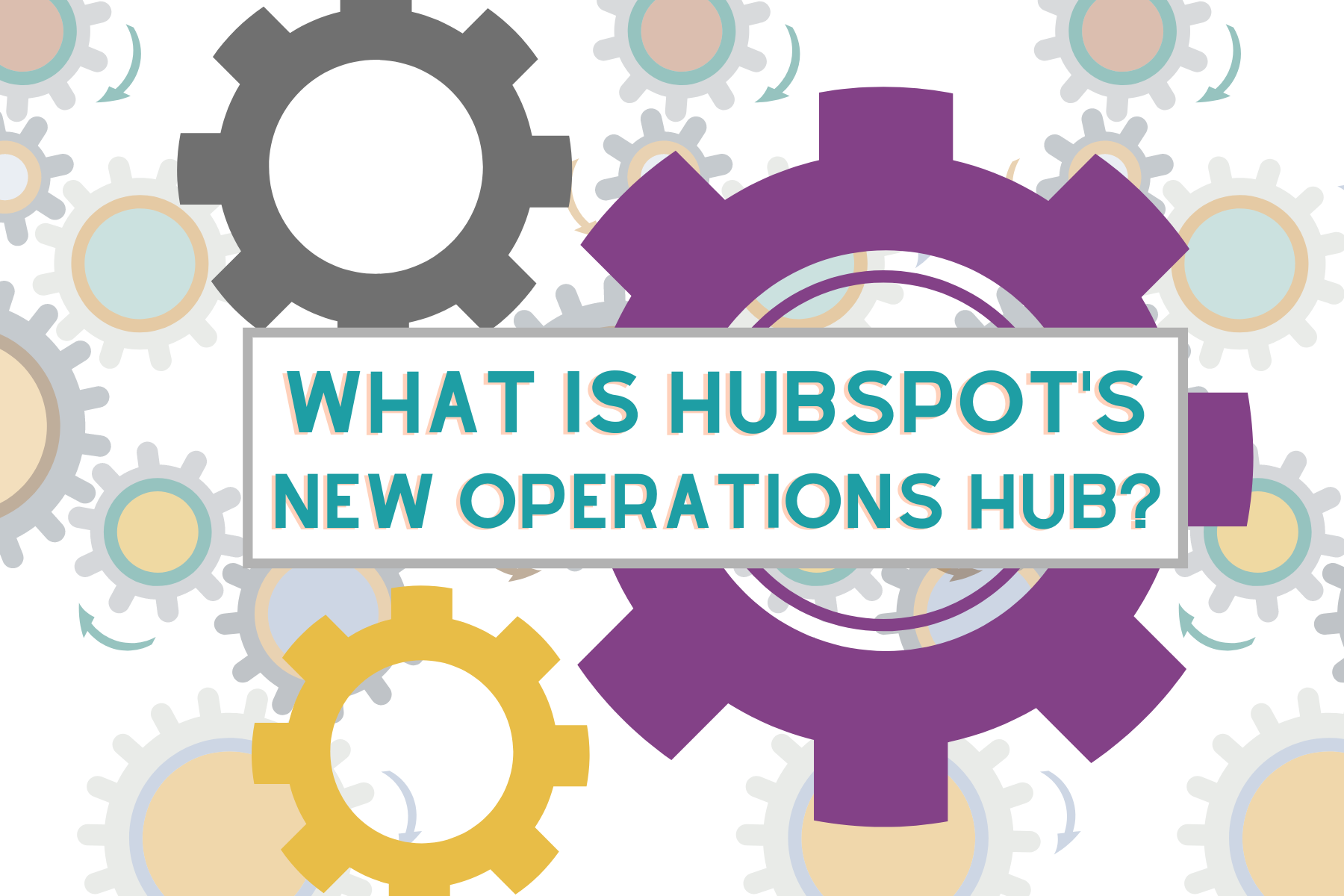

.png)





