A common pain point for our clients has always been managing duplicate deals and tickets in their accounts. Whilst there are several methods of mitigating this, including one directly through HubSpot (in Operations Hub Pro and above) we do have a workaround for those who don't have access to those features, by using an integration called Insycle.
What is Insycle?
Insycle is an online integration that helps CRM users update, organise and manage their customer data. Insycle integrates with many popular systems, such as Salesforce, Mailchimp and HubSpot, and it has a scalable pricing system based on your number of contacts. One of the best things about Insycle however, is it's completely free for those with 5,000 or fewer contacts in their accounts (which is perfect for smaller businesses or organisations).
Although we will be covering Deduplication specifically, Insycle also offers some other fantastic features which can help to standardise your data, and even has a tool which can help to organise large imports of data into your CRM system, which is a crucial step within the HubSpot Onboarding process!
How do I deduplicate deals and tickets using Insycle and HubSpot?
After creating a free account and logging in using your HubSpot account, click 'Merge Duplicates', and you'll be greeted with a screen that looks something like this: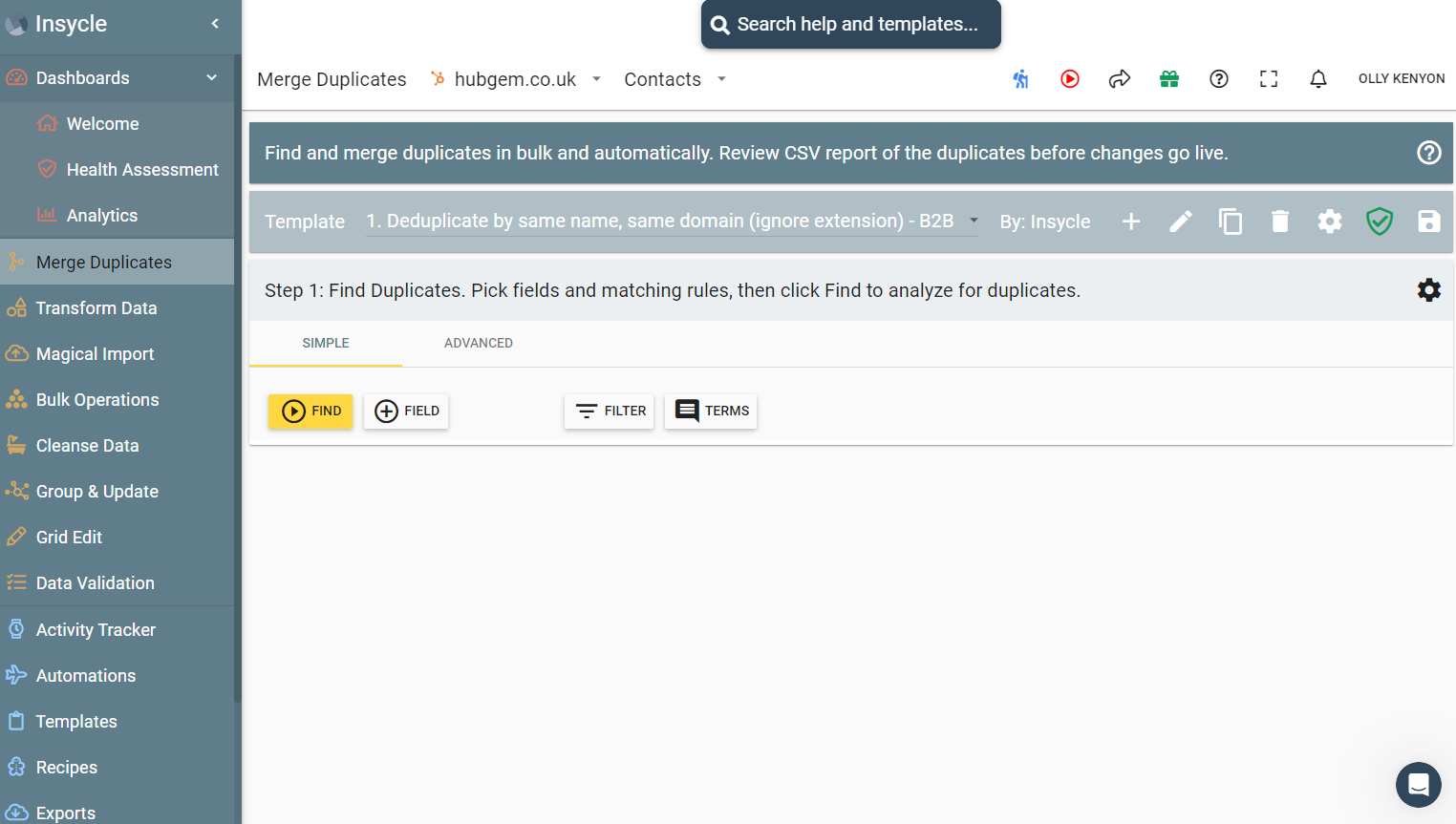
First, you'll want to select the relevant object for your deduplication process. At the top of the screen, you can select the relevant HubSpot Object from the dropdown. In this instance, we'll be selecting deals. After this, you'll need to select a template, which is essentially a preset list of criteria for your deduplication process. Insycle has several pre-made options for you to select from, but if you have a specific use case in mind, you can create your own from scratch by pressing the '+' icon.
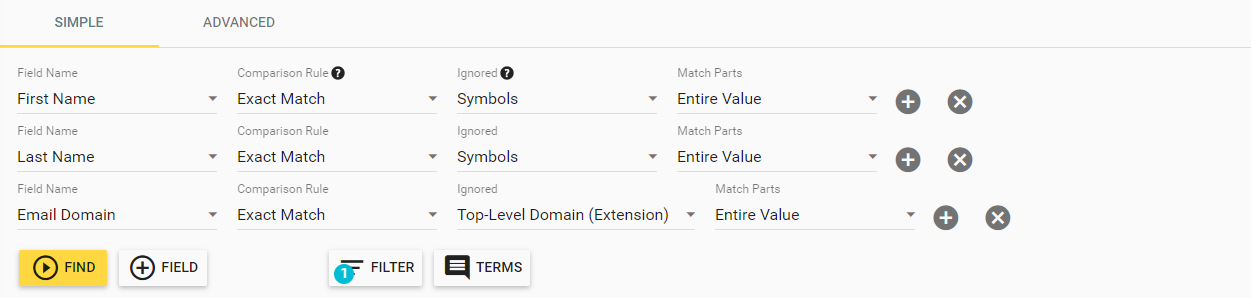
There are quite a few options to select when configuring your own template, so I'll quickly cover what each option means.
Field Name:
Pretty self-explanatory, but the name of the property within your HubSpot account.
Comparison Rule:
With this option, you are able to choose if Insycle should be looking for an 'exact' or 'similar' match, which is basically if all characters would need to match in order for them to be considered a duplicate, or if values that Insycle deems as 'similar' would work. We'd probably recommend starting with similar matches and reviewing your duplicates to see if the data is accurate.
Ignored:
Another fairly self-explanatory setting, but you are able to select to ignore certain characters when finding duplicates, including white spaces, which can be useful when trying to filter out certain data in your account.
Match Parts:
The final rule is 'Match Parts' where you can choose a certain amount of characters or words to determine a duplicate. For example, match the first 2 words, or the last 5 characters.
Within a school, college or university environment, it would probably be a good idea to include 'student first name', 'student last name' and 'student date of birth' as a starting point in your account, and have that saved as its own template.
Once you've chosen your template settings, you can press the 'find' button in order to filter through all matching deals in the connected HubSpot account. Insycle will automatically categorise matching deals into groups, but you can get more information by pressing the checkbox icon on the left of the interface. It's important to review this information, as it shows the data that would be categorised or grouped if you proceeded with the merge. It can help to validate that you're happy with the data listed by clicking on the hyperlinked information which will open the record in HubSpot itself.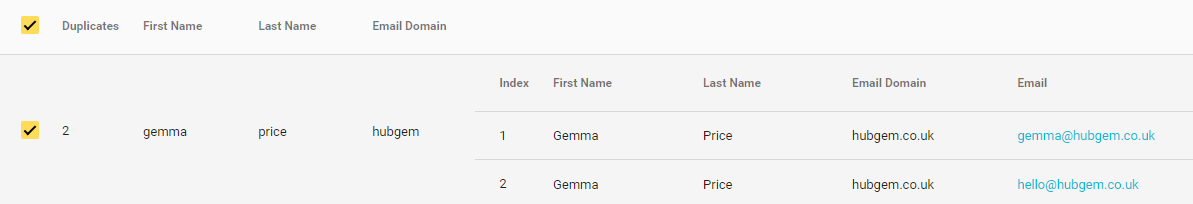
The next step in the Deduplication process is to choose the 'Operation'.
Essentially, you can manually deduplicate specific groups of data from your list using the 'Manual' setting, which can be useful if there is specific data in your template which is matching your criteria. However, if your filtering rules are set up properly, you can process everything together using the 'Automatic' setting (which we'd recommend, given that you've checked your list and you're happy with the data).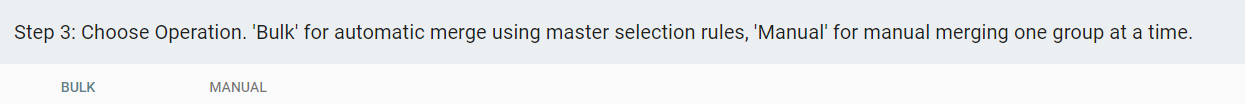
After this, you'll have to define your Master Selection Rules, which may be the most complicated step of the process. Essentially, when Insycle deduplicates deals, it needs to know which one is staying, and which others are being removed from your CRM. By setting these rules, you are able to define exactly what criteria is needed for a deal to be the 'master'. In most instances, the oldest record could be deemed as the master, but we know that this isn't always the case. This screen is extremely customisable, and you are able to select from any relevant object property within your account here, as well as choose from a number of conditions, including 'highest', 'lowest', 'exists', 'doesn't exist', 'earliest' or 'latest'. Your rules also sit in a hierarchy, and you have the ability to move these conditions up and down in priority.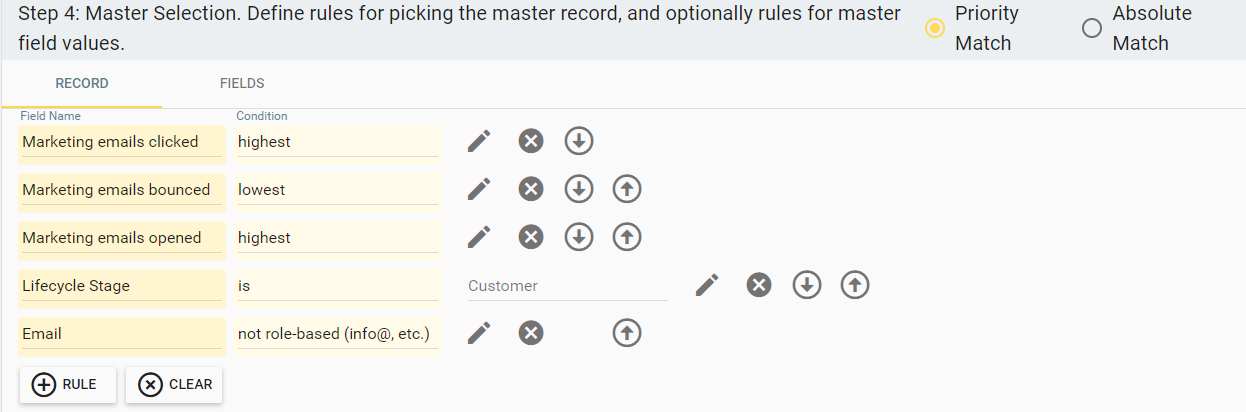
After you're happy with all of the above, you can press the 'review' button to proceed with your deduplication. Before doing this properly, we recommend going through the 'preview' mode first, just to check that the desired outcome is what you're after.
In the review process, you'll be able to notify a user about the merge process via email, and you'll also be able to select if this is a one-off merge, or if it's something you'd want to automate through the software. You can select the process to be hourly, daily, weekly or monthly.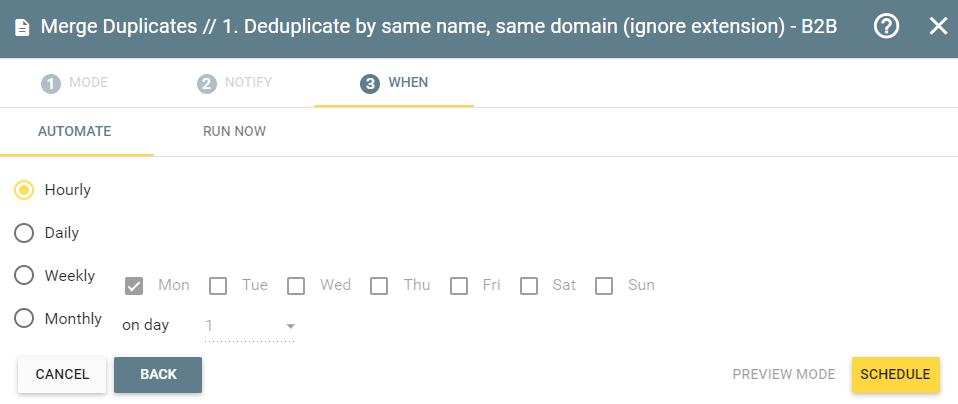
After selecting your desired settings here, simply press the yellow button to merge your records! Depending on the number of deals that are being deduplicated, this process may take some time, but Insycle will be hard at work organising all of your data. You'll be notified when the process is complete and the results will be immediately in your HubSpot account.
If you want to take things a step further, you can also connect the Insycle app to your HubSpot account and automate deduplication through a workflow. This does require you to set up 'Recipes' however, which are essentially a list of templates which you can apply to data at the same time. Recipes are super easy to set up, and even though it's made for multiple conditions, you can just assign one template to this. If you are wanting data to be deduplicated after a specific trigger in your CRM, you can do this instead of the conventional daily, weekly or monthly automation using the integration.
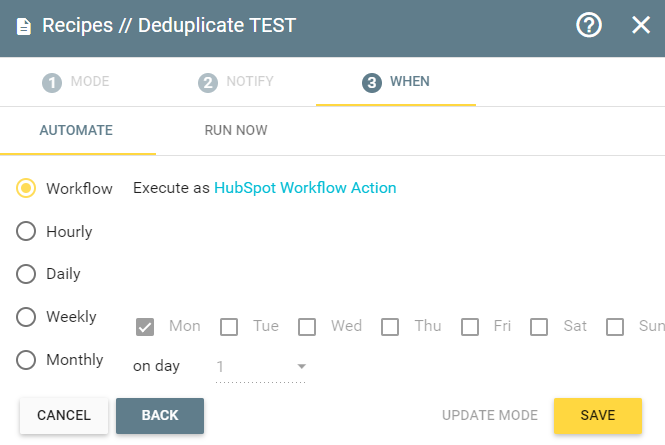
I hope this blog has explained how you can use Insycle to deduplicate object data in your HubSpot account, but of course, I am happy to answer any questions you may have! Feel free to send an email to olly@hubgem.co.uk, or send me a message on LinkedIn, where I'd be happy to discuss this in further detail!
.png?width=150&height=101&name=HUBGEM%20Logo%20-%20smaller%20logo%20(1000%20x%20673).png)


.png)





