HubSpot have recently introduced some great AI tools for social copywriting, emails, and blogs to help you save time and work better! These tools are currently free and available on all Hubs, so let's find out more...
ChatSpot
One of the AI tools HubSpot has released is their AI ChatSpot. This is a conversational CRM bot that can help you with daily HubSpot tasks including sending follow-up emails, reporting, forecasting and prospecting. This can be a perfect solution for busy marketing and admissions teams and help maximise productivity! Click here to find out more about ChatSpot AI and how it can help schools and colleges!
To get started, simply head to chatspot.ai, click 'start chatting free', connect up your HubSpot account and start asking away.
You can ask ChatSpot to show you a list of contacts that have signed up for an open event or how many deals you have in your admissions pipeline in the stage 'application received'.
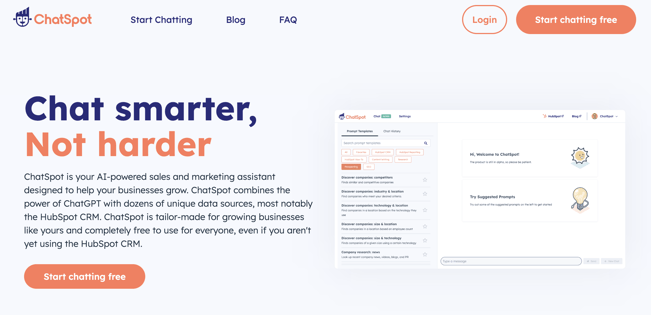
Content Assistant
HubSpot's new Content Assistant is as simple as it seems, it's an AI tool to help you save time when creating content! It's important to keep in mind that this tool is still new and developing so your content will still need a human touch and proof-reading to make sure it's absolutely how you want it. So let's take a look at some of the various day to day tasks this tool can help you with...
-
Social copy
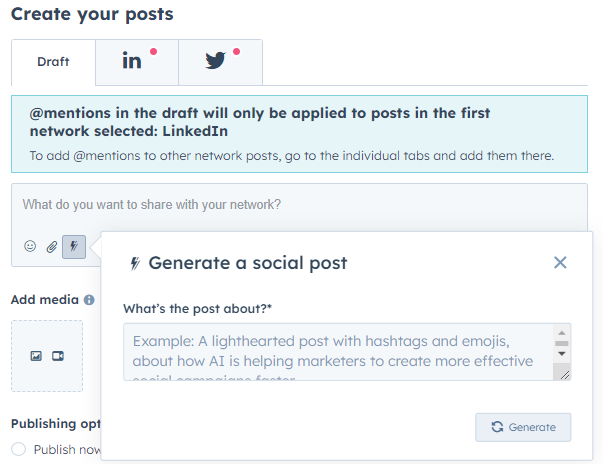
To generate the copy you just need to write what you would like, for example 'A lighthearted post with hashtags and emojis about your upcoming open event dates over the summer'. It's important to be as specific as possible and include things like the tone of voice you want, length of the copy, emojis, hashtags etc.
Once your copy is generated if it isn't what you're looking for you can regenerate it until you like it- if you still don't like it it may be best to edit your text and make it more specific!
Top tip - it's best to give the AI tools as much information as you can to begin with - it's only going to be as good as the information you give it.
-
Blog writing
Content Assistant has many different options when it comes to blog writing, you can generate a paragraph, outline, ideas, or conclusion. To do this just type '/' while creating a blog and these content assistant options will appear.
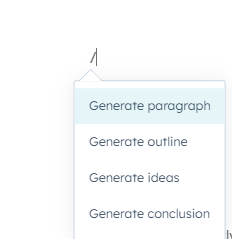
The next step is the same as creating social copy, you type what it is you want and make sure it's specific!
Another feature of Content Assistant within blog writing using AI to change your text. This feature allows you to rewrite, expand, summarise, or change the tone of the text. Being able to change the tone of your text is great if your AI generated text didn't capture the exact tone of voice you want! To access this just highlight the text you want to change and the lightning bolt icon will appear and show the option of things you can change.
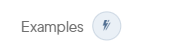
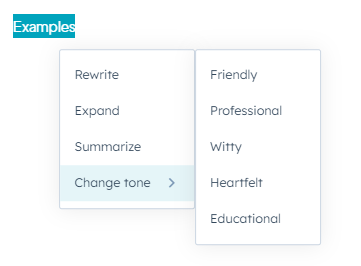
-
Email writing
Can be used in both marketing emails and one-to-one emails.
To use AI Content Assistant for email writing it is the same process as blog writing, using a '/'. However, for emails you only get an option to generate a paragraph or heading. Then you just follow the same process as you would for blog writing to get the text you want!
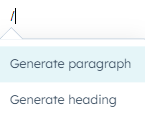
You can also use Content Assistant to change your text in emails the exact same way as shown above in the blog writing section!
This is perfect for marketing teams who want to send out a last minute emails, for example a 1 hours reminder to an open event, or an invite to an open event to a list of contacts who have not already signed up. When pressed for time the content assist feature is so handy!
The benefits
Although these AI tools are new to HubSpot and still developing they already have some great benefits for schools!
- It works seamlessly within HubSpot marketing and Sales Hub so no integrations or other platforms are needed
- Saves a lot of time thinking of content to write and the help of the 'change tone' tool makes you're properly targeting your prospective or current students
- Aid in familiarising your teams and the navigation of HubSpot- they can ask ChatSpot to take them to certain tools in HubSpot.
To find out more about how HubSpot's tools can help streamline the way your marketing and admissions teams work book a call with one of our Business Development Consultants.
Similar blog articles:
➡️ Why schools and colleges should take notice of ChatSpot and Generative AI
➡️ Marketing Hub: your starter, pro and enterprise features
➡️ Digital tools, the next big thing in education marketing?
.png?width=150&height=101&name=HUBGEM%20Logo%20-%20smaller%20logo%20(1000%20x%20673).png)



.png)





