As a charity, keeping track of your donors and volunteers is key - and when every donation matters, having a CRM system can ensure no donors slip through the net. Learn more about charity CRM systems, and the benefits of using one within your organisation
What is a CRM system?
CRM stands for Customer Relationship Management, and in its simplest form, a CRM system manages customers (or donors in this instance). Using a CRM allows charities to store all of their data in one place, as opposed to using separate files, spreadsheets and systems - coined by HubSpot as "Frankensystems", a whole load of different systems used together to reach a goal.
HubSpot takes the stereotypical CRM system a step, or a few steps, further. HubSpot CRM incorporates marketing tools, sales tools, conversations tools, service tools and reporting tools, making it the one-stop-shop for many charities.
You'll be able to see data on your supporters, volunteers, donors, fundraising campaigns, events and grant applications to name a few. All of this data then lets you optimise your communications and processes.
How do these CRM tools benefit charities?
I'll now go through some of the tools I think are valuable for charities. The tools I'll be referring to are found within HubSpot CRM, I'm sure some of these tools will be used within other charity CRM systems, but we find HubSpot to be the easiest to use whilst also having the most functionality.
Contacts tools
Filters & views
When viewing your contacts, you have the option to add certain filters to your list to see what you want to see. For example you may choose to view all one-off donors, you can then save this as a 'view', that is readily available to view at the click of a button. You can also add as many filters as you like, so you might choose to see one-off donors whose last activity date is in the last week - you can then save this as a view as well as your previous view.
This functionality allows you to see what you want to see, and enables you to flick between your different saved views with ease.
Static & active lists
Doing the above only lets you filter by contact properties. You can find more information on what object and properties are here.
However, lists let you go a step further...
Before we get into that, I'll give you a quick rundown on what active and static lists are.
Static lists essentially are a snapshot of data at the time of creating the list, you can create the list based off a number of filters and once created the list will not change. You might use this for fundraising campaign attendees for example.
Active lists on the other hand, offer a live and up-to-date list of people based off a range of filters you can select. This list of people will change as contacts tick certain boxes. For example you could have a simple active list that includes all current recurring donors - when someone becomes a recurring donors they'll be added to the list automatically, and when someone cancels their recurring donation they'll be removed from the list automatically. The step further I mentioned earlier is that you can add filters from any object property, this lets you create really specific lists to make your comms that much more relevant and specific. For example, you could create a list with the following filters: has donated once, has viewed your website 5 times in the last week, and has opened your last 10 emails - giving you a list of people that I would define as very hot leads!!
Conversations tools
Shared inbox
You can connect up one or more shared inboxes in HubSpot CRM, depending on what package you have. This lets you see all of your emails in one centralised location, and reply to them with ease.
In fact, you can make replying even easier with snippets & templates...
Snippets & templates
Snippets are pieces of text you can save under a hashtag. A simple example would be writing out your terms and conditions, and saving them under #terms, your terms and conditions would then pop up when you write '#terms'.
Templates are pretty straightforward, if you have an email that you send out regularly you can just save it as a template so you can send it out easily. The main difference between the two is that templates can only be used externally in emails going out to people from your shared inbox(es), whereas snippets can be used internally as well; you may choose to leave a comment for a colleague to read internally on an email for example.
Chatflows

Chatflows can be split into two different sections: live chat and bots. Both of these functions involve a little chatbox in the bottom corner of your website, live chat would involve a human responding and a bot would involve a bot responding. You can set up what you want your bot to say, and this can also be linked to your knowledge base to answer any questions that may already have an answer available.
Setting up a chatflow is a really easy way of capturing leads, you can set the bot to ask for an email address, and then that contact will then be saved to your CRM as a marketing contact.
Marketing tools
Ads
If you're running campaigns on Facebook, Google, and/or LinkedIn, you can centralise this in HubSpot. There isn't as much functionality from inside HubSpot, but you can view the analytics of your ads all in one place.
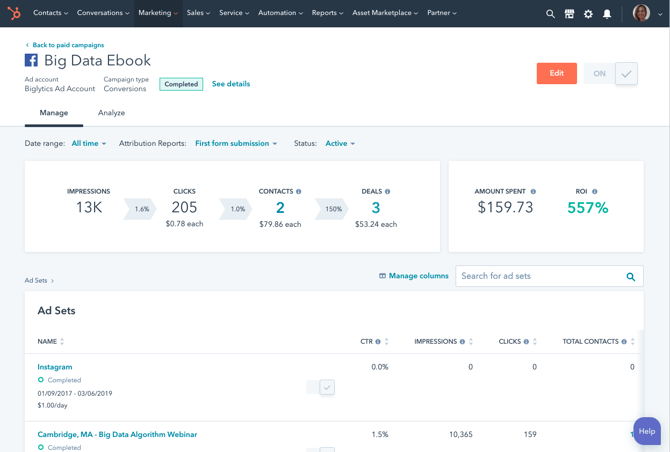
Marketing emails
You might already send out marketing emails from another platform, and HubSpot CRM probably won't differ too much. Some great features include being able to save emails as templates, the analyse page which shows you all sorts of information about the success of your emails, and the health page which lets you monitor how well your emails are doing in terms of bounce rates, and basically anything that could be damaging the 'health' of your emails. You also have the ability to A/B test, letting you find out which copy, use of imagery and video, and design works best with your audience.
The value is really added when marketing emails are used hand in hand with the other tools available, for example you could send automated marketing emails out to really specific groups of donors you've created from your lists, and follow up with different marketing emails depending on how they interact - we'll get to the automation part a little later on though.
Social
Similarly to the marketing emails, you may already be using a platform for managing your social media accounts. You can centralise this as well in HubSpot, managing Facebook, Twitter, Instagram, and LinkedIn accounts. You're able to plan in advance on a calendar view, compare your social posts, and check the analytics of your posts.

Website
Without sounding too repetitive... You can also centralise your website on HubSpot by using their content management system (CMS) - and even if you keep your website hosted on another CMS, you can still create blogs and landing pages from HubSpot to sit on a subdomain. This lets you create forms, landing pages and blogs that can all be tracked, yet look and feel the same as your actual website. You also get a great SEO tool which will flag areas of improvements in your blogs and landing pages!
Sales tools
Deals
The deals tool is great for charities, you get two pipelines to use for whatever you'd like. I'd recommend using one for donor management, some of the stages we've used for clients include: potential donor identified, donor qualified, donor contacted, donor engaged, single donations, recurring donations, donor lost/unqualified. In fact, I've written a blog on donor management in HubSpot before, you can read all about it here. This is a great tool for keeping track of the financial side of things, each pipeline stage will show a total at the bottom, so you know how much money, or potential money is sat in each stage.
Tasks & Meetings
Set yourself or members of your team tasks, this could be a task to follow up on a potential volunteer that has been interacting with your website and your marketing emails. You could then use the meetings feature to send them an email with your personal meeting link, letting them book a space for a call in your calendar.
Service tools
Tickets
The tickets feature gives you another pipeline, similarly to the deals tool. This is usually used for handling enquiries, but as the pipeline stages are completely customisable, you can use this for whatever you like. Maybe you'd benefit from having a completely separate volunteer pipeline, or maybe you'd rather just use it as a ticket pipeline - the choice is yours, and that's one of the key benefits of HubSpot CRM, most things are customisable to fit your charity.
Knowledge base
A knowledge base is a library of information that sits on your site, giving users the option to go and find out certain information themselves. Knowledge bases are great for SEO, and does some of the work for you if there are questions you get asked frequently. As mentioned earlier, you can also have your chat bot draw answers from your knowledge base - a lot of these features have the aim of making the customer journey a smooth process, making it as easy as possible for them to become a donor or volunteer.
Reporting tools
I wont dwell on these too much as it pretty much does what it says on the tin. Choose between a range of pre-made reports, or make your own custom reports - you can even report on bespoke properties you've made, with the option of cross-object reporting too. And if you want to see multiple reports at once, just save them to your dashboard so it's the first thing you see when you log into HubSpot - you can also schedule these dashboards of reports to be sent out at regular intervals to key stakeholders!
Automation
Workflows
Workflows is a tool that helps to bring a lot of the aforementioned tools together. Workflows enable you to create automation for marketing, sales, and service processes and can help you enhance your external processes as well as your internal processes. You set an enrolment criteria to automatically enrol records and you can take on a range of actions there on out.
Interested in how you could use workflows to enhance your comms? I've written a blog on creating a simple and a more complex 'keep warm workflow', to keep potential donors as warm leads with the aim of converting them to donors. You can read all about it here.
Linking CRM tools together
So now we've gone through some of the key tools (there's still a load more that I've not covered to save this blog from becoming an hour long read...) we'll look at how these tools can be used together to make your life as a charity a lot easier. Watch the video below to see how you can use lists, marketing emails, workflows, tasks, and meetings to create a more personalised experience for your leads.
HubSpot is the all-in-one digital platform for non-profits.
- Grow your traffic, convert visitors into donors, and run campaigns at scale
- Get deeper insights, automate critical tasks, and convert more supporters
- Powerful website builder that is easily customised to meet your needs

£
.png?width=150&height=101&name=HUBGEM%20Logo%20-%20smaller%20logo%20(1000%20x%20673).png)
.png)

.png)





