A well designed non-profit CRM will be able to collect, track, manage, and report on donations. Throughout this blog we'll be exploring how you can do all of the above in one of the best CRMs for charities and non-profits, HubSpot.
Collect
It's important to ensure that donation collection is a smooth and streamlined process for the donors - the last thing you want is a donor with the intention of donating to give up because the donation form-usability was poor!
There are three options we're going to cover for collecting donations:
1. Building a HubSpot form with a payment page redirect
2. Taking payments through a HubSpot form
3. Using an external form builder that integrates with HubSpot
4. Using an external donation system that integrates with HubSpot
Building a HubSpot form with a payment page redirect
Firstly you'd build an online donation form within HubSpot's form builder. This can include questions to capture any data you may need (including gift aid!), and then premise would be to then redirect to any pre-existing payment system you may have, where this is a donations platform, a Stripe payment system, other something else! Redirecting from a HubSpot form is simple, you just need to select the 'options' tab inside the form builder and then select 'redirect to another page'. Enter the payment page URL, and upon submission the donor will be sent there to complete their donation.
One issue that may arise with this option is donors not completing the payment, resulting in a form submission but no donation. For this reason, you may then want to consider one of the following two solutions.
Taking payments through a HubSpot form
HubSpot now has the capability to take payments through forms, all within HubSpot! If you're based in the US, you can use HubSpot Payments (Available on Starter, Professional & Enterprise), or if you're based outside of the US you can connect a Stripe account to do the same sort of thing (available on all plans).
To set up a payment link, you can follow the details outlined in this article. I'd just mention, that in the process of setting up a payment link , you'll need to set up a line item and in the process of this there'll be an option to 'Allow customers to set their own price' - this of course being an important point for taking donations!. You can also set this up to be one-off, or a recurring payment!
Once the payment link is set up, you can include this in a form, and then have this automatically create a deal record for you, associating it to the relevant contact.
Using an external form builder that integrates with HubSpot
The final option, is to use an external form builder that already integrates with payment systems, such as Jotform (a free option), and then use the pre-built integration between Jotform and HubSpot. This is a great free option as long as you don't mind using an external form builder.
From experience we've found that this integration can work better if you integrate a payment system, such as Stripe, with HubSpot using Zapier (integration software), then a payment made in Jotform will pull through to HubSpot - this can also be mapped to create deals & contacts!
Using an external donation system the integrates with HubSpot
There will be a number of donation systems that exist with the ability to integrate with HubSpot. One that we have experience with as a system that works well & integrates with HubSpot well, is Fundraise Up. We at HubGem are not affiliated with Fundraise Up in any way, we've just found the system & the integration to HubSpot works well! Fundraise Up doesn't charge you directly, they take a % of transactions, and with the integration you can have this automatically create deals in HubSpot, pass data captured from Fundraise Up across to HubSpot records, and associate the deal to the relevant contact - all of this meaning you can still report & track on donations within HubSpot.
Track
To track your donations effectively, having a deal pipeline dedicated to donations is key. You might also want to create some bespoke deal properties to capture pieces of information that you deem important.
Building a donations pipeline
Building a donations pipeline is bound to differ from one non-profit to another, however we'll provide an example that can be used as a basis to then tweak to your organisation. Please note, that this will differ based on how you're collecting your donations.
We would typically recommend having 7 stages: Potential donor identified, donor qualified, donor contacted, donor engaged, single donation, recurring donation, donor lost/unqualified. This is of course flexible in terms of how this is set up, the key piece that we're trying to get across here is that you don't just want to track the final donations you receive. You want to track the lead up to a donation, i.e. how many potential donors did we identify? How many converted to giving a donation? What marketing assets did they interact with vs someone who never ended up donating?
We demonstrate how to build a donation pipeline in the video below.
Once set up, it'll look a little something. like this:

Creating bespoke deal properties to capture key information
You may want to create some bespoke deal properties to capture information specific to your organisation. We'd recommend including 'type of donation' (single, recurring, or any relevant to your organisation), 'date of donation', and 'first time donor or return donor'. Having information like this will be useful when it comes to marketing; segmenting your contacts into lists using these properties as filters and sending out relevant comms.
Creating bespoke properties in HubSpot is simple, see the video below for a demonstration of creating bespoke donation properties.
Manage
Here we'll cover what you should be doing once you've received a donation - this is just as important as gaining new donors, and is an easy win as you know these contacts are essentially the hottest leads you have.
Keep-warm comms
Immediately after a donation has been submitted, you should definitely send out a follow-up thank you email. This is really easy to do in HubSpot, on the form builder just select the tab titled 'follow up' and create the thank you email you'd like to send!
Some period of time after their donation has been submitted, you should consider sending out a keep-warm email, evidencing what the charity has been doing, and more specifically how their donation has been used. This is key to making the donor feel valued and that they really are making a difference by donating to your organisation.
Aside from keep-warm emails, you should be considering keep-warm advertising of other areas of your organisation, such as fundraising events, volunteer work, and/or an eCommerce shop - Shopify and WooCommerce are some popular eCommerce shops! Remember these are your hottest leads so they'll be open to this sort of content - just be careful not to overload your contacts to avoid unsubscribes!
For everyone that is still engaged after a 12-month period, it might be time to ask for another donation! This isn't something you want to do often, but equally you shouldn't shy away from asking. In your email include a CTA to an online form where they can make a donation easily - it might also be worth asking if they would like to set up a recurring donation once per year (giving the option for more frequent recurring donations), to save them having to go through the donation process again in a years time.
Report
Finally after putting in all the above effort, you'll want to create reports so you can track and improve for the future! Here's some reports we'd recommend creating:
- Form views to submissions conversion rate
- Number of single donors
- Number of recurring donors
- Conversion of single to recurring donors
- Keep-warm email open and click rates
- Keep-warm email conversion rates
Once you've created these reports (more info on creating custom reports here), they can be saved to view on your dashboard, showing you a live snapshot of your data. You can also export your reports to an external spreadsheet such as Excel or Google Sheets.
If you need to periodically send reports to key stakeholders, you can set up your dashboard to be sent via email daily, weekly or monthly. See the video below to find out how to do this!
All of the above processes can be done on HubSpot starter which costs just £38 p/month which is great for non-profits looking to keep their costs down!
Want to learn more about one of the best CRM for charities and non-profits that can help your organisation? Click the button below to join one of our upcoming non-profit HubSpot demos!
.png?width=150&height=101&name=HUBGEM%20Logo%20-%20smaller%20logo%20(1000%20x%20673).png)
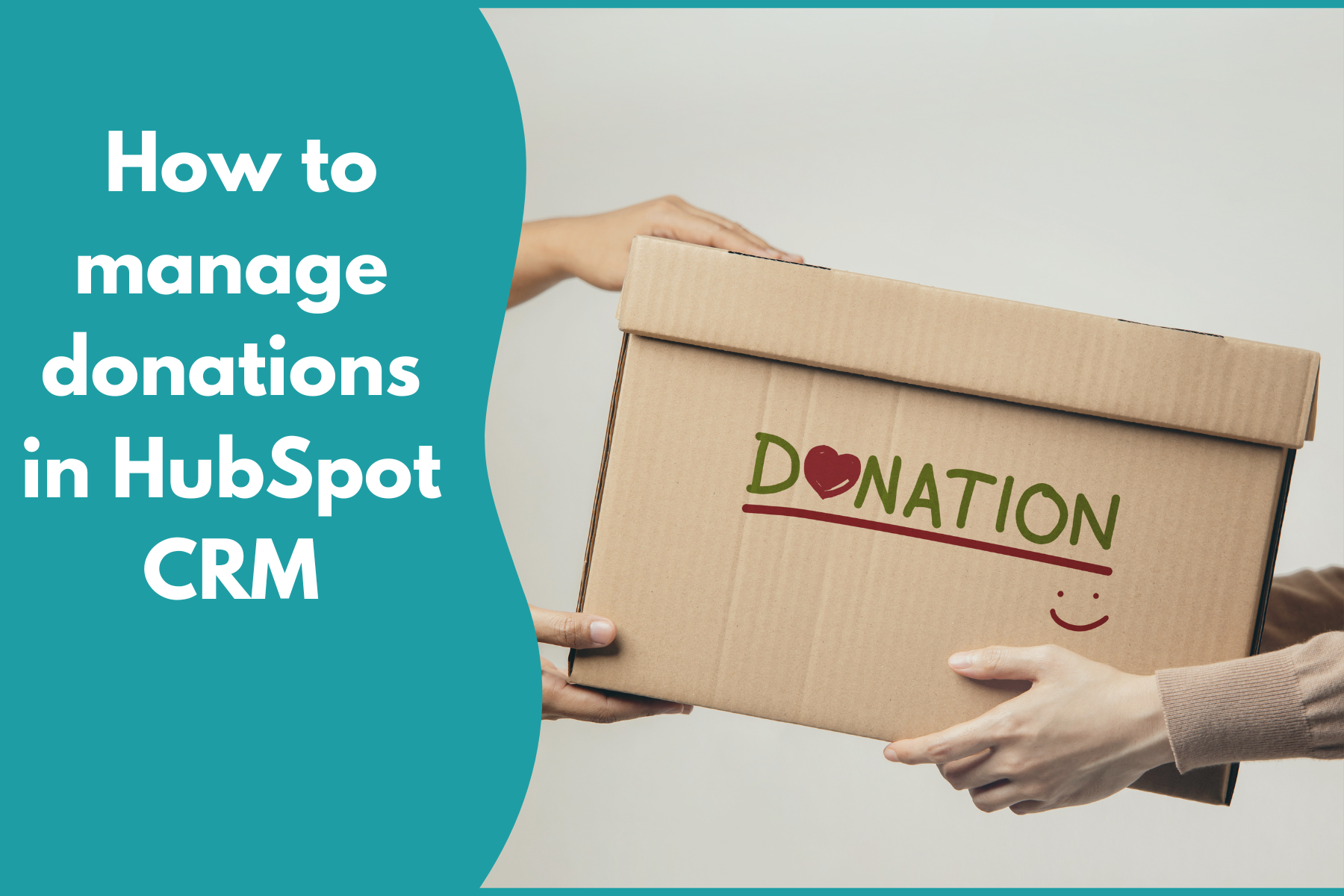

.png)





