Your one time donors are essentially your hottest leads for becoming recurring donors, but as you scale it can become tough to treat all of your one-off donors with the same care and attention in order to convert them into recurring donors.
In this blog we're going to explore how you can keep your leads warm and aim to convert them to recurring donors all with CRM automation in HubSpot. Feel free to click on the links below to skip to the section you're looking for!
Finalising your one-off donor journey
Creating your keep-warm comms
How you should ask for another donation using personalisation tokens
Setting up a simple keep-warm workflow
Setting up a more advanced keep-warm workflow
Next Steps
Finalising your one-off donor journey
Prior to starting your keep-warm workflow for converting one-off donors into recurring donors, I thought I'd add a section on how you should round off your one-off donor journey.
Once someone has made a one-off donation, you should send them a thank you email pretty much immediately afterwards to show you appreciate their support. This is really simple to automate, in the example below I've created a deal property "Donation Type" that is updated when someone makes a donation - find out how to take donations in HubSpot CRM here.
I've set the enrolment trigger based off this property field updating to "one-off donation", when that happens the person who donated will receive a thank you email. You can then choose to re-enrol them in the workflow you're going to create for converting your one-off donors to recurring donors ( see example below), or alternatively you can finish your workflow after the thank you email and begin your next workflow with the same enrolment trigger.

If any of this doesn't seem to make sense so far, there are videos walking you through how to set up workflows later on in the blog.
Creating your keep-warm comms
Now you're one-off donors are ready to enter your new keep-warm workflow, you'll need to decide on what communications to send them. The comms you'll want to send will differ from one organisation to another, but I've listed some suggestions below to get the ball rolling:
- Information on how their one-off donation will be/has been used
- Blog posts or other inbound content you've created
- Communications based on stimulating consumer emotions, or in other words try to pull on their heart-strings!
- Statistical based communications, show them how donations are helping the continuous mission of your organisation
- Offer a free resource that is downloaded via a form on your website
- Invite them to make another donation, and make it simple for them to set up a recurring donation so they can avoid the action of physically donating again in the future
The above list is not necessarily an order for you to send these comms out, although I would suggest leaving your donation request comms towards the end of your workflow!
The ultimate aim of these comms is to achieve a recurring donation sign up, but if you can grab their attention, offer them some sort of value and/or draw them to your website, then it's a step in the right direction.
How you should ask for another donation using personalisation
In the example below (you'll have to forgive the 'creative' name) I've mocked up what could be considered one of the harder emails to create due to the awkward nature of asking people to give you more money.
Although it may feel awkward to do so, you shouldn't shy away from directly asking - as the saying goes, if you don't ask, you don't get! This doesn't mean it should be the first email you send, and it also doesn't mean you should be sending this at a high frequency. As you can see in the example below, I've used personalisation tokens to highlight that their last donation was a year ago, and have given them the option to one-time donate again, or to set up a recurring donation. I've also added a link to what could be a video highlighting how donations have made a real impact.
Try not to overthink what goes in this email; keep it simple, show your appreciation, and ask for a donation!
.png?width=624&name=screencapture-app-hubspot-email-6755012-edit-58307047009-content-2021-10-26-15_03_06%20(2).png)
Setting up a simple keep-warm workflow
Now that you've decided on what content you'll be sending to your one-off donors, we'll get into the CRM automation!
HubSpot has loads of functionality within their workflows, we're going to primarily look at using delays to separate the actions within your workflow. You'll want to select an order for the comms you'll be sending, and ultimately decide when you'll want to make a recurring donation request so you can evenly distribute your comms between attaining them as a one-off donor, and requesting they become a recurring donor.
The video below will talk you through building a simple keep-warm workflow by sending emails and utilising delays:
Setting up a more advanced keep-warm workflow
Now we'll take a look at how you can use the range of workflow functionality that HubSpot offers to develop the best keep-warm workflow you can.
In the video below I explore how your keep-warm workflow can be improved using delays, if/then branches, task setting and goal setting - amongst other useful features!
Next steps...
Congratulations! You've just built your keep-warm workflow, and now you'll be converting one-time donors to recurring donors in your sleep! So, what's next?
I'd recommend building a similar workflow for offering value to your recurring donors, sending them updates, how their donations are being used, free downloads, inbound content and so on... Your recurring donors are vital to your non-profit organisation, so treat them that way!
HubSpot is the all-in-one digital platform for non-profits.
- Grow your traffic, convert visitors into donors, and run campaigns at scale
- Get deeper insights, automate critical tasks, and convert more supporters
- Powerful website builder that is easily customised to meet your needs

.png?width=150&height=101&name=HUBGEM%20Logo%20-%20smaller%20logo%20(1000%20x%20673).png)
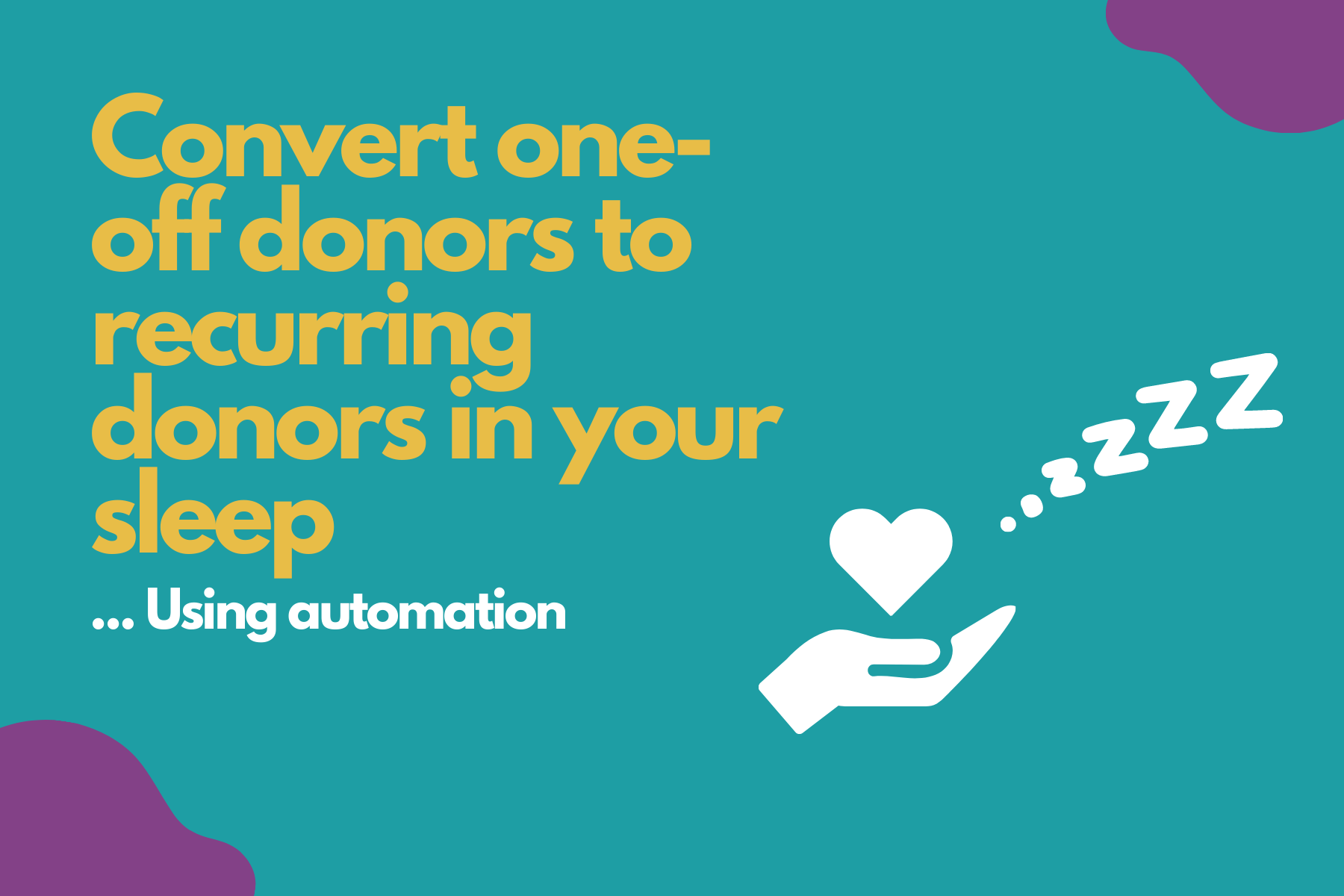

.png)





