The social tools in HubSpot's marketing hub are really great for non-profits as you can plan out social content, reach new audiences across different social accounts, and create specific campaigns that report on your marketing efforts.
There are a suite of social tools that are beneficial for your non-profit social media strategy, including: the social calendar, creating social posts, monitoring and analysing features for social posts, and creating campaigns.
Social Calendar
Before you start creating social posts in HubSpot, you will need to connect up your social media accounts; these include: Facebook, Instagram, Twitter and LinkedIn.
There are 2 ways which you can view your social posts in HubSpot and this is either by a list or calendar view.
List view: shows the post title, published time, clicks, interactions, published from, and any campaigns the post belongs to. This is great for viewing any interactions with your social posts.
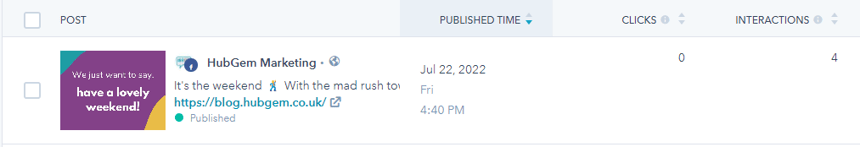
The social calendar: shows any social posts you have sent out or are scheduled to be posted in the following day, week or month. This is a really good visual to see what you are posting and when.
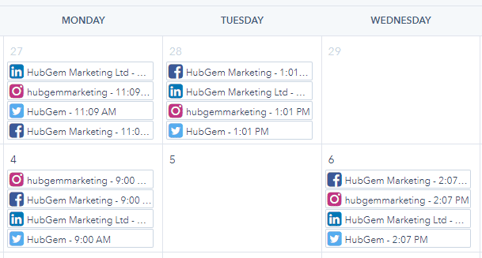
Both views are beneficial to non-profits because they allow you to plan when your social posts are going out, as well as being able to see the performance of each post. Therefore, you will spend less time monitoring all of your social media accounts, and more time nurturing relationships with your clients all in one place.
For example, the posts you send out could be links to your blog post discussing successful past charity events, posts attracting new donors, or upcoming exciting news about your business.
Creating social posts
Creating social media posts in HubSpot allows you to post across many social platforms all in one place. These could be social posts promoting your website or directing new leads to landing pages to donate. Whatever the scenario, you are increasing traffic to your business by bringing in new or existing customers.
When creating a social post in HubSpot, choose a social network to post on, what account you're posting from, and set a date and time for the post to be posted.
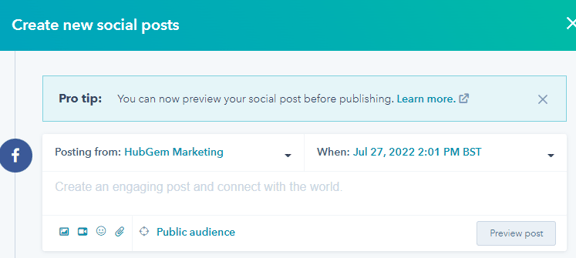
You can also add links, images and more features to target specific audiences and attract new customers.
Additionally, a really useful tool in HubSpot when creating social posts, is that you can post the same post on multiple social networks at the same time! You can then edit each post to fit the social networks posting etiquette and target specific audiences on different platforms.
For example, Twitter posts will have limited text and perhaps target a younger age demographic, compared to Facebook where you can post lengthy posts and target an older age demographic.
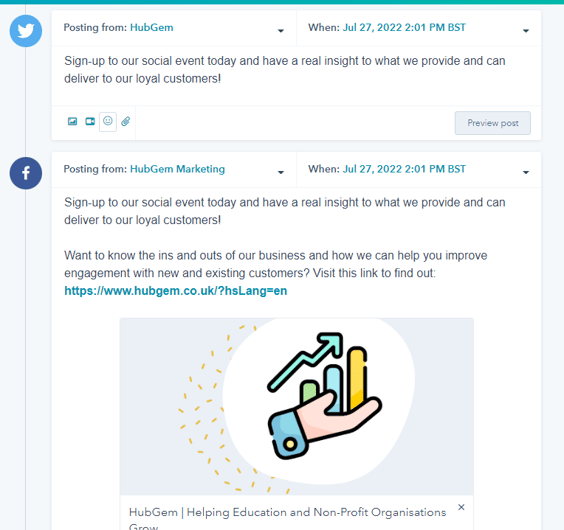
When scheduling posts, it's important to note that HubSpot provides an insight into optimum scheduling times to gain engagement from your social following. This means HubSpot will provide times which they think is best for new and existing customers to view and engage with your posts and take action towards your business.
Monitor tab
Once your social posts are up and running, you can monitor the performance of each post in HubSpot's monitor tab.
You will be able to view new followers, interactions with your posts, any mentions from customers and much more!
By seeing any new followers will give you the opportunity to reach out to these people to add them to your CRM. This will allow you to send marketing emails, free content to download and encourage them to engage with your business.
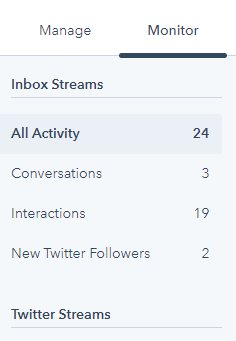
Monitoring your posts and who is engaging with them, enables you to create new relationships with prospective customers, and build your online community by increasing your social visibility for your non-profit.
Analyse tab
The analyse tab for your social posts is key as it allows you to view and analyse the performance of your social posts and determine how well your social media efforts are performing on different social platforms.
HubSpot will automatically generate reports such as:
- Audience report: this will display the number of followers you have
- Published posts: the number of posts across each social account
- Interactions: likes, reactions and comments on posts
- Clicks: clicks on posts published through HubSpot
- Shares: posts that were shared and tweets that were retweeted
- Impressions: views that posts on your LinkedIn, Facebook and Instagram pages receive
- Sessions: web sessions driven by social media
- New contacts: the number of new contact created with insights to who these contacts are.
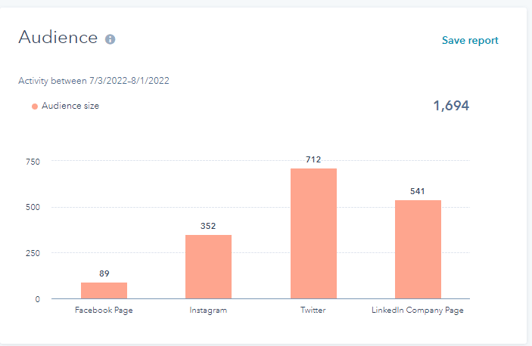
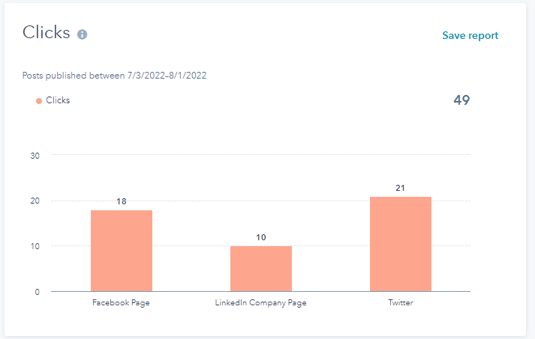
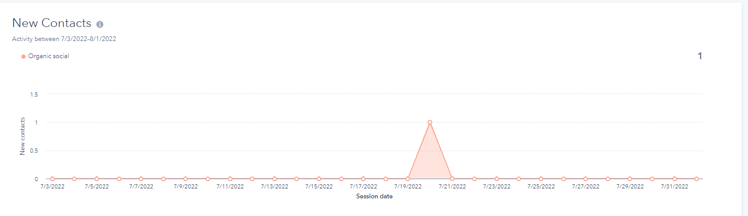
You can also save these reports to your report library where it will be added to one of your reporting dashboards. This is done by clicking 'save report' on the report.
By seeing the activity on your social posts, you will be able to target these people with marketing emails about becoming a donor or sponsoring your charity for example. Or, you can target specific audiences with different content to download or redirect to specific pages on your website. But most importantly, you will be able to start building a relationship with them.
Creating campaigns
A campaign in HubSpot allows you to tag related marketing assets and content, such as blogs and landing pages to measure the effectiveness of your marketing efforts. You can build, manage and collaborate on campaigns from one central place.
It is important to add a campaign name, who the campaign owner is to oversee the campaign and track the performance, what the start and end date of the campaign will be, the goal, audience, budget and any additional notes you want to add to your campaign.
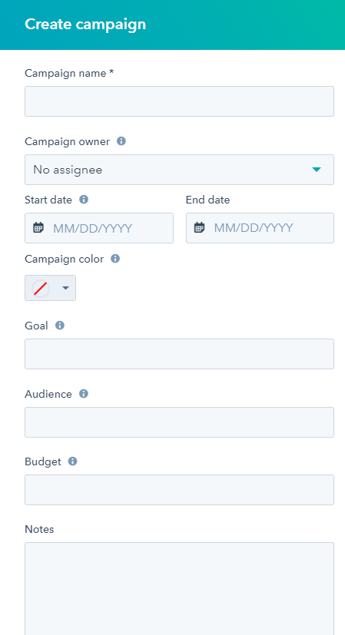
These important building blocks will outline the core purpose of your campaign and steer how to achieve your campaign goals with its social content and trackable performance.
Therefore, once a campaign has been created, you can view it in the campaign calendar to see what campaigns are currently running and when.
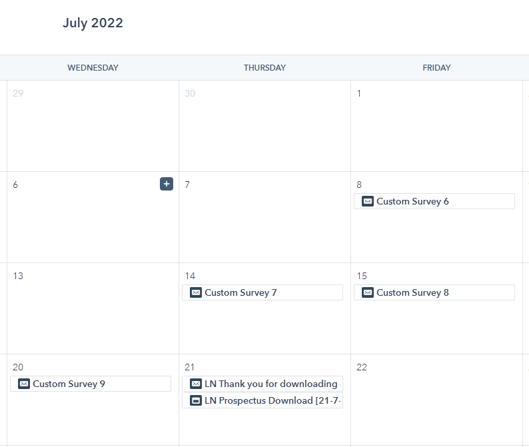
Campaign goals
When creating a campaign, you need to think about the aims and goals of the campaign. By establishing goals for your campaign, you can keep track of your desired outcomes.
What is your goal for specific content in each campaign? What is the overall result you want to see from a specific campaign? How can you engage with different customers from your different campaigns?
You will be able to input metrics such as: sessions, new contacts, influenced contacts, closed deals, and influenced revenue.
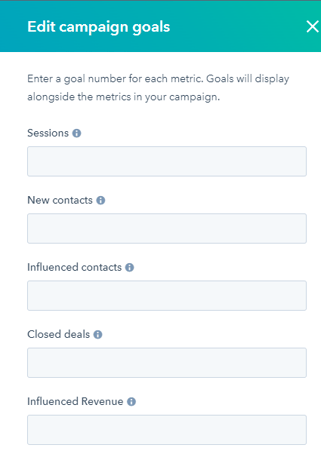
Campaign assets
Additionally, you can add assets to your campaigns. These will be things such as your blog posts, landing pages, ads, and emails. By adding assets, you can see what content is performing best and receiving the most engagement from new or existing customers.
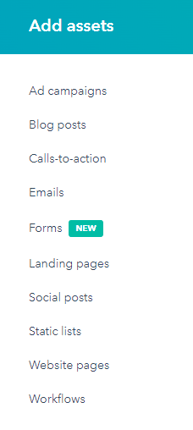
This is a great tool for non-profits as you can see what content is engaging your audience on different platforms.
For example, you could have a donation campaign with the goal of increasing single donations. By adding assets such as blog posts and marketing emails, you can see how many people engaged and clicked on your blog explaining how donations help your business or who clicked on your marketing emails with a donation brochure attached. You can then view who became donors at the end of their customer journey all through this one campaign.
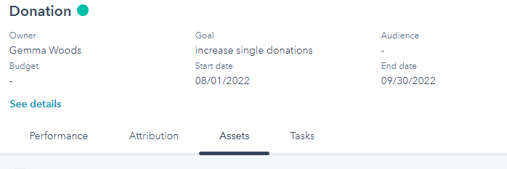
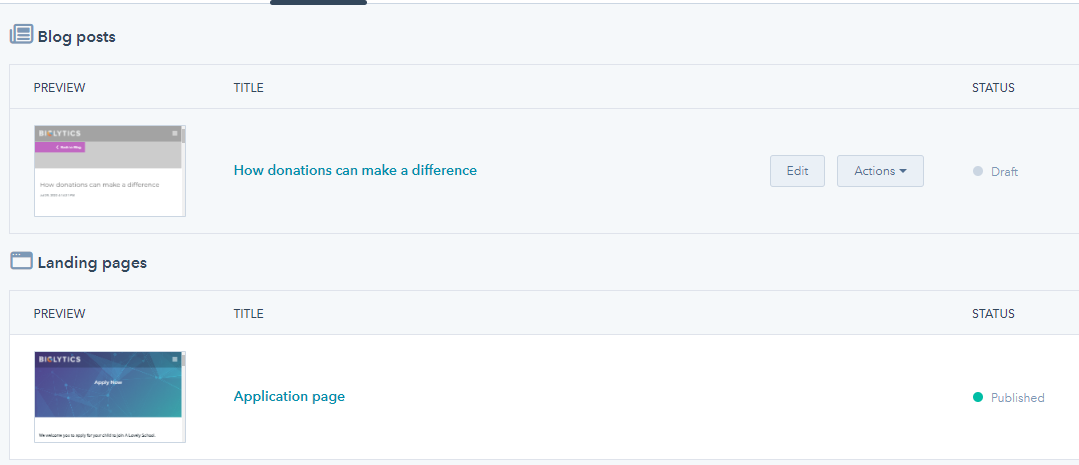
Overall, HubSpot's suite of social tools really help non-profits with keeping track of scheduling social posts, creating and aligning social posts between different social platforms to reach new audiences, monitoring and analysing the performance of each post on different social accounts, and keeping track of similar content and goals with campaigns.
Need some advice on how to best utilise the marketing hub and social tools in your HubSpot account for your non-profit organisation? Book a call with one of our consultants, we are happy to help!
.png?width=150&height=101&name=HUBGEM%20Logo%20-%20smaller%20logo%20(1000%20x%20673).png)
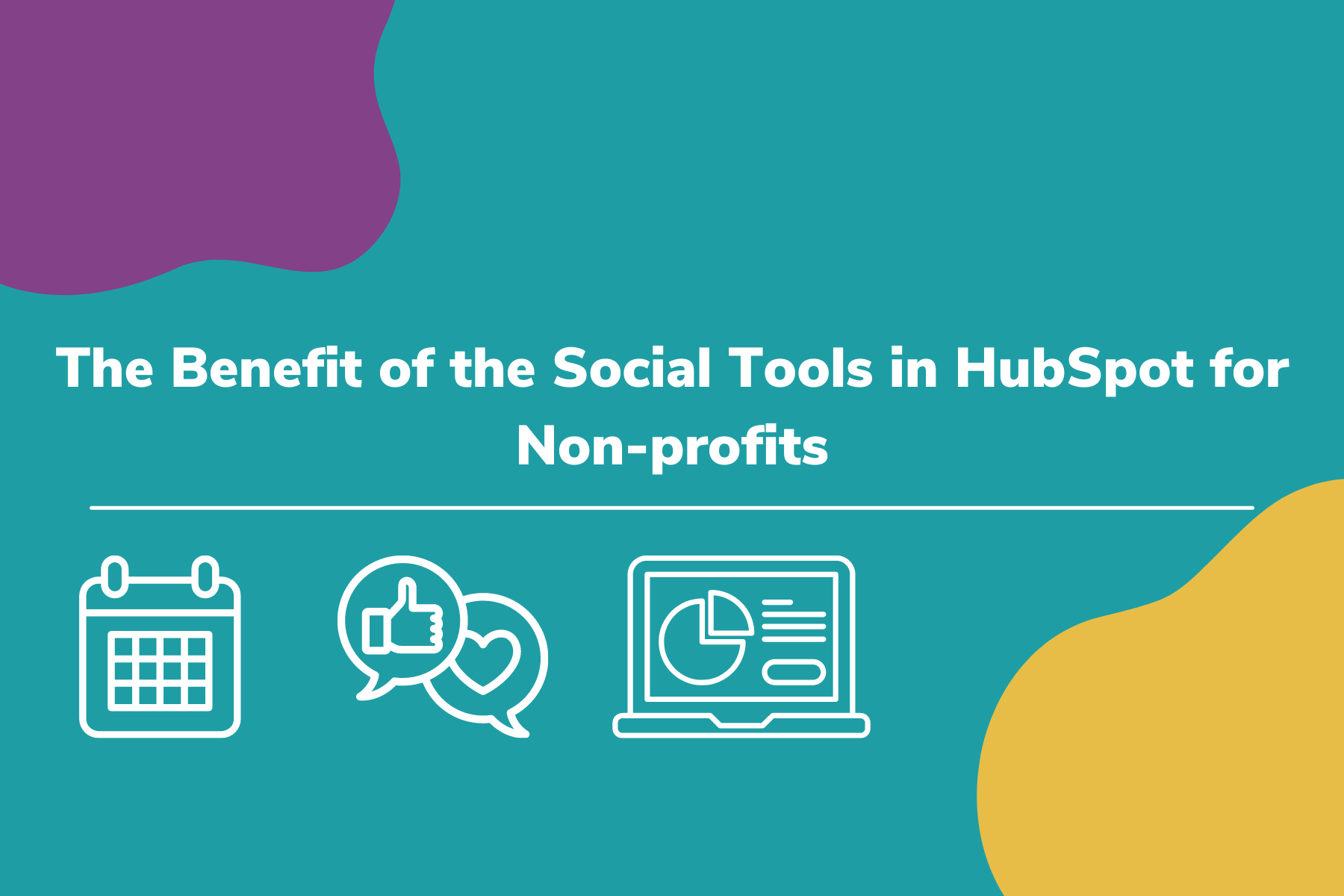


.png)



