Tracking your student admissions, communications with prospective families/students, and course submissions can be very tedious and difficult to keep track. Hello more-than-you-can-count spreadsheets 👀
HubSpot can help you manage the whole customer journey through it’s fantastic ‘Sales’ tools. I will address the ‘Sales’ tools terminology now, as in the Education sector we would call this Admissions/Applicants but as HubSpot isn’t Education specific software (probably a good thing), it sits under the Sales tab.
What is HubSpot?
HubSpot is a Customer Relationship Management (CRM) system designed to hold all of your data and processes all in one place, providing a 360 degree view to marketing, admissions and senior leaders. HubSpot is designed to streamline processes, boost return on investment (ROI) and optimise your inbound marketing strategy to generate more qualified leads.
HubSpot is split into multiple 'Hubs' - Marketing, Sales, Service, CMS (content management system) and Operations - each designed to help you achieve a different aspect of your business processes.
In this blog I am going to focus on Sales Hub for education, where all of the lovely tools for managing your; communications, day to day tasks, admissions/applicant tracking, forecasting and quotes, and a 360 degree view of a contact and their associations (child data, course info) sit.
What is Sales Hub?
As mentioned above, Sales Hub is one of five key 'Hubs' within HubSpot.
HubSpot's Sales software lets you easily manage; child/course applications, tasks, calls, meetings, emails, documents, segmenting data (lists), quotes, forecasting, shared inboxes, livechat/chatflows on your website as well as a few quick wins such as snippets and templates.
Your admissions department will stay aligned with to-dos, follow ups, and knowing what stage each admission is at. Additionally, your prospects or clients will have clear, consistent and tailored communications – something everyone needs, in my opinion!
Some of the key tools in Sales Hub are all about aligning your communications, tracking trends or behaviors and targeting/personalising future communications
Now for the good stuff...read on to find out some our favourite Sales Hub features…
*Disclaimer - some features below are only available at Professional hub level*
Our favourite tools/features in Sales Hub
1. Contact record
A 360 degree view of a contact – hurrah! No more; spreadsheets for this data, spreadsheets for that data, column after column, row after row, emails over here, form submission there. On a contact record you will gain insights into exactly what the contact has associated with them. For example; website activity (use this to target personalised communications), how many calls they have had with admissions, if they have been opening emails, if they have been viewing documents you have sent, filled out any forms. You can also track what tasks need to be ticked off (e.g. send prospectus, follow up after an event), and more importantly see the association between objects – for example, which Company they are associated with or which ‘Deal(s)’ (this is the object where child data or course application data sit) they are associated to.
Overtime you will be gaining insights into behaviour trends which will in turn support your marketing team to target specific communications, content and future events.
Below is an image of what the contact record look like in HubSpot.
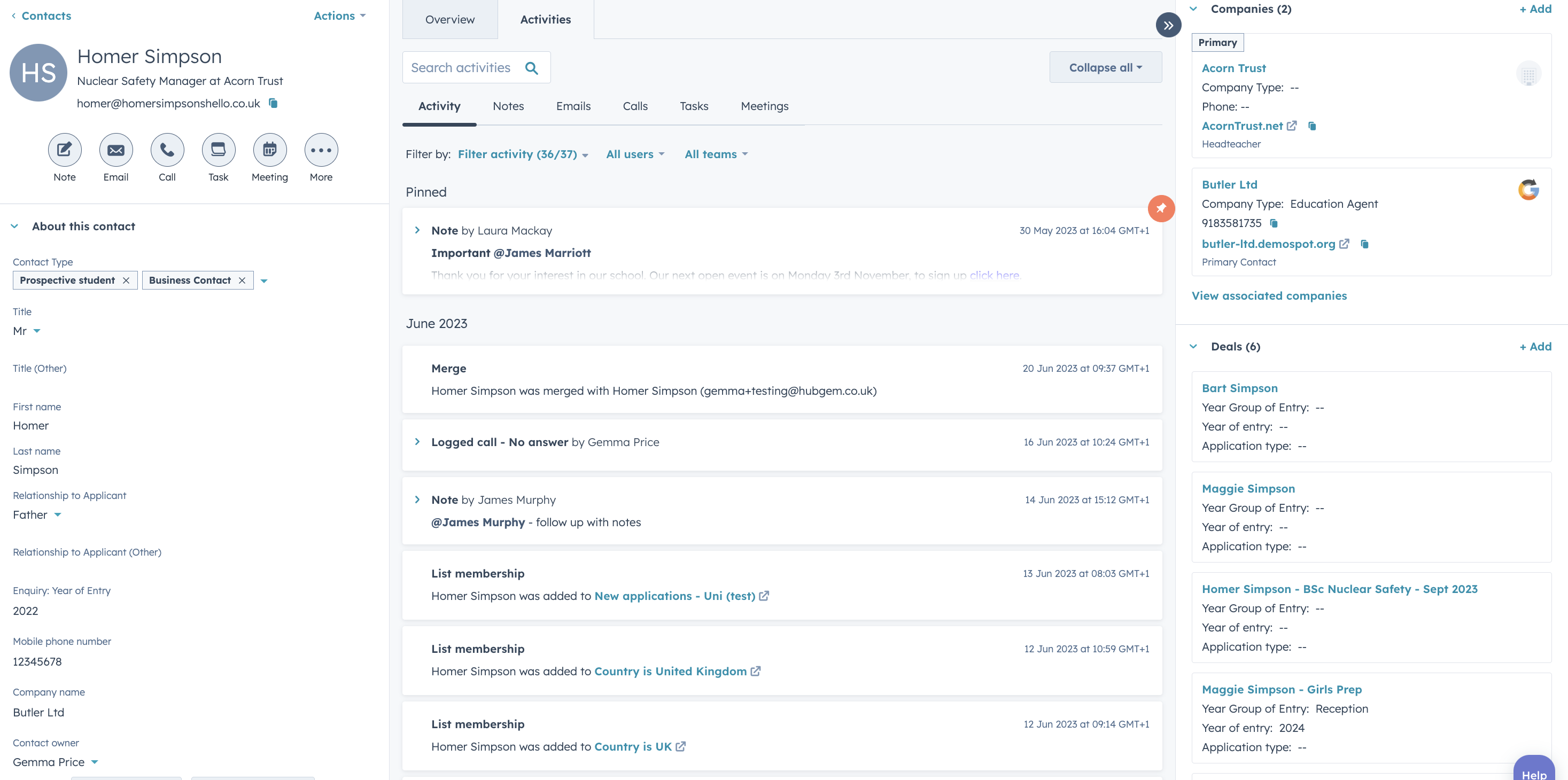
2. Online forms
Say goodbye to siloed platform forms or even paper forms, yes, you heard me, paper forms. There is a more time efficient way of working when dealing with enquiry and application forms – hello HubSpot forms. The benefit of using a HubSpot form is that when an application is submitted, it can be automatically pulled into the CRM* (no more manual data entry = tidy data). There is a lot you can do with HubSpot forms for example adding in what we call ‘logic’, where it will pull up a selection of questions/relevant information needed depending on what they answer.
See example below:
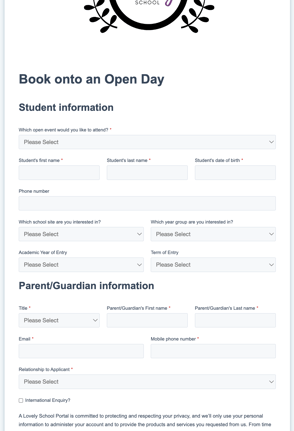
The benefit of using logic on forms is, it makes your forms look streamlined, tidy and simple - less is more – long forms can be somewhat daunting and can put people off. Plus not only will the child or application data be pulled in to the CRM, the contact (e.g. parent, guardian, student, applicant) will also be pulled in and automatically created*. Forms can be embedded on your website as well as being sent out via links or a CTA in emails.
3. Deal Pipelines (for Admissions/Applications)
As I mentioned above in the Contact record section, Deals are where your child data, course application or donations/fundraising data sit. The Deal tab has multiple pipelines which is where you can segment these records further. For example, in a school setting you would have an Admissions pipeline to track their journey from enquiry to enrolment. You may also have an International Admissions pipeline, as the processes can be slightly different to a usual Admission journey (additional documents, visas etc). Some schools also use the deal pipelines for fundraising, to track their donations and attribute these to marketing campaigns.
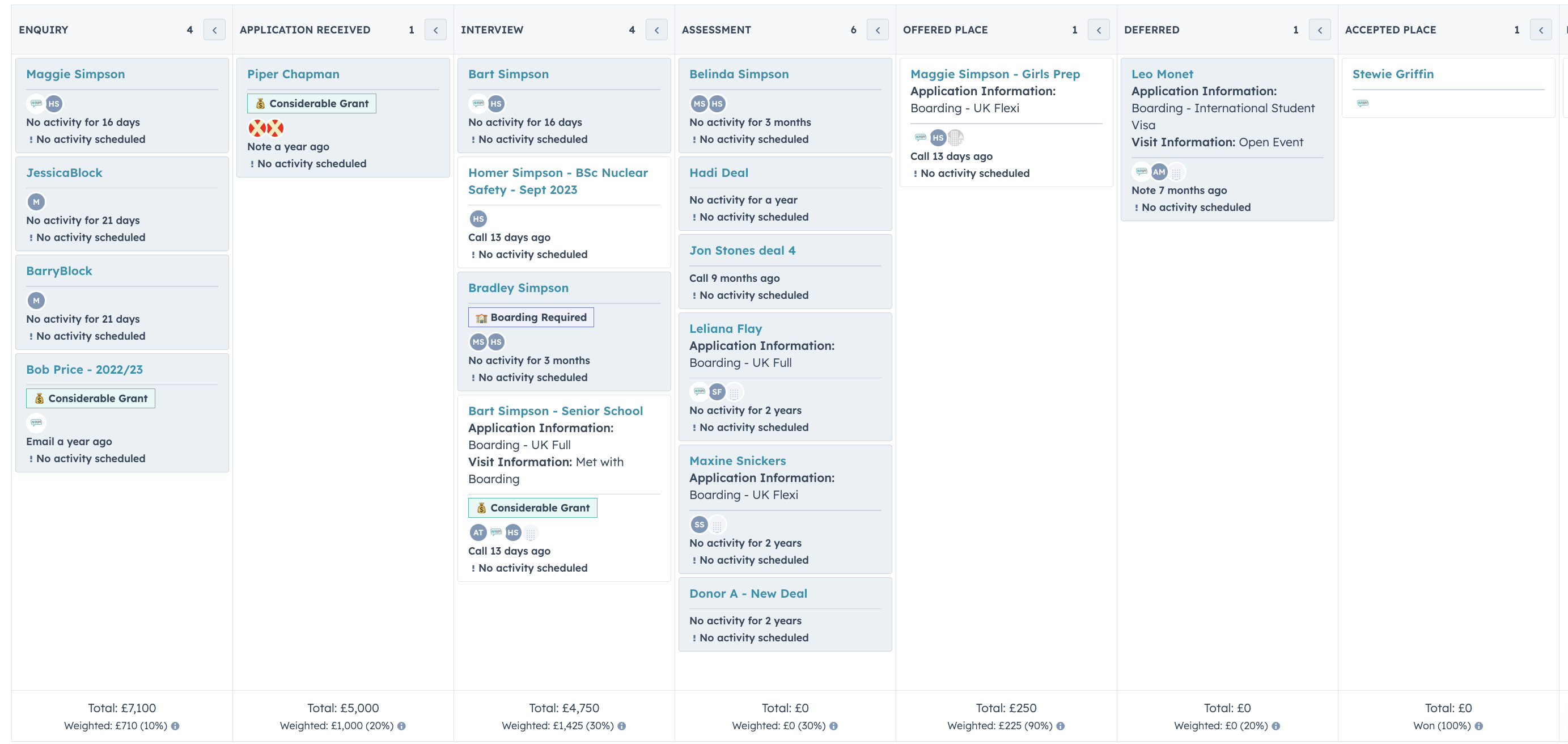
You can easily save filters on these pipelines so you can switch between different views, for example; Year 7 entries for 2023, Art course applications for 2023.
Each pipeline stage is customisable to fit the stages of your admissions journey and each 'deal' card is also customisable to see the top three point of information about a deal/application at a glance. You can also assign 'deal' amounts, and add coloured deal tags to cards to make the visualisation of the pipeline much clearer.
And to just add the cherry on top of the cake with this one, you can also set up pipeline automations, so that 'deals'/applications are moved along the pipeline automatically depending on certain behavioural triggers.
4. Automation (Workflows)
We hear more and more from teams that they are looking to streamline or automate everyday tasks so they can focus on the bits that really matter. There is SO much you can do with HubSpot automation, and these sit within the ‘workflows’ tab. Workflows are a series of automated actions that you can trigger to occur based on a person’s behaviours or contact information. You can use these workflows to; send marketing emails (e.g. from a form submission, website trigger or deal stage for if they have sat in enquiry for too long and not applied), populate or update properties (e.g. contact, company or deal creation), keep track of an admission journey, set tasks for colleagues to follow up or reach out if they haven’t progressed, or create a keep warm journey for a marketing event e.g. open event at a school or drama show, to share a few examples. These tools aren’t here to replace anyone’s work, but more to compliment it and make it easier.
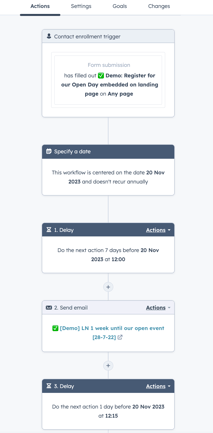
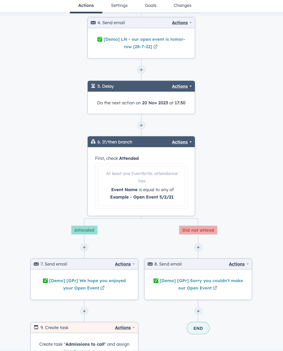
5. Meetings tool
How difficult and frustrating can it be to sync diaries and arrange a meeting? There is always so much back and forth with “Can you do this day? No. Can you do this time? Ah sorry, no” but with HubSpot’s meeting tool feature you can easily arrange a time to meet (even in different time zones!). You will have your calendar synced to the meetings tool where you can then create multiple meeting links to arrange different types of meetings. For example, 1:1 meetings, group meetings (you, plus your colleague) or round robin links. You can filter these further and only show availability on specific days or times when someone clicks the link (subject to your calendar being free). These meetings can be scheduled for in person meetings, on the phone, Zoom/Microsoft Teams/Google Meet (and will automatically send the meeting link). In an education setting, meeting links are used for; individual tours, student meetings, SEN/parent meetings.
Meeting links can be embedded on your website, sent out as links in your 1:1 emails, and used as a Call To Action (CTA) in marketing emails.
The biggest pro about this feature is time-saving!
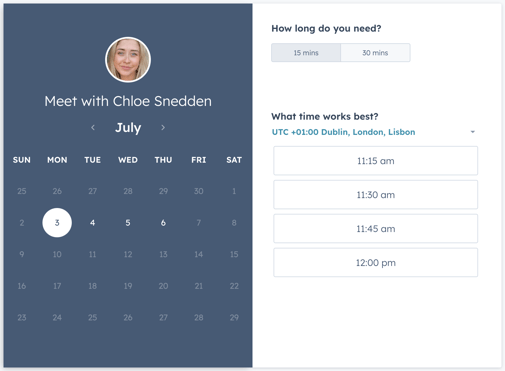
6. Reporting
From our experience, when Education providers come to us looking for a solution to streamline their processes, reporting ALWAYS comes up. HubSpot’s reporting section is desirable to many due to its capability with easily running reports and them being constantly up to date. This is down to the fact that the data that sits in HubSpot is live and constantly up to date. No more running a report and then it’s out of date within minutes (or seconds), if another admission enquiry comes in whilst you’re sharing your latest numbers with your Senior Leadership Team (SLT), Head or Bursar. With HubSpot’s reporting, you can build out different dashboards to suit every teams needs e.g. Marketing dashboard to track your marketing efforts, latest social posts, engagement, event sign ups etc. Admissions to track your current enquiries, application by status/stage, how long someone took to accept a place, how many tours you have coming up, boarding capacity, applications by year on entry etc. SLT/Head/Bursar to track forecasting, comparing applications from one year to the next, the list goes on...
One of our personal favourites about the reporting tool is the ability to set up specific reports and dashboards to be shared with your SLT automatically. For example if you need to share application numbers with your SLT every Monday morning at 9am you can set this up once and it will continue to happen each week with new updates figures until you say so.
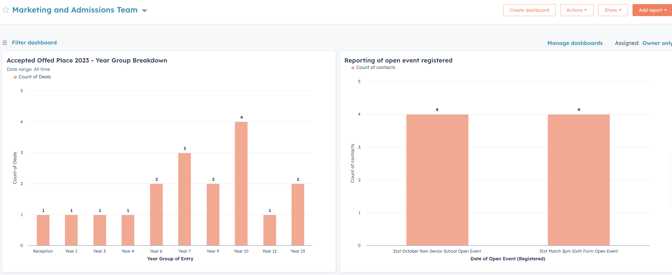
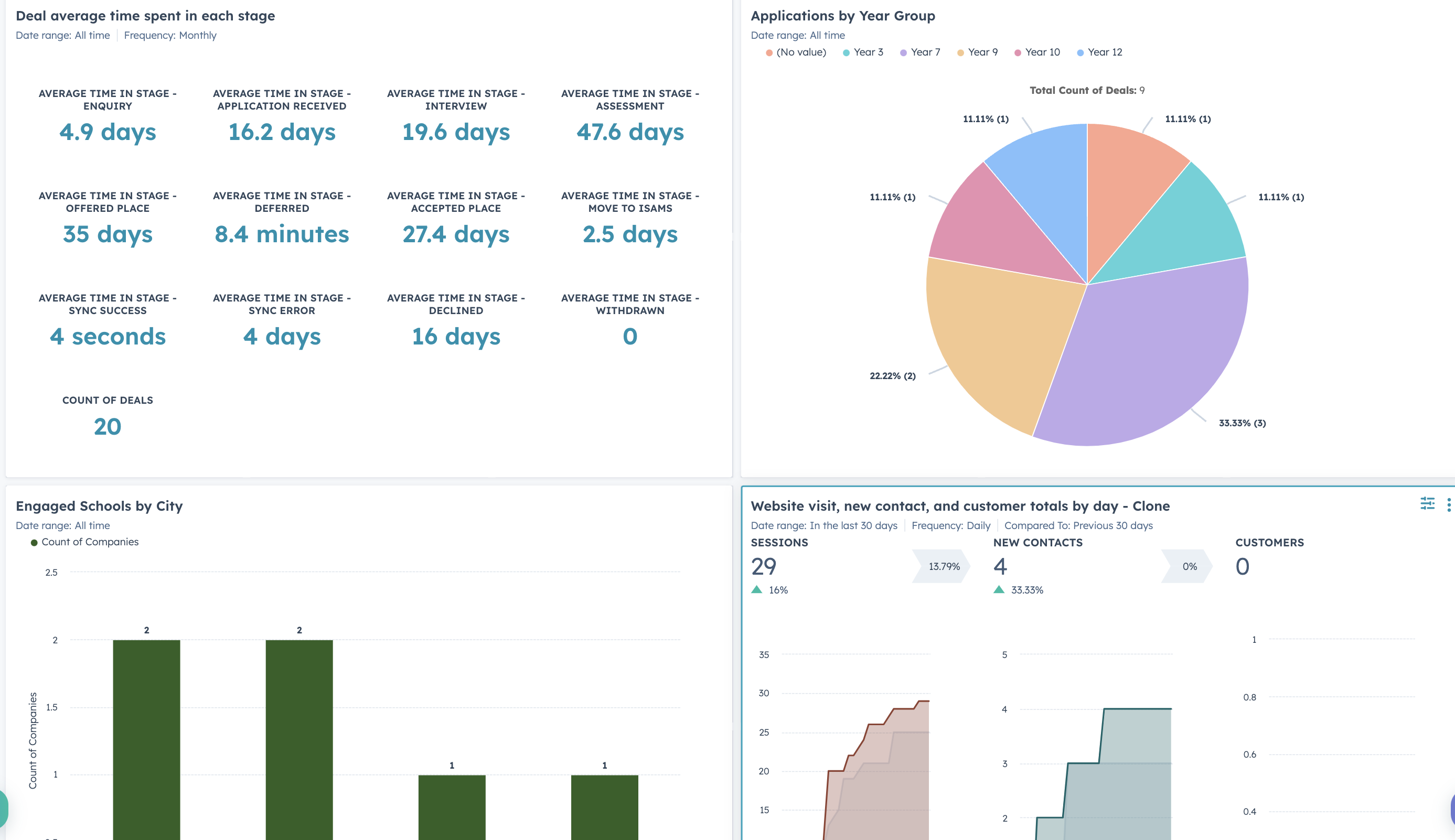
To summarise...
So that's a bit of a round-up of some of our favourite features within Sales Hub. As mentioned before some of these features (mainly automation) are only available on Sales Hub Pro, so if you would like to discuss the value of this package further then please feel free to reach out so we can help you explore the need and benefits of this Hub.
To learn more about the other Hubs -Marketing, Service, Operations(Ops) and CMS you're more than welcome to book onto a sector specific demo where we will showcase the best tools for your industry.
Similar blog articles:
➡️ Marketing Hub: your starter, pro and enterprise features
➡️ What is a CRM and Why Should Schools and Colleges be Using One?
.png?width=150&height=101&name=HUBGEM%20Logo%20-%20smaller%20logo%20(1000%20x%20673).png)



.png)




