Hey-ya! "How can I manage open event registrations" is a brilliant question we often hear from educational institutions. In today's blog, I shall provide guidance on how this process is possible and very much simplified in HubSpot.
Education institutions' first challenge and goal is generating leads. How do you reach your target audience, how do you promote your school or university in order to attract prospective students, what information and materials can we provide to best showcase our value and why you're a good fit; these are common first questions organisations aim to answer. But once you've got that initial lead and the first interactions with them, what next? How do you keep engaging with them to keep the leads warm, provide even more value, and slowly convert those leads into prospective students and applicants? One of the key elements of the nurturing strategy is open events; schools and universities hold open days to give parents and students a chance to visit and experience the school for themselves.
Open days are a vital step for recruiting new students in education, regardless if it is a nursery open day or a university open day. Parents and students who can visit and experience the school and its facilities can learn who you are and what you can offer the students. They become more likely to go ahead with an application or to accept an offer letter. Regardless if the student converts, the open event remains critical in nurturing prospective students and their parents and can influence their overall decision-making process.
I am going to take you through a few steps in how to manage your open event registrations within HubSpot CRM, for a seamless and more personalised experience.
How to manage your open events in HubSpot
Your Open Event Registration Form
First, you would need an event registration form, which registers all attendees and lets you know who will visit your school or university, which can be done via HubSpot's Marketing forms. The forms enable you to capture up-to-date attendee information; each submission immediately updates the person's information and CRM record, allowing you to track attendees more accurately and efficiently. The form provides a list of submissions and contacts created from them, so you can quickly navigate the CRM and learn relevant information about your attendants.
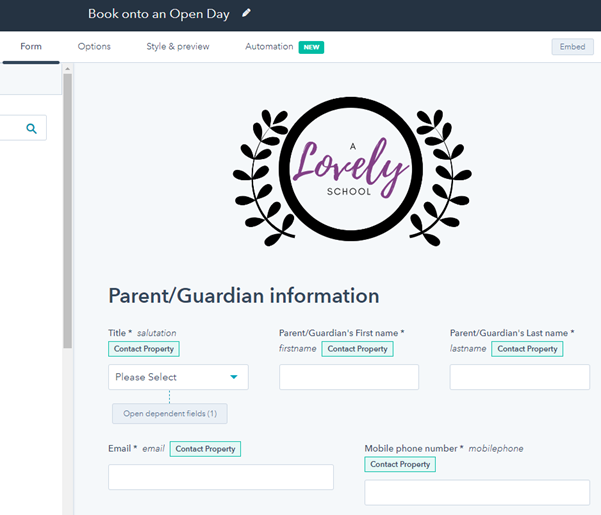
CRM Records and Event Comms
After submitting your forms, and if your account has a professional-level Hub, you can automatically create the child's CRM record or information file via workflows. The parent, or contact, record will be created and updated via a form submission. The student/child's information can be featured there, but a workflow can take that data and create a separate record for each student and associate them with the parent. The form submission itself can feature its own simple automation, such as a 'Thank you for registering for our Open Day' email and reminder emails before the Open Day event is due. Sounds exciting, doesn't it? Well, that's because it is! If you want to learn more about automation and how it can help elevate your open events, check out our 'Automating open events to convert more students' article.
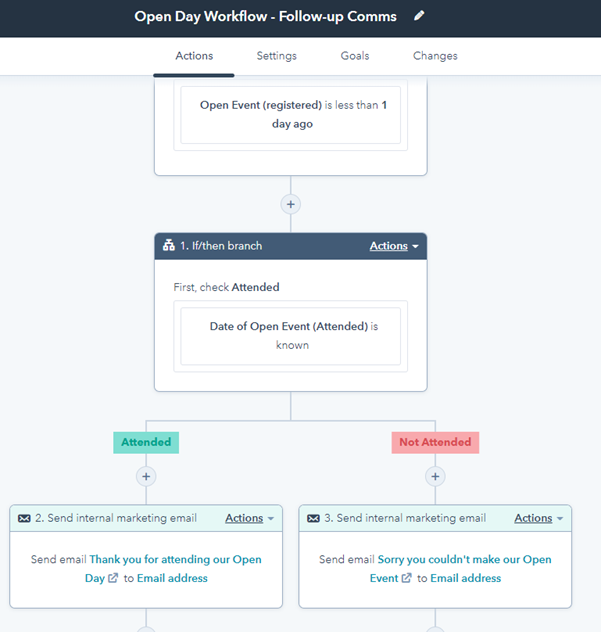
People have registered, emails and reminders have been sent, and your open day will be due to start soon; brilliant! But now comes the last part: keeping track of your attendees and analysing event KPIs. Forms allow you to view each person's individual submission, but if you wish to categorise and report on your data, you need to use another HubSpot tool, Custom Reports.
Building Reports for Open Event KPIs
Custom reports are also a feature for professional hubs, and they allow you to craft highly personalised custom reports to analyse data from custom data points in your CRM. For example, if on the registration form for a school open day you feature custom properties to capture a student's year group of interest, age, gender and year group of entry, you can analyse all this data and see how many parents or students would be visiting the school, which year groups they're interested in, any specific classes or courses that they may be interested in and more. Any property or information that you feature on the event registration form you can use to create a report and visualise the data in various graphs or tables.
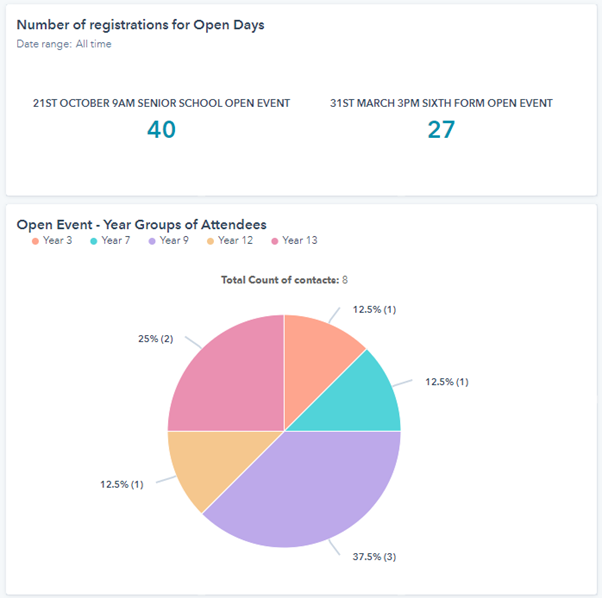
HubSpot provides a wide variety of tools that enable you to set up sign-up forms and gather submissions for open event participants. You will also have tools to automate communications and actions based on various enrolment triggers and at different points in the journey. This allows you to complete processes efficiently and will enable the team to focus their efforts on more strategic and client-centric tasks. And you can also have access to custom reports to summarise, centralise and report on various KPIs for your open events, from the number of participants and their basic information to participant breakdown by year group, year of entry, courses of interest and more.
If those features sound exciting, we have a lot more in store for you! To learn more about the fantastic ways HubSpot can help elevate your school or university, sign up for one of HubGem’s brilliant upcoming events.
Or use the button below to book and education specific HubSpot CRM demo!
.png?width=150&height=101&name=HUBGEM%20Logo%20-%20smaller%20logo%20(1000%20x%20673).png)



.png)




