There are a number of ways your organisation might be adding new contacts to the CRM. Maybe you complete regular imports, have HubSpot Enquiry, Application and Open Day forms, perhaps you've connected up your shared inbox or set your Chatflow live on your website. But what happens when you need to add someone inmanually?When creating a contact manually in HubSpot, you can use the default 'Create Contact form' by navigating to the orange 'create contact' button on the top right-hand side of the Contact index page. It's from here that we can choose to edit and amend the fields we are including to better suit your organisation and the information that you need to capture at this stage in the customer journey! It's likely that this contact will be a parent or student record, right at the beginning of their journey with you. Let's dive into my top tips for editing this form!
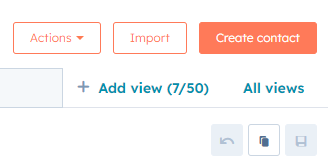
1. Mirror your enquiry form
Start by mirroring the information you are asking for on your enquiry form if you have one. This form should be built to capture the key data points required for you to follow up with and continue the process effectively, whilst adding a personal touch.
If you don't have an enquiry form or you wish to improve this first, start by checking out the key information you need from this person, at this time. This is likely to include the obvious; first name, last name, and date of birth...but what about course interest, year of entry interested in, or what year group they might be joining?
On the above, I always recommend adding these properties as a dropdown select field types, so that you can accurately filter, segment and report on this information!
2. Add required fields
Add in any key information you need from your contact as a required field, this ensures all contacts in the account have a certain level of data. Just like you would on a form, make sure to capture the most important information here so that you can use this to tailor their journey with you, and personalise this where possible. Do consider what's needed, and it may be that you include fewer required fields on this form than you would any other form, is it better to have them in the account without this key information, or do you want to make sure a contact cannot be created without it? I always consider the follow-up, what can be done with this data? Do I have enough to move this contact through their journey and keep them engaged?
3. Use a 'create deal' dropdown select field
You can create a new dropdown select property labelled 'create deal (or student) record'. This can then be added to this form. We are then able to use HubSpot's automation tools to create a new deal record whenever someone chooses 'yes' here! This cuts out the manual record creation for our students (deals) and means you're only adding in this information once. This is great for when your admission team are on the phone with a parent, for example, and they need to quickly add in both parent and student data in one go.
4. Create logic to display relevant fields
Make use of the form logic feature to only display properties that are relevant to the contact you are currently creating. For example, if you add in that 'create deal record' property, you could then apply logic to display key student information if this is set to 'yes'. This allows for quick submission and data input, saving time and ultimately making your life easier! If we don't need to create a deal record here, we can just select 'no' and skip all of those student fields instead.
Your Create Contact form can become a key part of your admissions process, and plays an import role in collecting important information and creating those parent and student records in your CRM, taking the time to get this right could make a real difference to the quality of your data, how you can segment this, and boosting your reporting efforts!
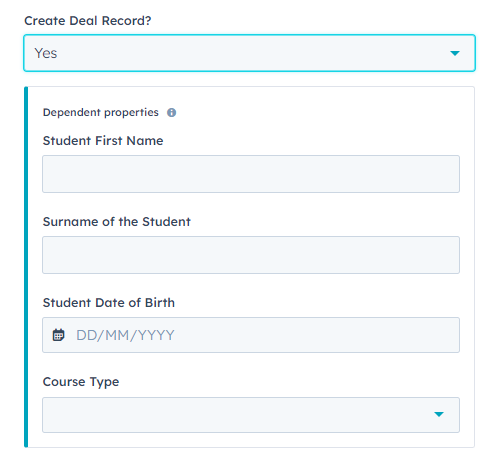
Similar Blog Articles
⭐ Think HubSpot for Education, Think HubGem
⭐ SEO for Schools, A Step by Step Guide
.png?width=150&height=101&name=HUBGEM%20Logo%20-%20smaller%20logo%20(1000%20x%20673).png)


.png)




