Speed up your admissions process by replacing tedious appointment booking emails ("are you available at this date and time?") with a smart meeting bookings process.
Why invest in an appointment scheduling app?
Unnecessary back-and-forth emails can take up a lot of that time. Tools like appointment scheduling apps and booking software help automate the process of scheduling meetings with prospective and enrolled students or alumni.
You can speed up your admissions process by allowing prospective students to book meetings straight into your calendar at a time that best suits them. Most of these tools sync with your calendar and can send out reminders before meetings automatically.
With so many on the market, which should you choose?
Our Top 5 Appointment Scheduling Apps for Education
1. HubSpot Meetings Tool
Price: Free
The HubSpot Meetings Tool allows you to sync your Google Calendar or Office 365 calendar, set your availability, and have contacts book time with you. You can add form fields to your meeting page to capture contact information like name, phone number, email address, and more, this then gets stored straight into HubSpot's CRM. The meeting page can be sent as a link in an email or embedded on a website or landing page.
When a prospect or student books time with you, the time is blocked off on your calendar and a confirmation email is sent to the contact who booked. This simplifies the scheduling process so you can book more meetings in less time. Plus, it integrates directly with HubSpot's free CRM so you can keep track of your contacts and meetings. As prospects schedule meetings, HubSpot automatically creates records for new people - reducing the need for spreadsheets of data or contacts staying in your email inbox!
We are HubSpot for Education experts, book a demo with an education marketing specialist to find out more.
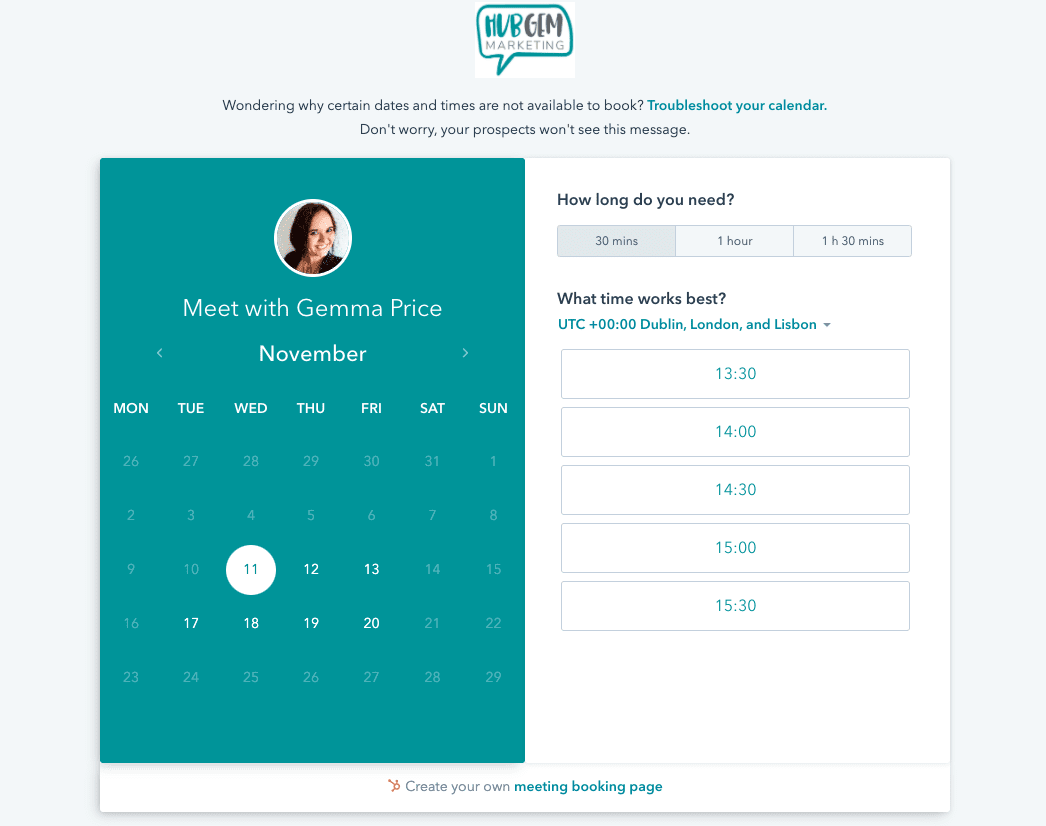
2. Doodle
Price: Free, $4.48/month (Starter), $5.99/month (Pro), $30/month (Team), and enterprise solutions available with consultation
The free version of Doodle allows you to create meeting polls to send to your contacts. Just like the paid version, meeting hosts suggest meeting dates and times, and invitees vote on the dates that work for them. Some features require an upgrade to the premium pricing tier, such as removing ads from your polls, setting a deadline for the poll, and collecting contact information from meeting guests.
The paid version of Doodle's scheduling software helps you find a time to meet that works for all attendees. The meeting host suggests meeting times, invites participants to indicate their availability, then the meeting host picks a final time. Then a calendar event is added to the host and meeting invitees' calendars.
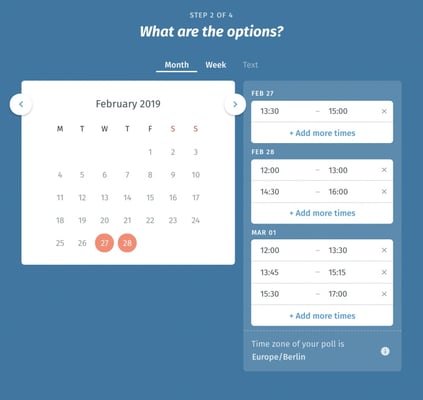
3. Calendly
Price: Free (Basic), $8 per user/month (Premium), $12 per user/month (Pro)
The free version of Calendly allows you to book unlimited meetings, connect your calendar, create a custom Calendly link, and send out automatic notifications and reminders to invitees. With the free plan, you are limited to one type of meeting.
The paid version of Calendly provides multiple meeting types - like one-on-one, round-robin, collective, and group meetings. For teams it provides team pages, metrics and reporting, and administrative features to manage bookings.
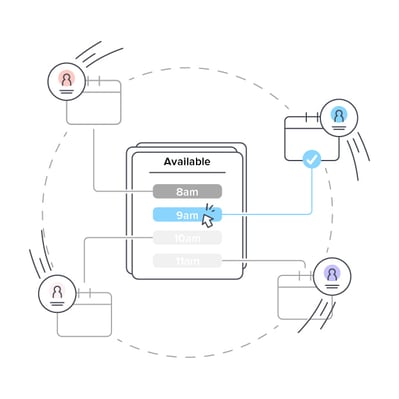
4. Zoom.ai
Price: Free (Basic), $15/mo (Professional), $25/mo (Team)
Zoom.ai offers all the common meeting scheduler features such as scheduling links and internal group scheduling. However, its advantage is the powerful connections it has with the rest of your tech stack as well as its notification system and smart time settings for meeting buffers.
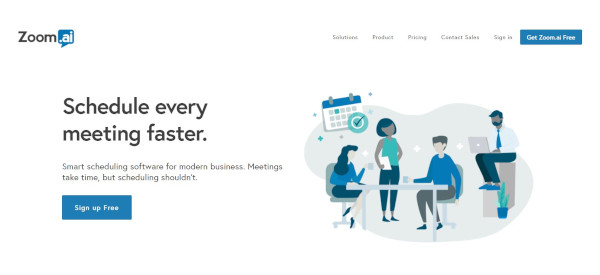
5. ScheduleOnce
Price: $15/month (up to 3 users), $10 per user/month (4-100 users)
ScheduleOnce is a comprehensive tool that allows you to create nearly any scheduling scenario you can think of. Everything from group sessions to one-on-one calls, to in-person meetings, can be booked through ScheduleOnce. You can also directly connect ScheduleOnce with your website, email provider, and payment system.
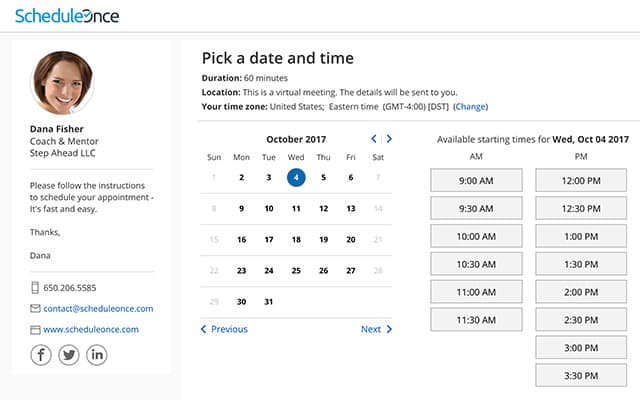
Looking to streamline your admissions process?
We can help. Book a HubSpot for Education demo with us today.
.png?width=150&height=101&name=HUBGEM%20Logo%20-%20smaller%20logo%20(1000%20x%20673).png)



.png)





