Entity relationship diagram (ERD) mapping is a super useful and important process to undertake when preparing for any sort of organisational change, for example, introducing a new CRM system.
What is an ERD?
An entity relationship diagram is a type of flowchart that illustrates how “entities” such as people, objects or concepts relate to each other within a system.
Entity relationship diagrams provide a visual starting point for database design that can also be used to help determine information system requirements throughout an organisation.
ERDs use a defined set of symbols such as rectangles, diamonds, ovals and connecting lines to depict the interconnectedness of entities, relationships and their attributes.
Why do we use ERDs?
ERD mapping is a process we like to go through at the beginning of HubSpot Onboarding, with all of our clients, so that all parties understand what each of the main HubSpot objects (contacts, companies, deals and tickets) is going to manage before we start building anything.
We love to use the Lucid Chart tool to help us do this. Have a read below of how to create your own ERD.
How do you create an ERD?
When creating an ERD there are a few points to consider...
- Your entities - the objects or concepts that can have data stored about them, e.g contacts, companies, deals, tickets.
- Entity characteristics - what are the attributes of your entities and what do they represent? For example, Contacts could hold parent information, Deals could hold student information and Companies could hold feeder school information. Then you have to think about how these entities associate with each other.
- Connecting lines - to show the relationships between each of your objects and how they can share information with each other. Think about if one object can be associated with more than one other object. Your lines should indicate if the relationship is one-to-one, one-to-many or many-to-many.
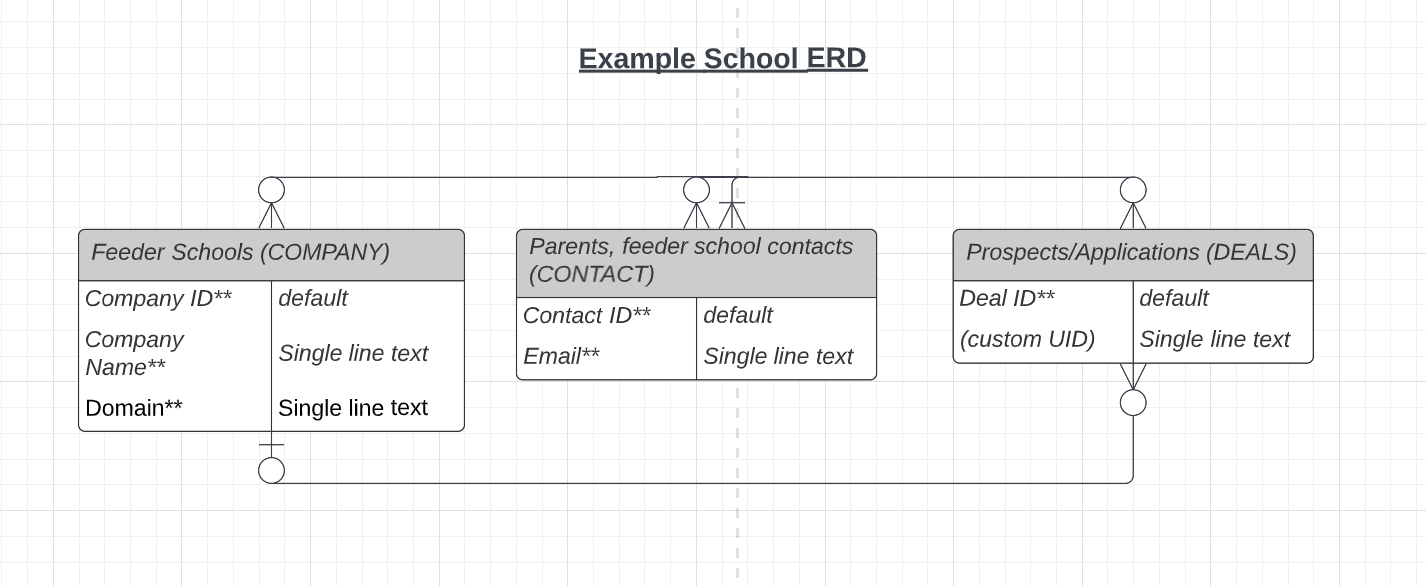
What are the benefits of ERD mapping?
This is arguably one of the most important steps in Onboarding and when setting up a shiny new HubSpot account for a client.
ERDs help everyone to understand the foundations of the data/information that is going to be stored within their database. They are simple to set up and also visual so almost anyone can understand them.
ERDs make for a well-documented database design to refer back to when training employees on how to use your CRM and when making any changes to the infrastructure of your account.
Ultimately, it is important to map out the basic structure of your CRM account before building anything, to make sure everyone is on the same page, you know exactly where your data is going to be stored and you have it documented to refer back to.
If you would like any help with ERD mapping or any other sort of process mapping, don't hesitate to book a call with one of our consultants to discuss your needs.
Book a call using the button below!
.png?width=150&height=101&name=HUBGEM%20Logo%20-%20smaller%20logo%20(1000%20x%20673).png)
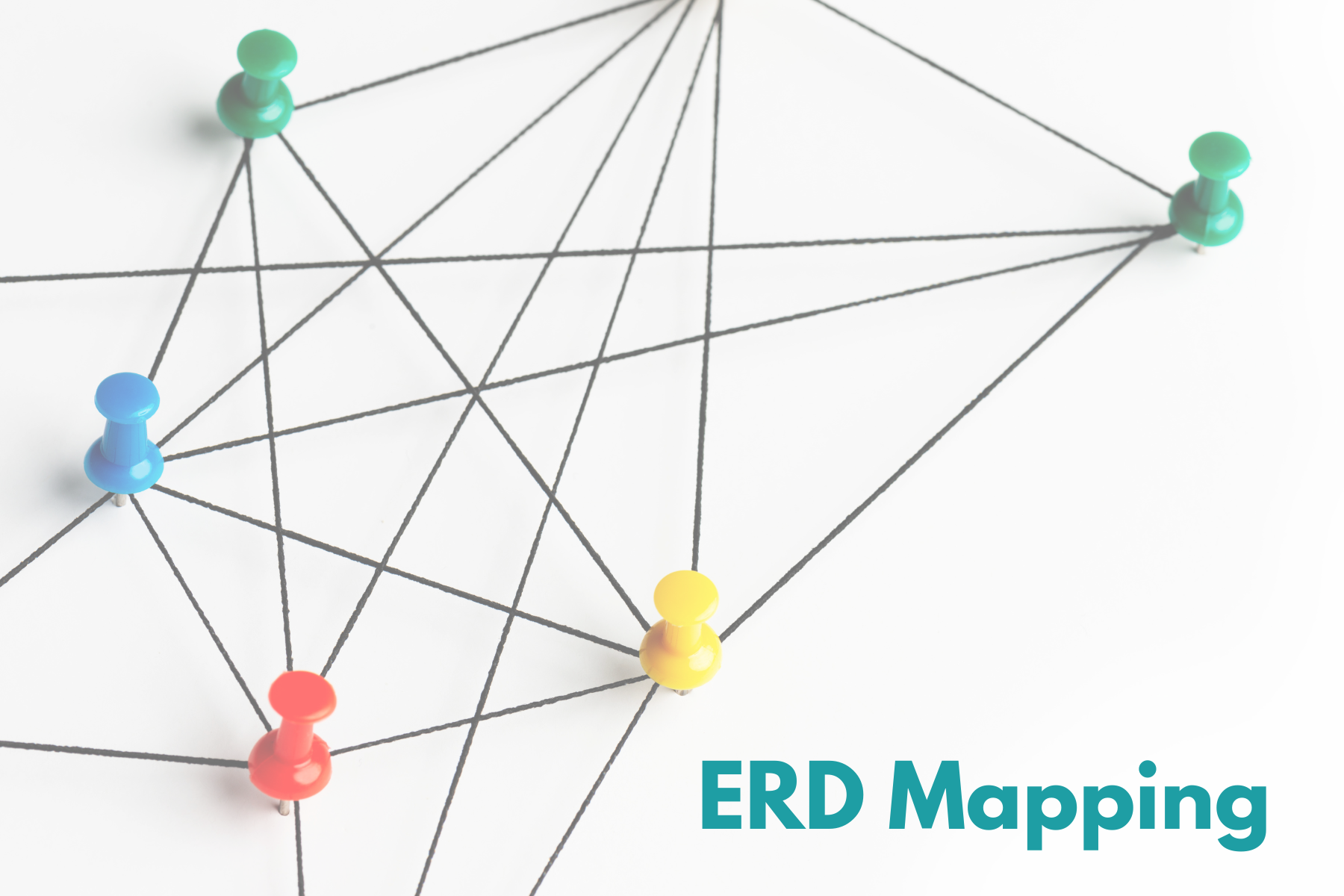

.jpeg)
.png)




