Part of our #SEOseries.
Search Engine Optimization (SEO) is the practice of increasing the quantity and quality of traffic to a website through optimising organic search engine results. Our #SEOseries will breakdown the process, giving hints and tips on how to improve a websites ranking on the Search Engine Results Page (SERP).
SEO vs Local SEO
Like SEO, local SEO is the process of optimising your school or colleges online presence so your prospects can find you. But, unlike 'normal' SEO, local SEO is specifically about optimising your online presence for relevant local searches.
This will allow you to capture local search queries to connect and get in front of prospects within your local area.
Search engines will still scan through their index to match the best result to the searchers query. Local search results still contain ads, SERP features and organic listings alongside a local SEO 3-pack. Basically, for every local search Google will give the user a list of the the top three listings to match their search criteria.
Why is local SEO important for Schools and Colleges?
As location-specific searches increase in volume, so does the importance of local SEO for schools and colleges. When prospects are looking for a school or college within a certain region, you want to make sure your education setting appears in their search.
Unfortunately, if a prospect makes a non-location specific query, search engines will often show results from businesses that are closer to the location of the person searching. But this doesn’t mean local SEO strategies can not still be applied.
Tip one:
Optimise your keyword strategy, the words and phrases prospects are searching for. Make sure to include location-specific keywords in your content. Such as, 'London MBA', 'Bilingual school in Switzerland', 'UK English programmes' etc.
Tip two:
Ensure that you have your school or colleges name, address and phone number listed all together on one 'Contact Information' webpage - having this information hosted all together on one page is the format search engines prefer. It is best to write out your education settings name and address in full on this page and steer clear of abbreviations or acronyms.
Create a listing on Google My Business
There are a number of search engines your prospects will be using to do their research when considering an education setting - Bing, Yahoo, Duckduckgo, etc - but as most people are aware Google has the lion's share of the search engine market (approx 88%!).
When a prospect starts their online research into schools within a certain area they're going to input 'Schools in X' and Google will pull through the business information from the schools profiles on Google My Business. This is why it is extremely important to create or claim your listing on Google when working on optimising your local SEO.
Tip three:
Create a Google My Business listing for your school or college. Here is how:
- Set up or sign in to your school or college's Google Account
- Visit google.com/business and select 'Manage Now'
- Input your school/college's name
- Enter the address of the business location, if your school is spread across multiple sites select the address to send visitors too - your reception area. Be aware that setting up multiple Google My Business listing's for the different areas of your school (Prep, Secondary, Sixth Form) will dilute searches, traffic and reviews across all listings so bare this in mind when considering whether to list each area of your education setting separately.
- Specify service areas your school serves, the local communities you are targeting
- Chose your business category, you can select both a primary category and additional sub-categories.
- Add a contact number and your website URL
- Complete your school's Google My Business listing by entering the verification code, sent to you either by postcard or phone.
Need some help with your schools SEO strategy?
Book in for a full SEO audit of your website, with competitor analysis and a list of clear actionable steps you can take to improve your site's visibility.
.png?width=150&height=101&name=HUBGEM%20Logo%20-%20smaller%20logo%20(1000%20x%20673).png)
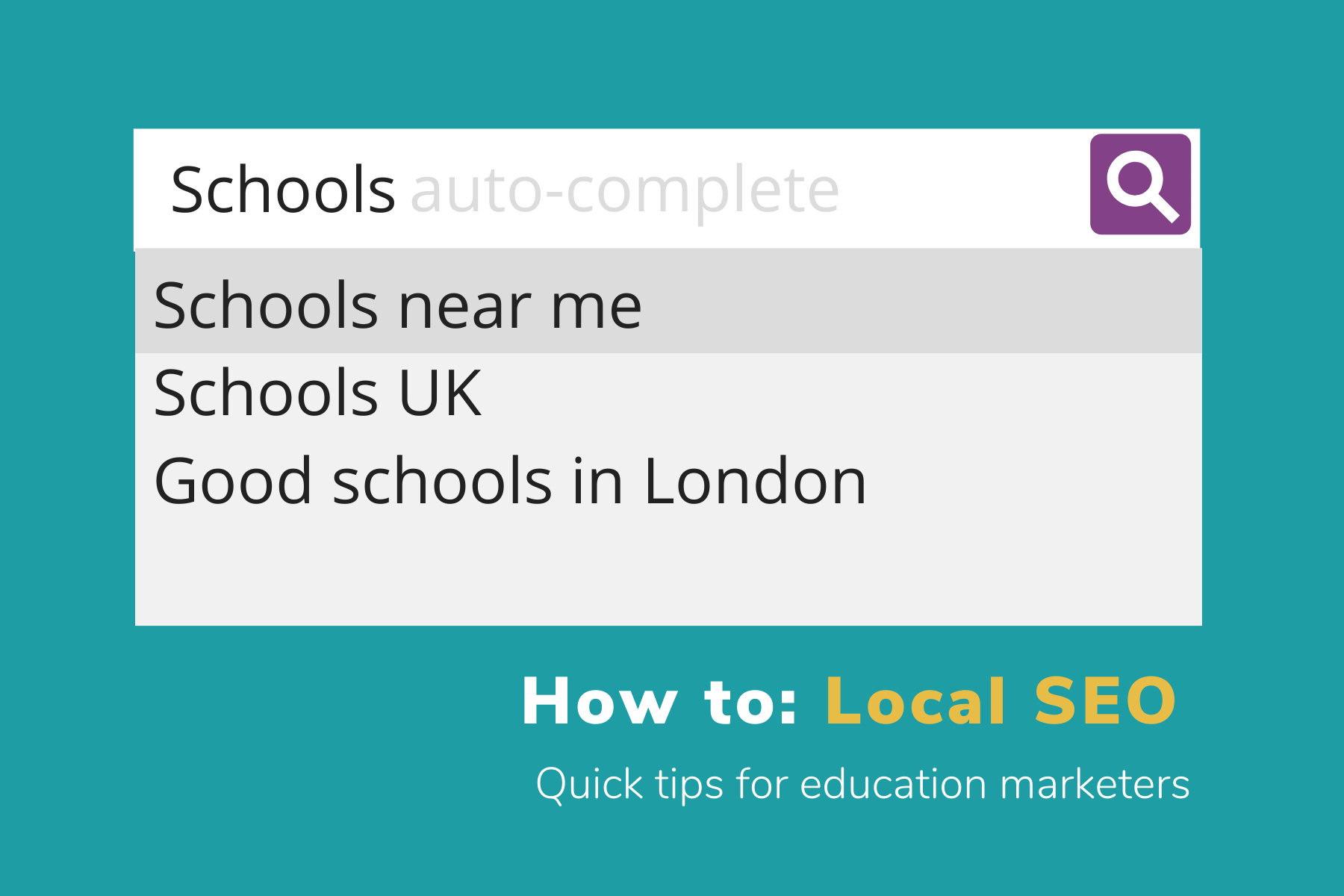

.png)




