As a team, we recently shared in our weekly quiz our top 5 HubSpot default contact properties and how they are used within education organisations; queue blog about our top 8 HubSpot default contact properties...
Number 1: Last activity date
The last date and time a note, call, tracked and logged sales email, meeting, message, task, or chat was logged on the contact's record. This is set automatically by HubSpot based on the most recent date/time set for activity.
This property helps you to identify if a contact has been active recently and engaging with your content, emails etc. 'Last activity date' is a great indicator to get in touch with contacts if needed. A school/college can use this to see if a parent or student has been engaging with marketing emails, or 1-2-1 emails that may be about personal tours or events, or if a parent is not interested in the school anymore(this will be indicated if their last activity date was a while ago). This allows schools and colleges to re-engage with specific contacts if they have not engaged with in a while.
Number 2: Lead Status
The contact and company property that indicates where the contact or company is within a buying cycle as a lead.
This property enables you to see the status of a lead (contact or company). Whether that is using HubSpot's default fields (New, Open, In Progress, Open Deal, Unqualified, Attempted to Contact, Connected, Bad Timing) or custom lead status fields chosen by your school for example, 'Prospect', 'Learner', 'Unresponsive'.
With this property, you can easily track who is at which stage of your student recruitment journey and report on the movement between statuses. You'll be able to see how long a contact sits within a certain stage and therefore be able to know when to reach out again with some more information about your school, college or university.
Number 3: Lifecycle Stage
A property used to indicate at what point the contact is within the marketing/sales process. It can be set through imports, forms, workflows, or manually on a per contact basis.
This is different to lead status, as it shows the breakdown in stages of the sales/admissions process. This property helps you to define where a contact is in their student recruitment journey. It helps both marketing and admissions teams to know what stages their prospects are at, and how long they are sitting in each stage for; which is also a good metric to know if any marketing content is not helping to convert. You are able to see how many contacts are sat in each stage and therefore know if they need any further comms/targeting to increase the possibility of them enrolling.
Some examples of lifecycle stages for schools could be, 'Subscriber', 'New lead', 'Prospective learner'. This property could be used in list filters and workflow triggers e.g. using this property as a filter to create a list of recipients for an email to all of your 'prospective learners' inviting them to an open day.
Number 4: Marketing Contact Status
Indicates if the contact is currently a marketing or non-marketing contact.
This property is crucial for sending out any marketing emails as HubSpot simply won't send these to any contacts in your CRM that are not set as marketing contacts. This property is great for seeing who you can send marketing emails to and communicate with. It's also good to report on so you can manage the tier level of marketing contacts (this property is directly linked to your billing and will cost you if you exceed your limit), for example anyone who has become 'unresponsive' or emails have bounced etc you should set as a non-marketing contact. This is a good reason for schools to use this property as they can monitor what parents they can send marketing emails to about events, open days etc, and who not to engage with.
Number 5: Date of last meeting booked in meetings tool
The date of the meeting that is booked the farthest out from the current date. For example, if a meeting is booked for February 1st, and another meeting is booked for December 7th, the property value will appear as December 7th.
This property is great for tracking engagement and also can be used in reporting, for example, to track time taken between an interview (booked using the meeting tool) taking place and the prospect accepting their position at the college; a really great metric to capture.
Number 6: Number of associated deals
This is simply the total number of all associated deals to a contact.
This property is also great for reporting and using as triggers for lists and workflows. An example of how this could be used is to report on how many people applied after an open day, those having a deal associated will have applied. For colleges and universities this is useful to be able to see if a contact has applied for multiple courses at your organisation.
Number 7: Time Zone
The contact's time zone, set manually by selecting a pre-defined time zone. The property's options are static and do not update based on daylight savings time.
This property is crucial when speaking with any prospect, customer etc in the CRM. This is great for both marketing and admissions when you are contacting someone via email for example. Having this property populated ensures that you are contacting a prospect at a suitable time and you can therefore use this to 'delay' sending an email to them. This is perfect for schools that have international students / agents that they are talking to to ensure they receive the correct comms at the right time e.g use of good morning/evening, not sending at 10 o'clock at night.
Number 8: Preferred Language
The contact's preferred language for communications. This might be set via import, form, or integration.
Although this is one of the much less prominent properties in HubSpot, the value that this property has to offer to individuals shouldn't be missed. For example, when it comes to inbound marketing, personalisation is everything. If there are parents of a student who are consistently receiving emails that aren't in their preferred language, they may struggle to engage. However, understanding what their preferred language is and using personalisation tokens (with HubSpot's built in translation tools), these parents could be receiving all content in their first language helping to ensure that they can understand and engage with the content you are sharing.
That's our top 8 but there are so many more great and useful default contact properties you can use. To view all the HubSpot default contact properties click here.
I know I mentioned a lot about how all of these properties are quite useful for reporting so here is great free resource (video lesson) about building effective reports in HubSpot.
Use the button below to take a look 👇
.png?width=150&height=101&name=HUBGEM%20Logo%20-%20smaller%20logo%20(1000%20x%20673).png)
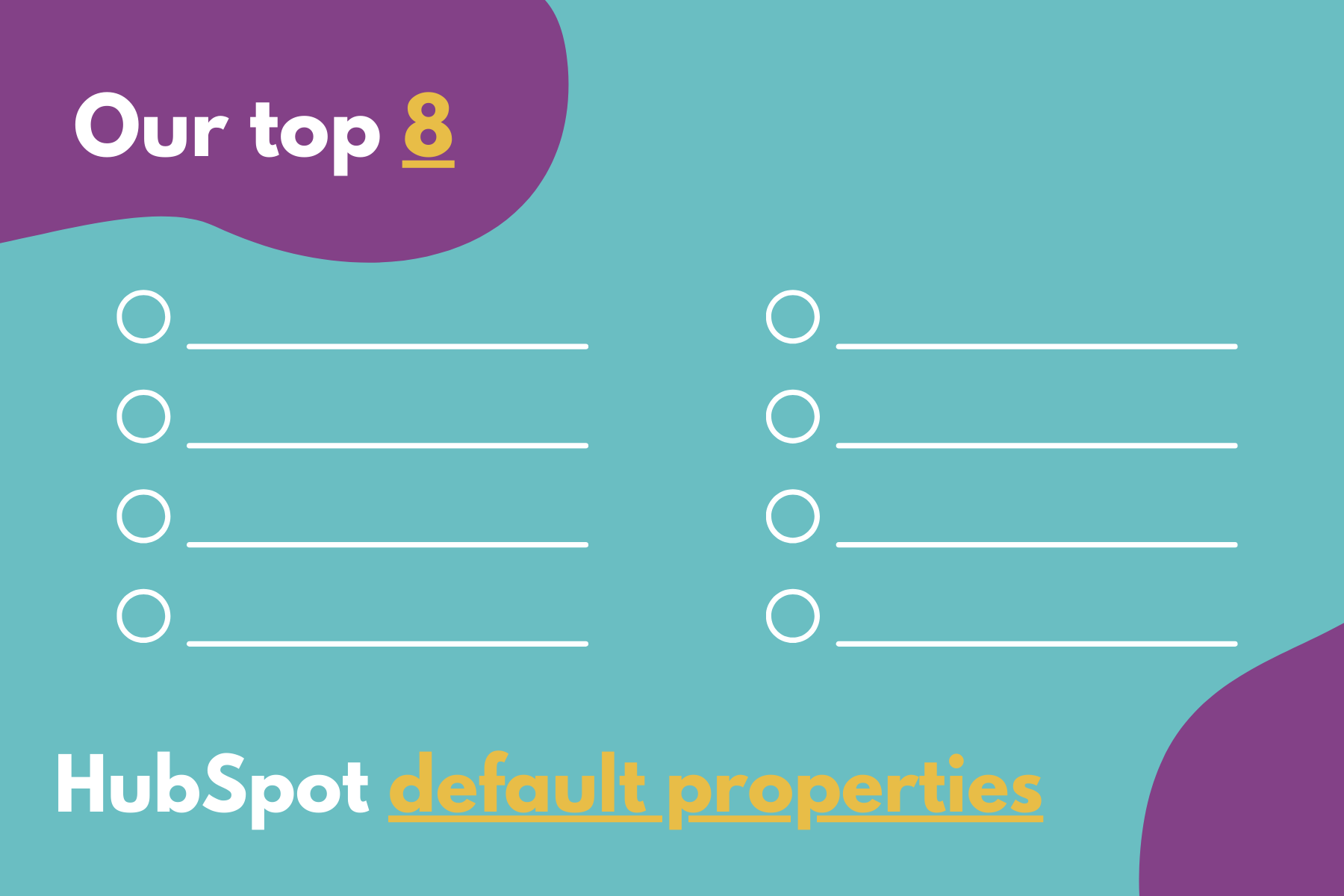

.jpeg)
.png)





