Being able to automate and lessen the workload of membership administrators is one big benefit of managing memberships in a CRM system.
Membership management software also gives membership organisations the tools they need to better understand their members and add value to their membership offer with these insights.
But what exactly is a membership management software and how can a CRM system help businesses with a membership model scale and grow?
What is a membership CRM?
Non-profit organisations often allocate a huge amount of time to managing their relationships with their current and prospective members. Time spent inputting member details, billing membership fees and managing fundraising events - to name a few membership team tasks!
Membership CRM benefits are not not only great for administrators but also marketers! By integrating your CRM with all of your non-profit organisations marketing channels - emails, website, ads, social media - you will be able to gather insights about your prospective members to help convert them into members and gather insights about your current members to not only retain them but provide them a more valuable membership offer.
8 Membership CRM tools and features
-
1. Membership database
The membership database side of the CRM where all information will be stored about your members - both current and prospective. CRM's will come with a range of default properties already configured, things such as contact name, email address, phone number etc, with the option for you to create bespoke properties to capture the information that is unique to your organisation needs.
The key to a successful membership database set-up is to first map out what properties you will need in the database. Start from the top level and work your way done:
- Which section of your CRM is this property going to sit (Contact information, Company information, Membership information etc)
- What groups are going to be created to sub-categorise your sections
- What properties are going to sit in each group
Some examples:
- section = membership information, group = renewal information, property = renewal date or
- section = contact information, group = contact activity, property = marketing events attended
- section = company information, group = company information, property = company type
Considering all the data you would like to capture in each of these sections and creating a space for this information to be stored means your database will be configured for purposeful segmentation of your database.
By selecting the properties you would like to filter your database by you will be able to view, communicate with and/or assign these contacts or companies to a specific account manager in your organisation.
For example, view contacts whose membership is up for renewal in 3 months or assign all contacts who are based in a certain geographical location to specific account manager.
As long as a property has been created in your membership database to capture the information, you'll be able to filter and segment by it. The possibilities are limitless!
-
-
2. Smart content communications
-
Having a well configured database, set up to capture information relevant to your marketing and membership teams will enable you to tweak your marketing messaging to match each of the contacts saved in your CRM database.
-
Smart content modules can display different versions of your content based on who is the viewer of your content. For example, you may wish to show different content based on the geographical location of the viewer or the device type they are one.
-
Member type A will be shown different smart modules to member type B.
-
Smart content modules can include imagery, text, email subject lines, call-to-action links and even elements of your website!
-
-
3. Social media management
Stop hopping between social media channels by using a CRM to manage your non-profits social media posts.
By connecting all of your social media accounts to a CRM - such as HubSpot - you'll be able to publish content directly to Instagram, Facebook, Twitter, and LinkedIn.
The best bit? You can schedule posts - up to three years in advance! - in your CRM's social media management tools to better manage your social media marketing. Choosing publish times and dates that your CRM social media insights have highlighted as being the optimum time to gain engagement from your social following.
Social monitoring tools will enable you to connect with your existing and prospective members via custom keyword monitoring streams, helping to build your online community by increasing your non-profits social visibility.
-
4. Event registration
-
HubSpot CRM can aggregate all your membership marketing events from integrations such as Eventbrite, Zoom, GoToWebinar or bespoke integrations via the marketing events API, so you can have a consistent overview of your marketing events in one space.
You'll be able to collect new leads and track these along with your current members to see which contacts are registering for and attending the membership events you are hosting. Tie this in with lead scoring to assign each contact an additional 'score point' for every event they attend to understand how engaged they are as a member.
The CRM will also allow you to segment your membership database into contacts who have registered, attended, cancelled or were a no-show. These segments of your database can be saved and then utilised by sending out specific emails to specific segments - 'Thank you for Attending' or 'Sorry you couldn't make it' - and the genius of the CRM email function is that it can be done automatically!
Use a contacts segment type or date of the membership marketing event they have signed up to to enroll them in an automated workflow to send out reminder and follow-up emails without a member of your team having to manually do so!
-
5. Manage donations
If your non-profit accepts donations from your members or you host fundraising events a CRM can integrated with your payment app to track and log donations against the contact record in your CRM database. 
You can utilise the information you have captured on the contact's record - webpages they have visited, areas of interest captured on online forms, events the have attended etc - to nurture them in your marketing efforts to retain them as a donor.
-
6. Automated renewals
-
A good CRM will have be able to offer your membership team two things - renewal tracking and automated invoicing.
Having a space in your membership database to capture the renewal data for your members will allow you to be able to to build an effective renewal process that works for you. -
Things you could do in a CRM around the 'renewal date' property:
- Create an active list of contacts whose membership is due for renewal within the next 3 months
- Create tasks for your membership team to follow up with contacts whose membership is up for renewal
- Build and schedule automated emails to send out to members to 'check in' and set intervals, evidencing the value of your membership, along with a renewal reminder email towards the end of their current membership
- Integrations with your financing system and payment gateway can enable automated invoicing and receipt of membership payment
-
7. Reporting
Storing all your member information in a CRM members database will allow for live-data reports to be built, stopping the need for filtering through excel spreadsheets to pull in the data relevant to the specific report you are trying to collate.
Build the reports required once in your CRM reports using CRM properties and activity and as this information is updated in the CRM so it will be on the report!
Once you have built a dashboard of all the KPI's you need to report on you can set the date range this data is pulling in from - this month, this quarter, last year etc - and the reports will self populate as new information is captured and stored in your CRM.
If this data needs to be communicated with key stakeholders, you can schedule the reports to be sent out to these people at set intervals.
-
8. Forecasting
Membership teams will want to be able to track the growth and success of their team's progress against goals set be leadership - enter CRM forecasting tools.
By grouping your membership records into categories based on where they sit in your membership pipeline - possible member, requested a sign up form, signed up, attended member events, renewed etc - to forecast how likely the revenue assigned to that membership record is to convert into actual revenue closed.
It will also allow you to have an overview for yourself, for performance reviews and for senior leadership reports on what revenue is expected to come in and where it is coming from - which member of your team closed the deal or which membership marketing event converted the most sign ups!
More on the HubSpot's CRM forecasting tool here.
Interested to explore what a membership CRM might look like in your business set-up?
Book a free consultation with a CRM expert to discuss CRM implementation and see if it is a good fit for you.
.png?width=150&height=101&name=HUBGEM%20Logo%20-%20smaller%20logo%20(1000%20x%20673).png)
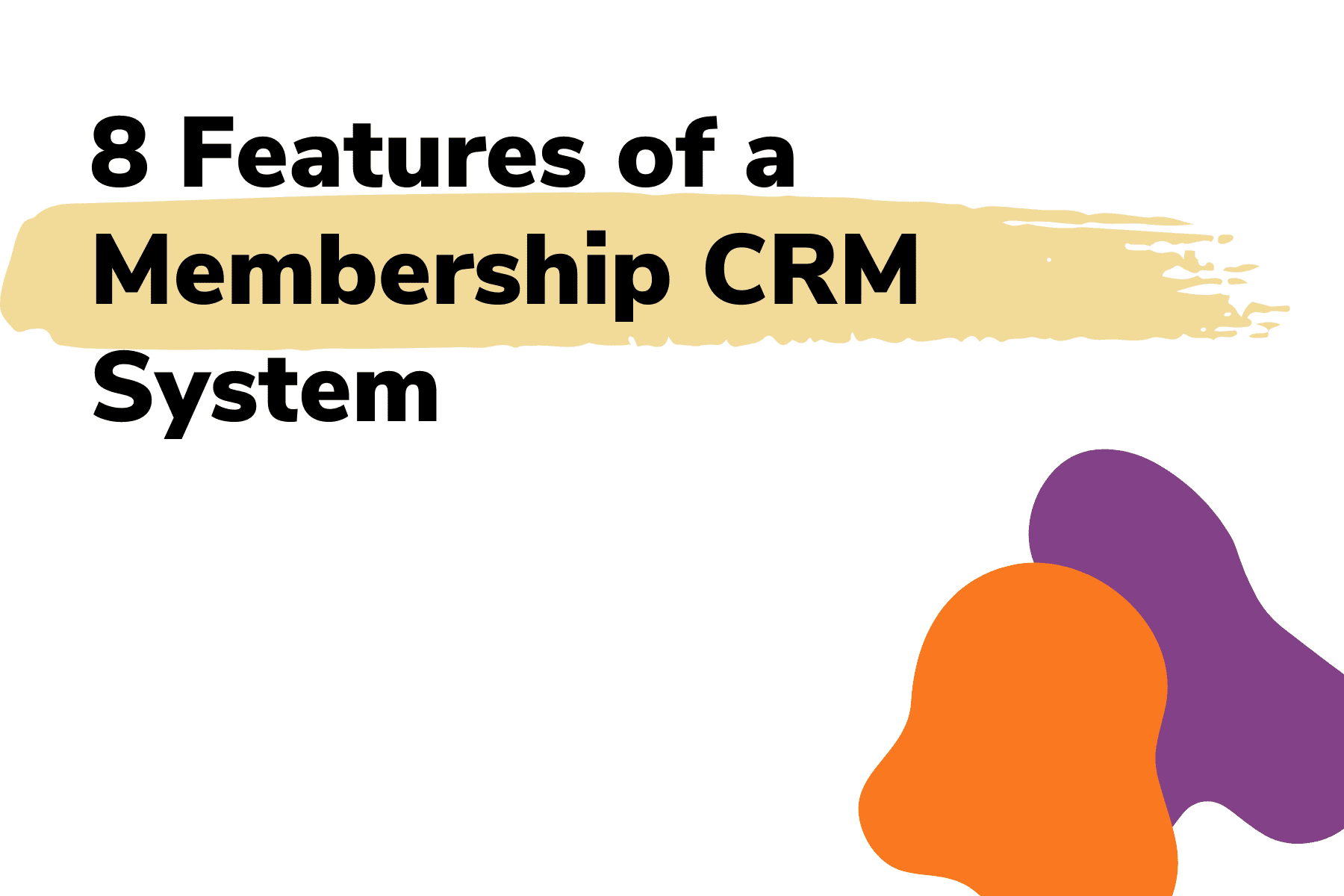

.png)





