Emailing has long been an impactful marketing practice, but this popularity makes it hard to stand out. Incorporating video in emails will increase your open rates and improve conversions, here's how to get started...
Over 300 billion emails are being sent every day in 2020, with experts predicting that this will only increase in the next few years. With everyone receiving and sending many emails each day, email campaigns can become ignored. Marketers are having to find new ways to make emails stand out from the crowd.
With the new trend of video emails, once impersonal marketing communications now can be shaped to individual messages. Providing your targeted audience with personalised video emails will increase engagement with your marketing efforts. Inserting a video within an email is an excellent way of providing connectivity with your audience and cultivating a caring relationship.
Now more than ever, face-to-face contact is highly valued. Adding this level of personalisation within your marketing in a consistent way will help to build positive relationships with your prospects and customers.
Here's some advice on creating professional and successful video emails:
Subject Line
The subject line to an email campaign has always been important. The subject line should be short and engaging that will make your target audience want to open the message. With video emails it is a great idea to show the recipient that there is a video message within the email.
Video email is still a new and exciting way of communicating to your audience. Therefore, detailing in the subject line that there is a video message within their inbox will help to increase engagement. Research shows that video emails that use the word “video” within their subject line increase email opens by 19%. If you have gone to the effort to create an individual message for prospective parents, make sure you tell them it is in their inbox! Examples of simple ways to embed this within the subject line are:
Welcome Lucy to our school [Video]
[Video] Welcoming you to our school
[Video Message] The Admissions Team welcomes you!
Captions
It is important to remember to apply accessibility across all of your marketing so that everyone is included. For this reason, when sending out your video email ensure that the video has subtitle captions.
Providing these captions alongside the video will show your school or business to be considerate, caring, and inclusive to all. Showing these qualities within your marketing efforts will develop your respected reputation within the local community and beyond. It is also beneficial to apply these captions to your videos as often emails are checked during business hours. Therefore, some people may watch your video email with the sound off should they not have headphones. It is good practice for both reasons, to have captions within all videos ensuring that your content is accessible.
Animated Thumbnail
Another attractive aspect of video emails is the inclusion of animated thumbnails. An animated thumbnail is an image (GIF) taken from the video content, promising viewers of what they will see when they play the video.
It is a very brief three to four seconds section of your video footage that is played silently on repeat within the email. Your animated thumbnail will not only give prospective parents and clients a brief insight into what the video message will contain, but also make it standout even more. An animated thumbnail helps to avoid your video being missed. With an animated thumbnail recipients will see that there is an active message to be watched within the email. Animated thumbnails are very easy to make and highly effective in creating a call to action within your marketing.
Personalised Message
Video emails are all about showing that your school or business cares. By creating an individual message targeted at a particular person, your prospect can see that you are considerate of their needs and willing to go the extra mile to guide them through a service or process.
Using their name is a sure and easy way to create this connection through your video as well as making references to any communication you have had with them previously. Worried about the workload involved in creating customised videos? Save the personalised ones for specific events or occasions, such as an offer letter or follow up from an education fair.
Use a video email when it counts and take the time to consider how you can tailor that message to the person you are addressing.
Did you know?
Popular video email tool Vidyard is fully integrated with HubSpot? Meaning you can see which prospects viewed your videos directly from within your CRM. You can even automate follow up communications to those who engaged with your content.
Ready to ditch the spreadsheets and endless Outlook folders of plain emails? Use the button below to arrange a free consultation to discuss your needs and get some free, no-obligation advice from an education marketing specialist.
.png?width=150&height=101&name=HUBGEM%20Logo%20-%20smaller%20logo%20(1000%20x%20673).png)
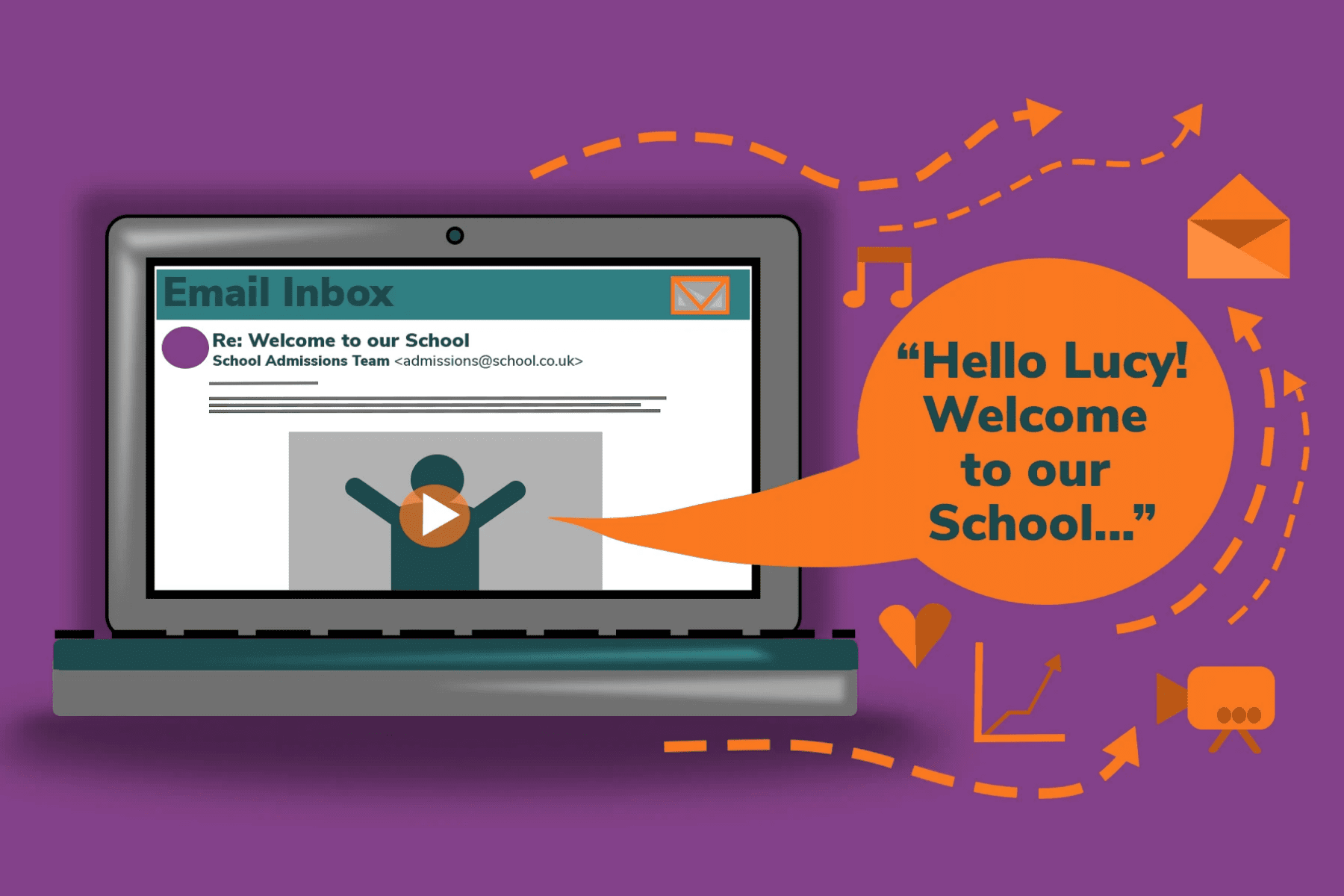

.png)





