If you’re reading this, you will know- It can be difficult to align Admissions and Marketing in schools. Admissions teams tend to admit that the issues they face are multifaceted, so let's take a deeper dive into these issues, how they can be overcome, and how HubSpot can add cohesion to a usually long and winding road.
Issues admissions teams are currently facing
- Disjointed systems
- Lack of alignment between Marketing and Admissions
- Manual and repetitive tasks
- Too many paper forms
- Copying and pasting the same text into emails
- Data in various places, hard to pull together
- No central place to view all a contact's details
These problems lead to things taking a lot longer, lack of effective communication between teams, bottlenecking of work and overall frustration within the admissions department.
If you find yourself nodding along to this list of problems, you might be thinking- how can I fix this?
How can HubSpot help cohesion in the admissions process?
HubSpot is an all-in-one system that encompasses, marketing, sales (or admissions) and service tools meaning, both marketing and admissions can work within one system making communication much easier and the student recruitment journey much more streamlined.
HubSpot CRM (customer relationship management) can help by streamlining your daily processes, bringing all your data together and making reporting much easier. How? With fantastic tools across all Hubs.
HubSpot tools are used across all Hubs: Sales Hub, Service Hub, CMS hub, Operations Hub and Marketing Hub. These can be purchased at different levels: HubSpot Free, Starter, Professional and Enterprise. Check here to see which of the below tools you can utilise, and at which level.
HubSpot helps to streamline processes in admissions
Tools that can help the admissions team streamline their process:
- Automation tools, such as workflows. Workflows are a fantastic way to save time. HubSpot Professional gives access to full automation, but even HubSpot Starter allows for more simple automation. Workflows allow for fully automated patterns to occur in your HubSpot account, for example, a thank you email to be sent out after someone fills out a form. However, they can also be much more complex and save hours of time for your team!
- An example of a workflow is shown below.
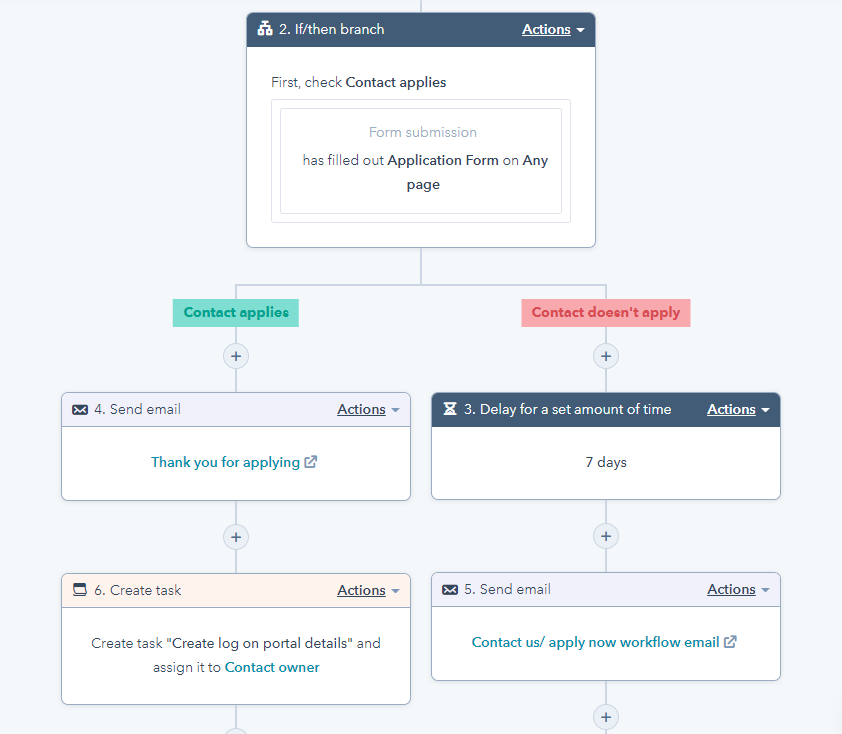
- Snippets and templates. These are two different tools that work in a similar fashion. Snippets are small bits of information that you can add to an email, a note, or anywhere else you may need it. Templates can be created for any one-to-one emails that you find yourself sending regularly, such as the next steps in the Admissions process or sharing open event information. HubSpot allows you to access snippets and templates whenever you need them so that you don’t need to rely on copy/paste to get through the day.
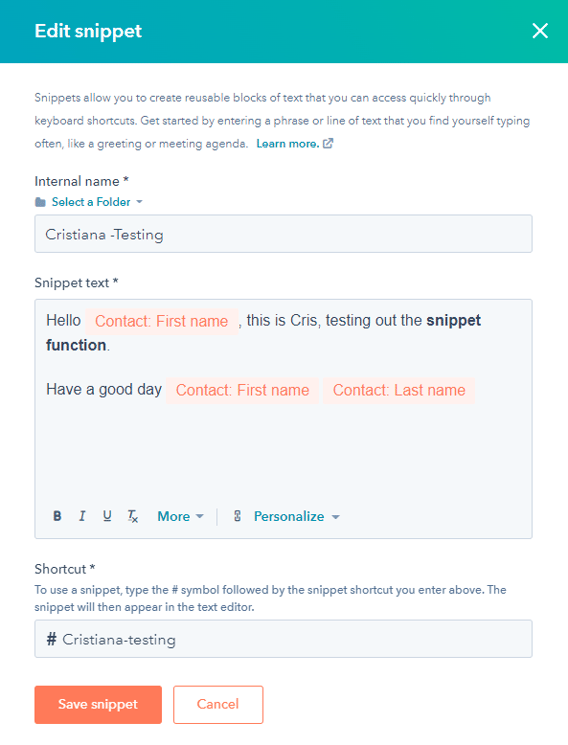
- Tasks. Is it sometimes hard to know what to prioritise and when? Tasks allow you to set priorities and queues for the whole team, work through pressing queries and increase efficiency. Tasks can also be set via a workflow, for example, you may set yourself a task to call up a prospective parent/student if they attended an open event and have not applied within five days.
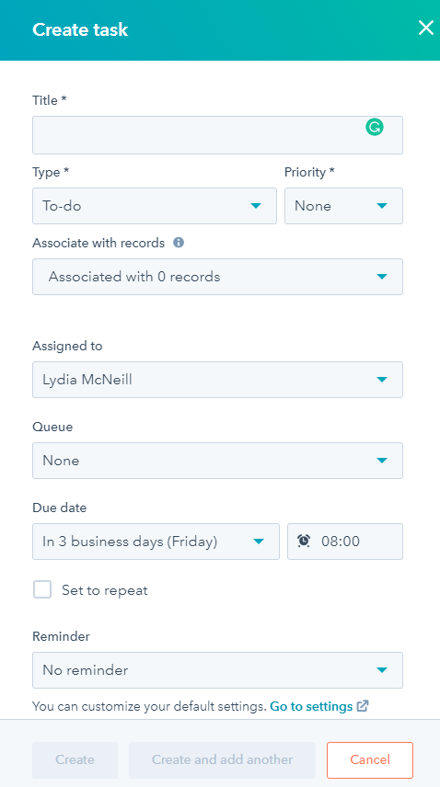
- Meetings. With meetings, you have a streamlined way for parents and students to book a time to speak to Admissions. You can choose what slots are available so that they can only pick these times. You can also choose a buffer time in between meetings so that they aren’t back-to-back. Additionally, you can add a form where the recipient can fill out their name and email for further communication.
- You can add these meeting links easily to emails and the time will immediately be put into your Calander! That’s no more back and forth trying to find a time that works for everyone. You can even put a link to the online platform that you use, be it Zoom, Teams or another platform, saving even more time. The meetings link feature will automatically generate a link for you and place this in both your own Calender and the person you are meeting with.
- You can customise the meetings link page – as shown in the image below
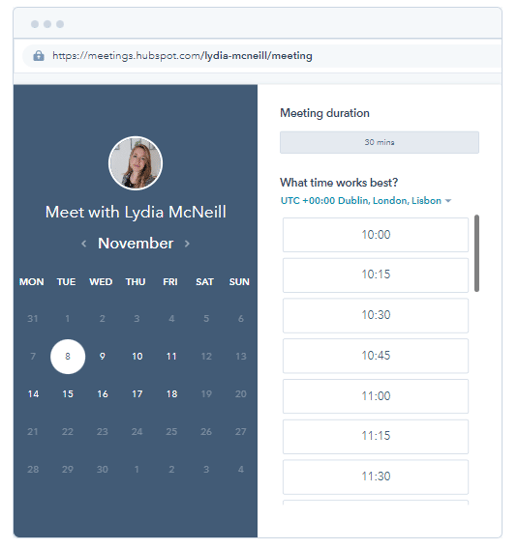
HubSpot can give the admissions team a 360-degree view of their contacts.
This builds a greater alignment between admissions and marketing teams. Tools that can help the admissions team are:
- Contact records. The contact record allows you to see all contact information in one place. Recent activities, emails, calls, notes on the account, information about the contact (completely customisable) and any associated Deals. Both the Marketing and Admissions teams can put information here and share relevant notes.
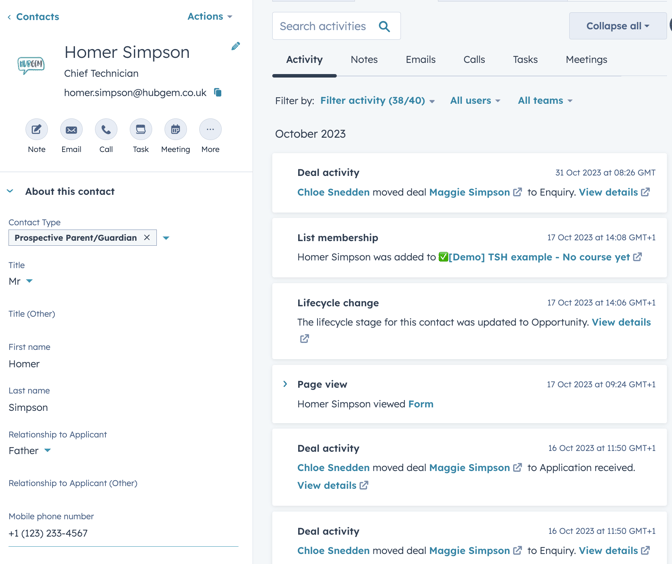
- Filters and lists. Quickly view the contact information you want at a glance with filters or create bespoke ‘active’ lists that change as your data changes. No need to go in and change the lists yourself. Set criteria that the list needs to match, and watch your list change in real-time, saving your department time and keeping your lists clean.
- Pipelines. Pipeline views can be found under “deals” and “tickets”. The deals pipeline allows you to quickly see at which stage a potential student is, based upon decided criteria. For example, a pipeline can be created for the admissions process for students in a school. The different stages of this deal could be an enquiry, application received, interview, assessment, offered a place, accepted place and denied or withdrawn place.
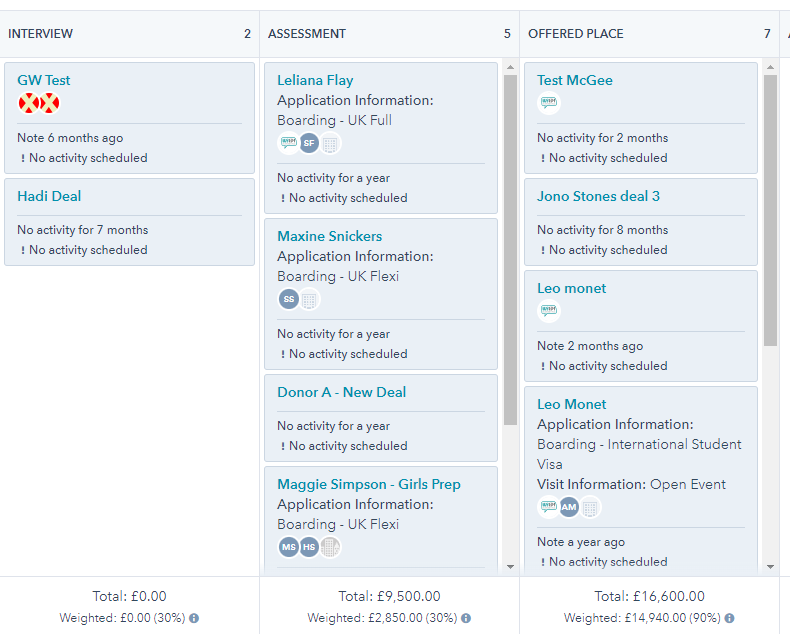
HubSpot has pre-made reports and bespoke reports
- Reports. No further need to manually take your data from the software and into excel spreadsheets. This can be time-consuming and won’t update your reports in real-time, leading the admissions team to have an ongoing task. Reports updates in real-time, with your data! You can choose one of the pre-made reports or create a bespoke report using your data and properties. The most important reports can be put on to a dashboard, where you can easily view the most important information for your team.
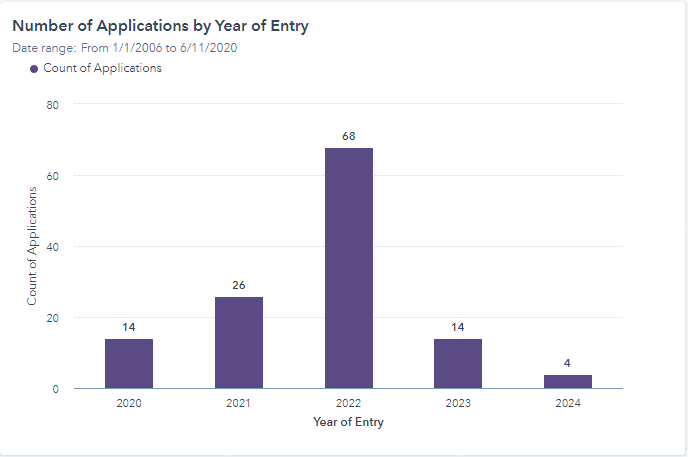
With all this in mind, we would love to talk to you more about how HubSpot could help your admissions team.
To find out more about all the HubSpot tools and how they can help your school, please book a completely free Demo!
Already attended a demo? Book a call with one of our consultants to discuss your needs further.
.png?width=150&height=101&name=HUBGEM%20Logo%20-%20smaller%20logo%20(1000%20x%20673).png)

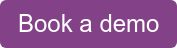


.png)





