Having helpful FAQs on your website is a great way to convert your curious visitors - for businesses with complex processes (school admissions is a great example) sharing the answers to questions makes it easier for everyone to find the information that they need.

Using a searchable Knowledge Base to provide the answers the visitors are looking for, without them needing to search through endless pages of your website is by far the easiest way to help your visitors out. A Knowledge Base is quite simply a separate page or section of your website entirely devoted to answering questions, visitors are often able to use an intelligent search box that helps them to find an article that answers their question.
Not every business needs a Knowledge Base - if you have no more than one or two frequently ask questions then a web page may be sufficient. For any organisation that has complex procedures, large scale events or a number or a large and demanding customer base, a Knowledge Base can help your prospective customers help themselves in a way that is convenient to them.
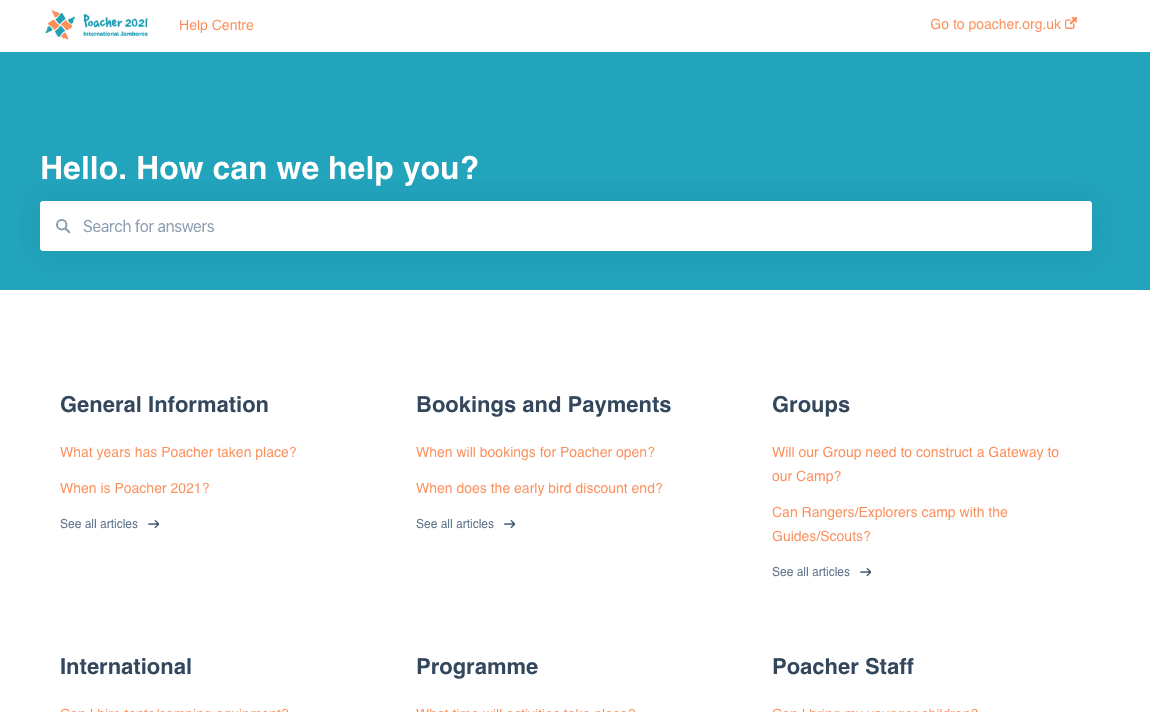
In education, Knowledge Bases are incredibly helpful at converting prospective students into enrolments, you can share lots of articles on the different stages of your admissions process, fees and general information such as term dates.
For non-profits, a Knowledge Base is a great way for those interacting with your organisation to learn more about what it is that you do, how they can support and why their support is needed.
When considering a Knowledge Base, it is important to collate any questions that have previously been asked at different stages in your customer journey and prepare your content to answer these as a priority. Then, once live, add to this regularly! Remember that this is all about great service and convenience for your customers.
HubSpot's Service Hub contains a Knowledge Base that can integrate with your live chat, giving you the option to use automated chatbots to search for existing articles from your FAQs to answer questions before connecting your visitor to a real person. Saving you time and providing excellent service.
A few key things to remember when using a Knowledge Base:
- Give your articles titles that match the questions being answered - making it easy for your visitors to find the answers you need
- Use sections and sub-sections to organise your articles into topics - helping navigation and also allowing visitors to find other relevant questions that they may need an answer to
- Monitor insights and analytics - look at your data reports regularly to spot any questions that were left unanswered and ensure articles are written to prevent this in future, also look at the most commonly asked questions and check your main website to see if any of this information in particularly hard to find.
- Don't just use text in your help articles - if your system allows, embed videos, a Google Maps feature and links to other relevant content wherever possible. Think about what it is that your visitors need and the different resources they may find useful.
- Collaborate with other teams - a Knowledge Base is only as useful as the articles it contains! Work with your colleagues to establish what questions they hear regularly in their specific roles and make sure you are providing answers.
Remember - providing excellent levels of service to your customers and website visitors is crucial in order to maintain satisfaction and drive your flywheel. Marketing and Admissions/Sales can take care of the 'attract' and 'engage' stages of your customer journey. Amazing customer service will ensure that the 'delight' stage is also taken care of!
Find out more about the inbound marketing methodology and how it could be used in your organisation.
Want to learn more about Service Hub and how it could benefit you and your customers, students or supporters? Let's arrange a call.
.png?width=150&height=101&name=HUBGEM%20Logo%20-%20smaller%20logo%20(1000%20x%20673).png)
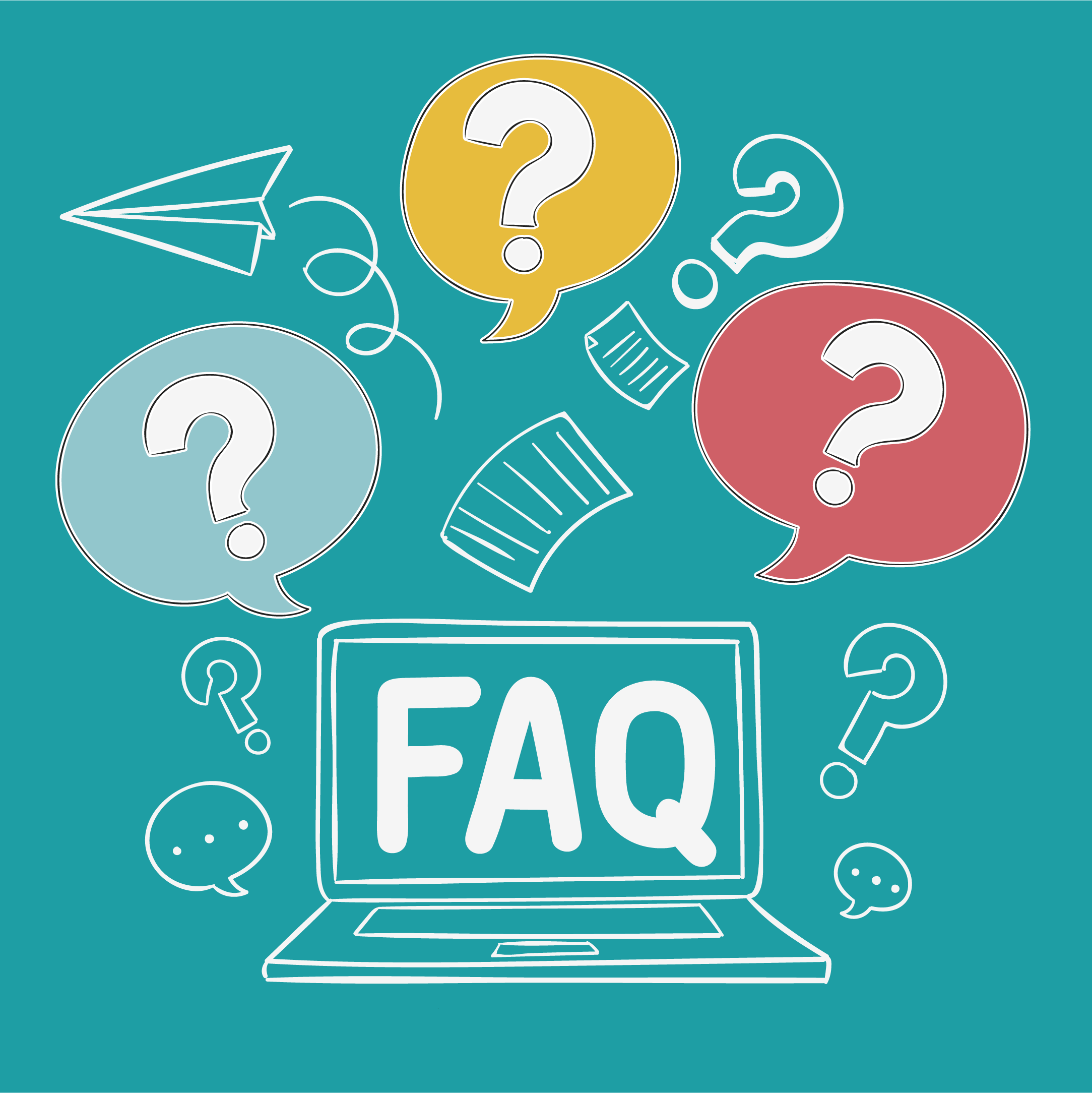

.png)




