Blogging is an extremely valuable source of content for non-profit organisations. It is free, hosted directly on your website and is a really easy way to keep donors, volunteers and members informed about your organisations successes, work, events and more.
This blog is going to discuss the reasons why all non-profits should be blogging and run through easy ways to make that blog successful.
Firstly let's start with some points about what your non-profit blog can do for you.
1. Attract attention online- Your blog gives you a place to publish content directly to your website. This content can then be shared by your readers, particularly via social media.
2. Tell a story- Publishing regular blog posts lets you tell a story to your readers and connect with them emotionally. This may be through stories of how your donations have helped your cause, giving your reader a reason or desire to become a donor.
3. Quick and cheap way to share news- The ability to easily share news about your organisations work, campaigns and events. These articles don't have to be long and take lots of time to produce. They are also a quick piece of marketing content that you can put out free of charge.
4. Establish authority- Consumers these days are constantly seeking authenticity and a reason to trust you. Publishing regular blog posts that provide useful, up-to-date information about your cause is a great way to be able to achieve this.
5. Attract new donors- Whatever your goal is as a non-profit organisation, a blog can help attract more people who may believe in your cause and support your efforts. So providing valuable and information filled content for them to engage with is essential.
6. SEO- As your blog is online this also means that it can be found through search engines. Using keywords and obtaining as many backlinks as you can will raise your rankings, show you are a reliable source and ultimately increase website traffic, interest in email subscriptions and donations.
7. CTA's- Pretty much all blogs include a call-to-action. This gives you the chance to redirect readers to more useful content, that will help them to decide if they would like to donate or even just redirect them to a donation form itself. You can also redirect readers to your social media, where they can follow you and absorb even more great content about the cause of your organisation.
Choosing the right platform for your blog
Most website designers and builders offer a blog feature and it is often recommended that your blog be hosted on your website- it's easier that way to drive traffic.
However, there are other blogging platforms that you can choose from depending on the goals you are trying to achieve.
Wordpress is one of the largest and most comprehensive online blogging platforms. It is free and easy to use and offers a variety of plugins that allows you to collect donations.

HubSpot the global CRM software that combines all your marketing, sales and service tools into one system. HubSpot's blog software allows you to write, edit and format your content with ease, share articles directly to social media to promote them and send via email straight to your contacts in your HubSpot account. HubSpot's blog feature also has tools that allows you to optimise your articles for search engines and preview posts on multiple different devices.

How to make your blog posts a success
1. Your blog posts should be teaching your readers something useful that they didn't know before. If you're doing that, your readers will keep coming back for more. If you're just sharing news, or important information, using emotion is one of the best ways to get your point across to your readers.
2. Make your blog posts easy to read. Online readers tend to find long blocks of texts a bit overwhelming, and therefore they are most likely to skip an article like this. Consider formatting, use subheadings, bullet points, and short paragraphs. Including whitespace will make your blog article look like much less effort to read and easy to digest.
3. Consider your SEO. Using good keywords and valuable content will increase your rankings so that your articles can be found more easily when searching for topics that a blog covers. HubSpot has many SEO tools to help with carefully selecting your targeted keywords and topics, giving actionable recommendations on how to optimise your blog articles to rank higher on search engines.
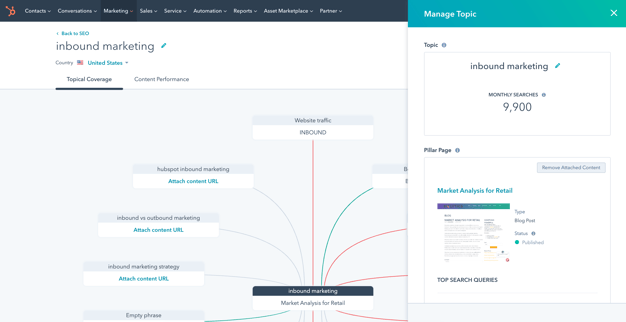
4. Use visuals. It's always nice when reading a blog article to see graphics and diagrams to help create an image in the reader's head- and to also break up the text. Canva is a good platform for creating graphics, or any images that you already have that relate to your cause are great to share too. HubSpot integrates with Canva so you can save your graphics straight to your Marketing Files; making them easy to insert into blog articles.

6. Don't be afraid to tackle complex and emotional topics. When you write about big topics, you can share your thoughts and provide the valuable information that people need, or the stories they need to hear. Sticking with simple topics with every article could get boring for the reader- it’s okay to pick something complicated and a little longer.
7. Share your blog articles in social media posts. Remember this is all free marketing content. Sharing your blog articles on via, Facebook, Linkedin, Twitter and Instagram will get your followers off your social media and on to your website. Use social media to give them a taster of what your blog is all about so they want to read more. HubSpot allows you to promote your articles on social media directly from your HubSpot account.

8. Use CTA's. As mentioned before, pretty much every blog article will include a call-to-action. Think about what exactly it is you want the reader to do, what is the goal of the blog article. This might be a link to a donation form, volunteering form, or even just your social media account.
9. Finally, plan your content in advance. It is important to really think about that topics you want to cover and the message you are trying to get across. Don't just write a blog article for the sake of it, because you haven't done so it the past 4 days. Make it valuable, informative and meaningful. Planning your content will help you to achieve this.
I hope this article has been useful and hopefully you have read something that you can now take away and implement with your own blog.
If you would like to discuss how we can help your organisation, from HubSpot implementation to marketing content planning and strategy, please book a call using the button below!
.png?width=150&height=101&name=HUBGEM%20Logo%20-%20smaller%20logo%20(1000%20x%20673).png)
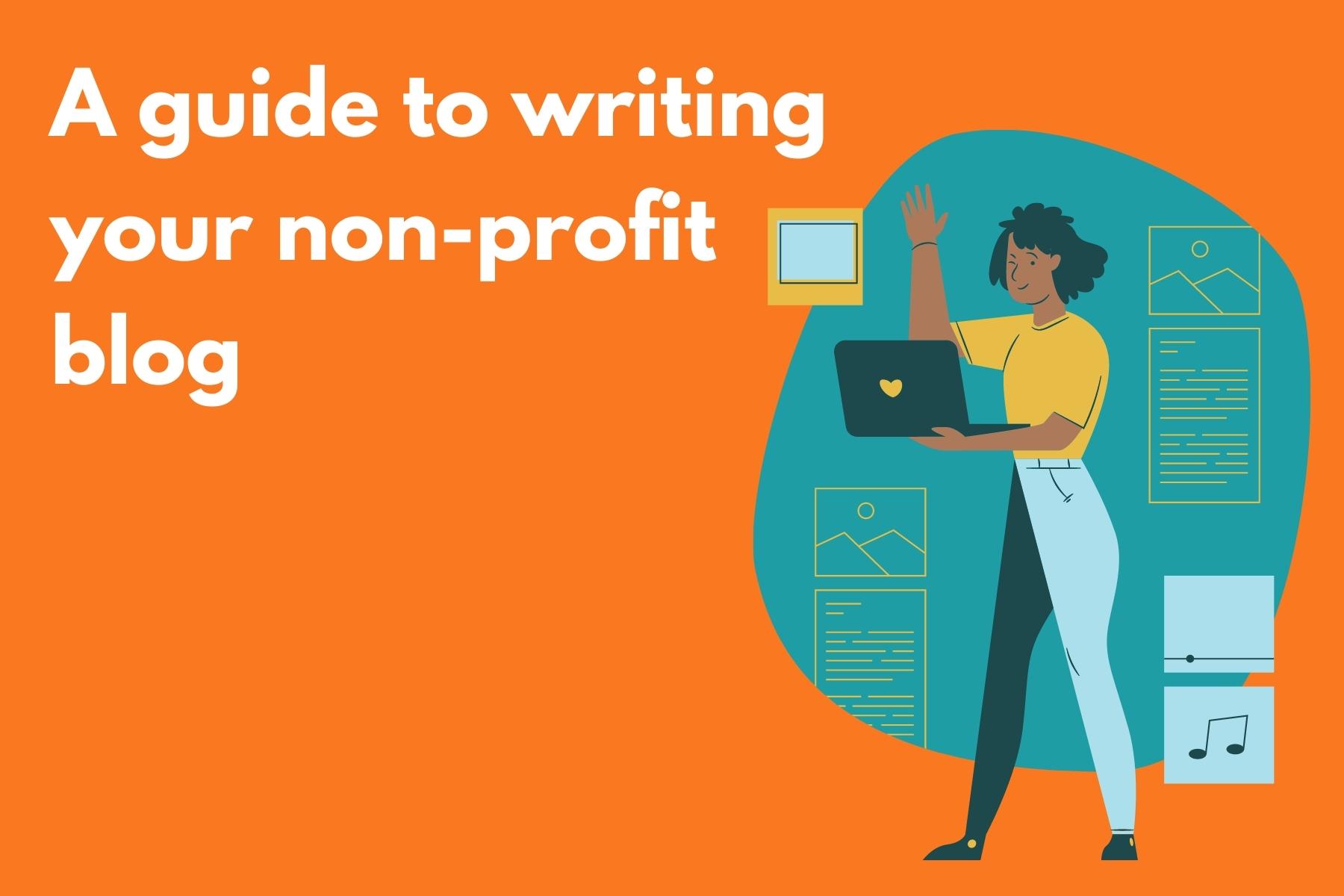


.png)




