HubSpot has released some new features and updates for the start of 2023 which can be really useful for education and non-profit organisations!
So here's a round-up of the ones we've been enjoying and know our clients will too!
Dashboard filters
(All Hubs)
This update now allows you to apply dashboard filters to all the reports on a dashboard using single-object and cross-object filters. These filters are personal so they are set to a specific user and can't be seen by other users, they will also be removed if you leave the page.
A dashboard filter could be applied by Marketing and Admissions teams to only display analytics for admissions to a certain academic year, year group, or both! You can also use the cross-object filter feature to view your dashboard by Deal Stage and Date Range – showing which is the busiest recruitment time for enquiries and what stage applications are at, such as 'registration fee paid', 'place accepted' etc. This can then help to identify clear patterns to report more accurately back to finance and senior leadership teams.
Automation for Ads
(Marketing Hubs)
This new update is really beneficial to anyone using HubSpot Marketing Hub Starter. Users now have the ability to create simple workflows in Ad campaigns. This now means that you can create simple but powerful automation including sending a follow-up email after an Ad interaction. This will give Starter users more opportunity to convert prospective students or parents who are engaging with their LinkedIn, Facebook and Google Ads.
Fiscal Year in Goals and Forecast
(Sales and Service Hubs)
This useful update means you can now manage your goals and forecasts based on your fiscal year. This will be a game-changer for schools and education organisations whose fiscal years usually run from September to August.
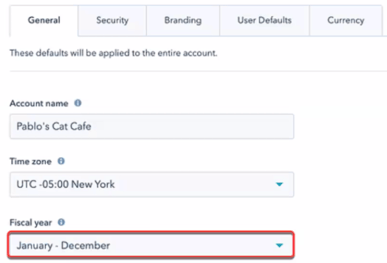
Imports
(All Hubs)
There are a few new updates for imports including a mapping guide, custom unique IDs, error tables and custom property validation. So let's start with the mapping guide...
There is now a mapping guide within the mapping step of the import flow. The mapping guide looks at the first 100 rows of data in your import file and showcases if properties have been mapped correctly, and which properties still need to be mapped to create new records or update existing ones.
Custom unique IDs can now be used to update and deduplicate Deals, Tickets and Custom Objects. Previously custom unique IDs could only be used on Company and Contact records. This means that education organisations can use a unique identifier such as 'Child name' to deduplicate their Deal data on import.
HubSpot now has an import error table which means that errors that occurred within an import can now be viewed directly within HubSpot in a user-friendly way, so you don't have to download an excel error file. However, if you prefer you are still able to download the error spreadsheet.
The final update to the HubSpot imports tool is that it now supports custom property validation. Custom validation rules can be defined by users when properties are created. The rules can now be checked upon import, giving admins more control over which data is acceptable in their properties.
Workflows
(All Hubs)
The previous 'Workflows with errors' tab has now been updated to 'At-risk workflows'. This means you can now review, prioritise and temporarily ignore workflow errors until they reoccur. This is a great solution for busy teams to prioritise workflows that need revisiting, and also to ignore workflow errors that have been investigated or resolved.
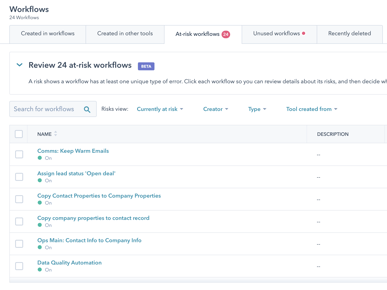
Lists
(All Hubs)
There are a few useful new updates to the HubSpot list builder. The first one is perfect for those who want to track list performance (i.e. growth of contacts) as you can now add the 'List performance' report to a reporting dashboard. There's also a new report called 'List size over time by version' which can show you how changes to your list filters have impacted the overall performance. This would be an excellent way to show the increase over time in a list of newsletter subscribers.
There is also a new list property available called 7-day change. This allows you to see how the number of customers in any specific list has changed over the past 7 days, making it easier to get insights into which lists are changing the most week-to-week.
The last list update is a simple one - you can now convert any active list into a static list. Brilliant if you are a Starter user needing to conserve the number of Active lists used in your account.
Want to learn more about the HubSpot CRM features and how they could help your organisation? Book onto one of our industry-specific CRM demos using the button below!
Already a HubSpot customer but want to know more about how we could help you? Book a call with one of our consultants using the button below!
.png?width=150&height=101&name=HUBGEM%20Logo%20-%20smaller%20logo%20(1000%20x%20673).png)
-1.png)



.png)




